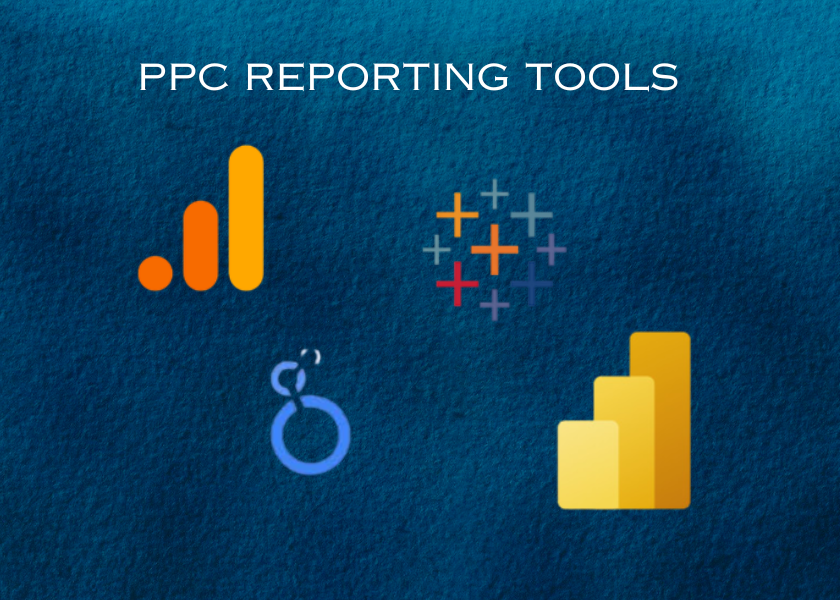
Marketers utilise PPC reporting tools, such as Google Analytics, Power BI, and Tableau, to measure the performance of their campaigns and pinpoint the key drivers of results, as well as areas for improvement.
Besides that, many marketing agencies have to provide PPC reporting to their clients since they handle the client’s budget. PPC ads analytics tools help digital marketing agencies automate the client reporting process.
In this article, we’ll compare several ppc reporting tools, show you real examples of how these tools support paid ad analytics, and explain how to choose the right one for your advertising needs.
Before we get into all of that, let’s quickly compare them all to each other.
| Tool | Price | Integrations | Reporting Type | Internal/External Sharing |
| GA4 | Free | 5 | Mostly out-of-the-box | Internal |
| Looker Studio | Free / $9 per user per month | 21 | Some out-of-the-box templates but mostly custom | Both |
| Power BI | $14 per user per month | 250+ | Some out-of-the-box templates but mostly custom | Mostly Internal |
| Tableau | $15 per user per month + $70 per month for development license | 150+ | Some out-of-the-box templates but mostly custom | Mostly Internal |
| Windsor.ai | $550+ per month | 300+ | Mostly out-of-the-box | Both |
| AgencyAnalytics | $59+ per month | 80+ | Mostly out-of-the-box | Both |
| Triple Whale | $149+ per month | 50+ | Mostly out-of-the-box | Internal |
| Superads.ai | $49 per month | 5 | Mostly out-of-the-box | Both |
Now that we’ve seen the metrics you need to track, it’s time to dive deep into the tools that will help you track them.
GA4 is the best ppc reporting tool for analysing website visitor activity after clicking on your ad.
It shows you not just how many people visited your site, but what they did once they got there. Did they bounce? Did they fill out a form? Did they actually buy? GA4 helps you connect those dots.
Google Analytics is free for most websites, while enterprise-level customers can upgrade to GA360, which is $5,000 per month.
A proper GA4 set-up is very important for ppc reporting. The most effective setups have the following things in common:
There are several advantages of using GA4 for paid ads analytics.
Firstly, GA4 helps you determine which marketing channels bring traffic and conversions to the website. The native traffic acquisition reports break down the number of total users and conversions by channel, medium or other parameters that you select.
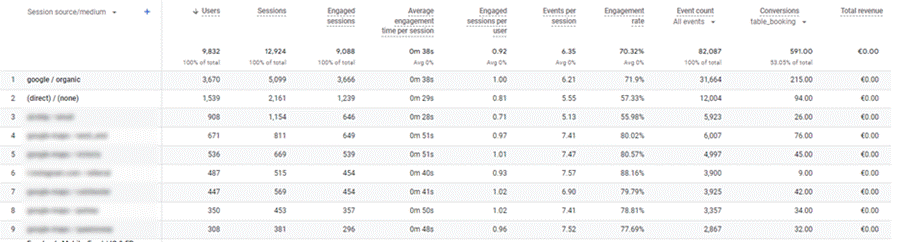
Secondly, Google Analytics has conversion path analysis reports that show which pages users go through before they convert. This analysis helps marketers to understand the most common user journeys and optimize the journey on every step.
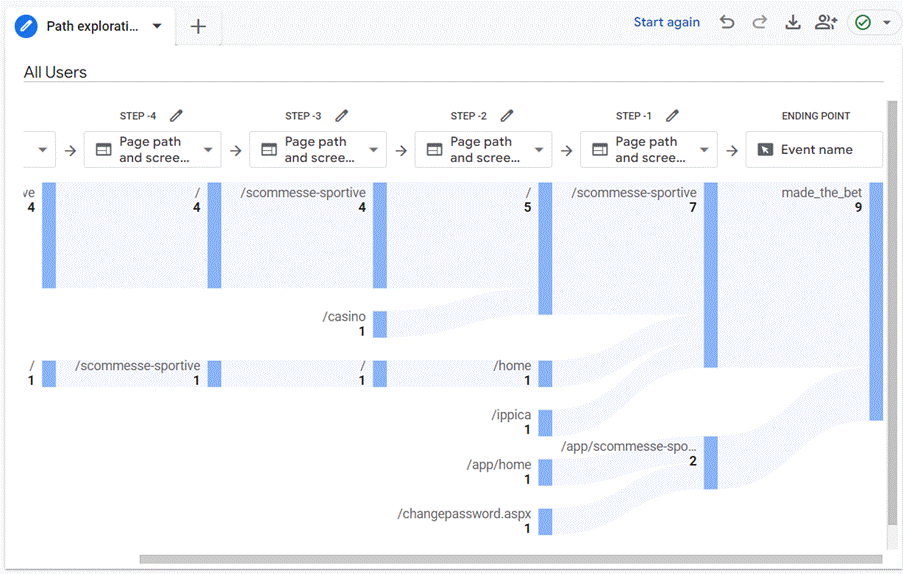
Google Analytics 4 is a powerful tool for analysing what happens on the website; however, it has several drawbacks:
All in all, GA4 is a very important source of data for paid ads analytics, but it needs to be combined with the data from PPC platforms to make it more actionable.
Looker Studio is the best ppc reporting tool for PPC agencies because there is no need to buy a license to report viewers. This makes the paid ads analytics reports easy to share outside of your organisation.
Looker Studio is free, and you can unlock more features by upgrading to a $9 per user per month license.
Looker Studio has native integrations with Google Ads, YouTube Ads and Google Analytics. Many affordable paid plugins can be used to extract the data automatically from sources like Facebook Ads, Bing Ads, TikTok, etc.
Many free Looker Studio templates already have all the formulas to make the numbers match. Non-technical users can start their reporting journey with those templates and then customise them to their needs.
Data blending functionality of Looker Studio helps to combine multiple data sources and create custom analysis. For example, our marketing analysts designed the Looker Studio dashboard below for a client who was running ads across Google, Bing, Facebook, and Pinterest.

The dashboard automatically pulls data from all the PPC platforms in real time, which makes it easy to compare the effectiveness of ads between them.
Marketing agencies that implement Looker Studio save a considerable amount of time on data analysis and reporting tasks.
For example, Keith Kochberg, the CEO of Wannamaker Project, reported saving 10 working hours per month on client reporting tasks. Ashley Wood, the director of Tag Digital Marketing, reported saving 50 working hours per week on client reporting tasks after implementing Looker Studio for 80+ clients.
Based on our experience, Looker Studio is the best choice for marketing agencies that want to produce custom paid ads analytics for clients. However, it lacks the data transformation capabilities, which makes it difficult to produce more complex analyses.
If you are an in-house marketer looking for a ppc reporting tool for your brand, the next tool is a better choice for you.
Power BI is the best ppc reporting tool for in-house marketers to create custom reports, especially in enterprise-level companies.
You can build Power BI reports with a free license, but all the report viewers need to have a Power BI Pro license, which starts from $14 per user per month.
Power BI is very powerful for blending multiple sources of data together, more so than Looker Studio. It also has many ready-made integrations to marketing services like Dynamics 365, Salesforce and Adobe Analytics, which are useful to B2B marketing companies.
Another advantage of Power BI is that it offers many ways to customise data visualisation. As a result, Power BI users can produce paid ads analytics reports for marketing reporting.
Our Power BI developers have implemented ppc reporting for an FTSE100 company called DS Smith before. These reports combine the data from 30+ Facebook Ads, Google Ads, LinkedIn Ads and Bing Ads accounts and combine it with their CRM data. As a result, DS Smith reported that they save 30+ working hours per month in marketing reporting.
The downside of Power BI is that there are not that many ready-made paid ads analytics templates to get started from. As a result, if you want to implement Power BI for your paid ads analytics, it would have to be a fully custom project.
Power BI also has limited native integrations with PPC data sources; however, there are many affordable third-party plugins.
Tableau is the best ppc reporting tool for enterprise teams that want to design sophisticated reports.
You need a $70 per month license to build Tableau reports and $15 per month license for every user to view reports.
Tableau has the strongest data visualisation capabilities out of all the tools in this article. If report design is one of your main priorities, we would highly recommend Tableau for your paid ads analytics.
You can natively integrate Tableau with many enterprise-level marketing data sources, including Marketo and Salesforce. Similar to the other tools, there are affordable paid integrations between paid ads platforms and Tableau.
Our Tableau consultants have delivered 100+ dashboards for our clients. For example, we have helped the UK company Born to analyse the growth of their subscription base, which is mainly driven by PPC ads.
Tableau’s biggest strength is its flexibility and design. It lets you create dashboards that are detailed, interactive, and ideal for data storytelling or executive reporting. It also features connectors for a wide range of paid ad data sources, allowing you to integrate your data easily.
The trade-offs are cost and complexity, since it can be expensive, advanced features often require technical skill, and very large datasets may slow performance if not optimised.
Windsor.ai is the best ppc reporting tool for marketing attribution.
Many users go through multiple channels before they convert and pay for your product. For example, they may see your Instagram post today, then click on your Facebook Ad in a week, then click on your Google ad the next day and only then convert.
Windsor offers cheap data connectors to extract data automatically from 300+ marketing sources starting from $20 per month. However, their attribution modelling offer starts from $550 per month, so it is only recommended for more established marketing departments.
Windsor.ai attribution modelling highlights the impact of every channel that contributes to a sale instead of giving all the credit to the last one.
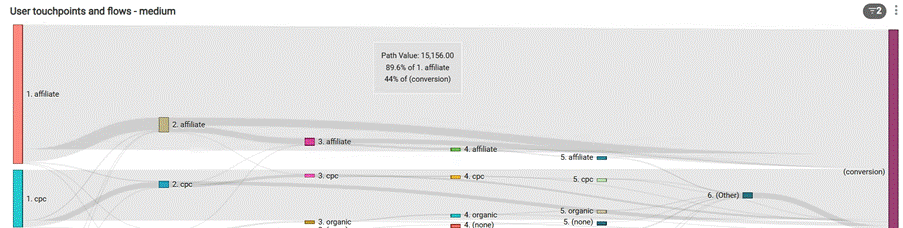
Paid ads analytics through Windsor.ai brings multiple benefits to marketers:
Based on our experience with Windsor, its biggest drawback is the time it takes to prepare your data for attribution models and educate your team on how to read the data. However, once you do, the insights from Windsor attribution models can become instrumental to the improvement of your paid ads metrics.
AgencyAnalytics is the best ppc reporting tool for PPC agencies looking for ready-made dashboards.
Once you connect your PPC data to it, it automatically starts flowing to a range of pre-built dashboards. As a result, you get access to dozens of paid ads analytics reports immediately after authenticating your accounts.
The price of AgencyAnalytics starts from $59 per month for up to 5 clients, which includes integrations to 80+ data sources.
The biggest advantage of AgencyAnalytics is that it is largely a no-code tool, so any marketer can use it. Since much analysis in the platform is pre-built, it makes it quicker for PPC agencies to onboard new clients.
AgencyAnalytics also offers out-of-the-box SEO and email marketing analysis, which is useful for teams that invest in a range of marketing efforts.
That said, the main disadvantage of AgencyAnalytics is its limited options to customise the analytics reports. This is the main reason why AgencyAnalytics is popular with small businesses and freelancers but less so with enterprise-level clients.
Bottom line is that if you want to give some reporting to your clients quickly, AgencyAnalytics is a great tool. However, if you want to provide high-quality custom reporting, which is often needed for enterprise-level clients, Power BI or Tableau would work better for you.
Triple Whale is the best ppc reporting tool for e-commerce brands that look for pre-built analytics reports.
The price of Triple Whale starts from $149 per month and is based on your e-commerce revenue. As a result, if you are a larger e-commerce shop, prepare to spend more with Triple Whale.
Just like AgencyAnalytics, Tripple Whale offers integrations to 50+ marketing data sources and visualises them in several pre-built dashboards. This automates the reporting process and helps to compare performance across your marketing channels.
Tripple Whale also offers a lot of advanced analytics the box to their customers.
Attribution modelling insights powered by their Triple Whale pixel help to visualise the customer journey to conversion through different ad platforms.
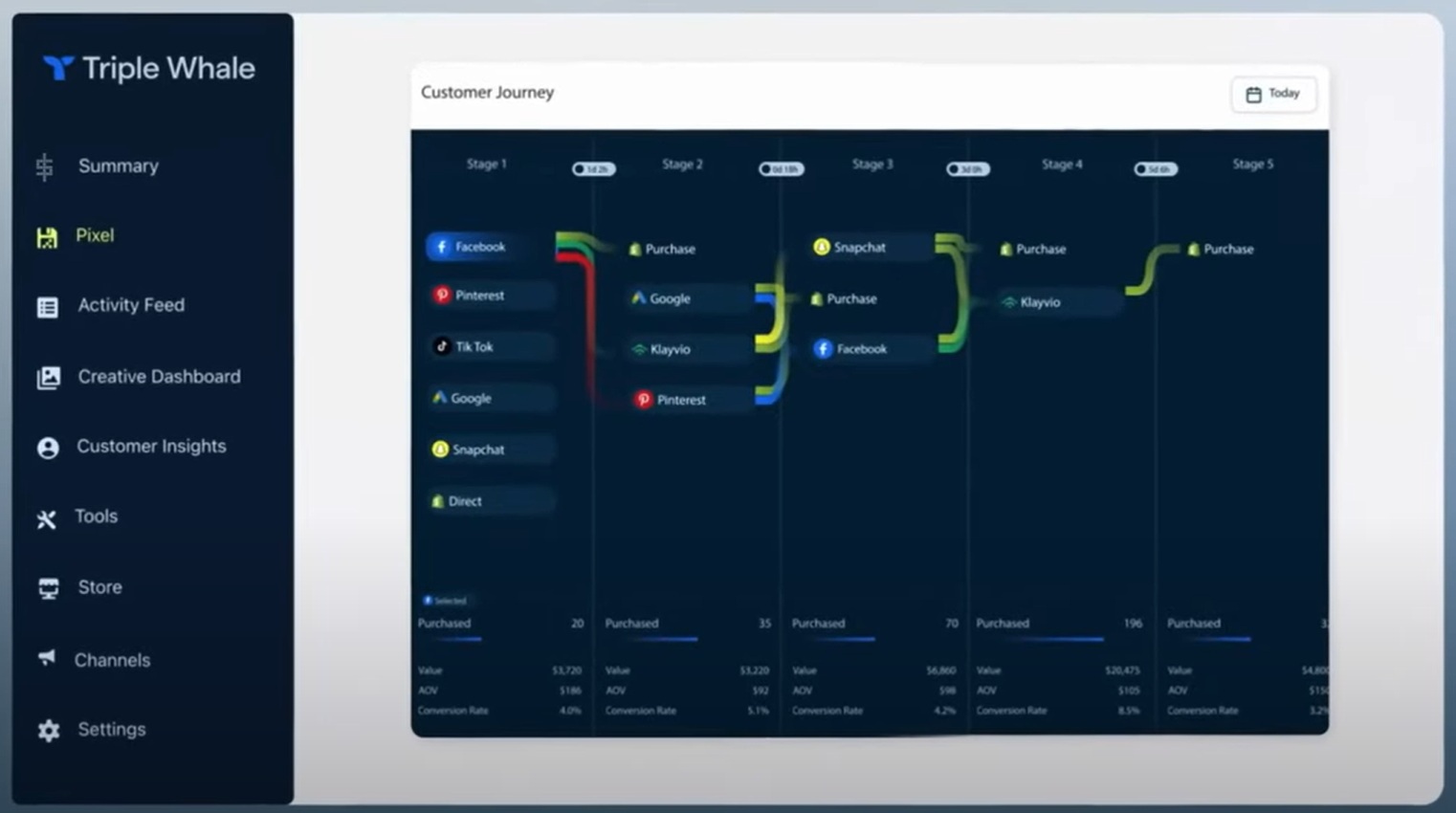
Their product journey analysis helps to see which products are most popular with new customers and also which products customers come back for.

The customer lifetime value analysis helps to analyse how much an average customer spends with your brand over 3/6/12 months after their first purchase. As a result, you can budget for your average customer acquisition cost for paid ad campaigns.
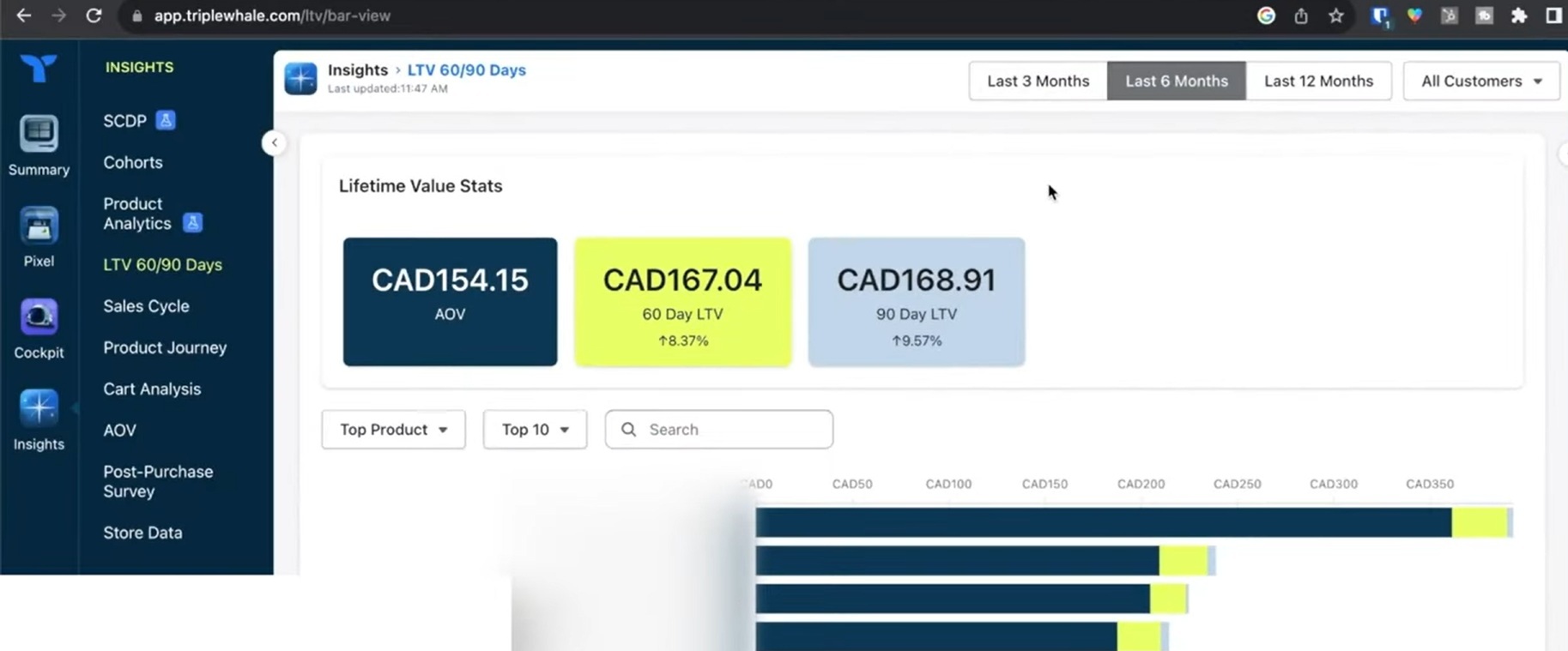
Cohort analysis in Triple Whale segregates the customers into groups and analyses them in more detail to help you find the most valuable cohorts.
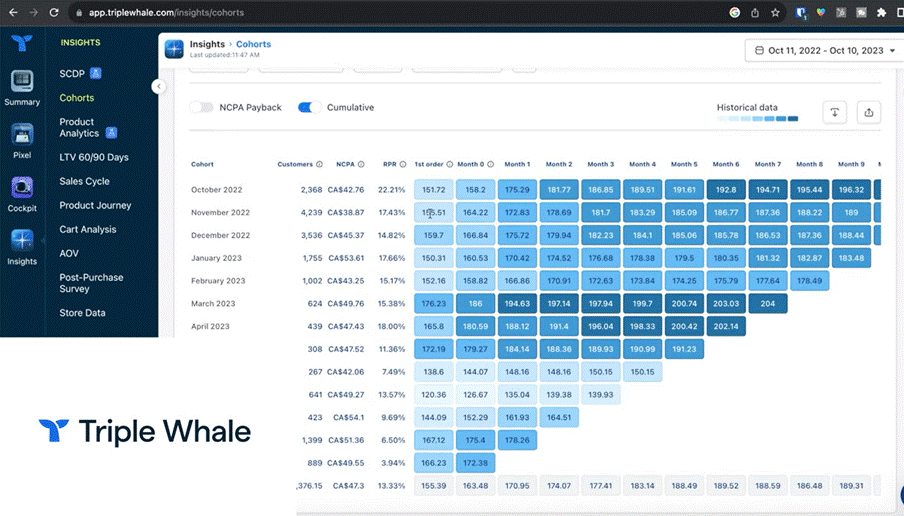
You can also manage campaign budgets directly from Triple Whale, which is very convenient. If you see a change in your key metrics, you can immediately change the budgets without logging in to a different system.
Superads.ai is the best ppc reporting tool for media buying and creative teams that run social media ads.
It helps the marketing team to select the best images & videos, landing pages and headlines to optimise their campaign performance.
Superads charge $49+ per month, and the price increases based on your total ad spend.
As of now, Superads can automatically pull data from Meta, TikTok, LinkedIn and YouTube. This data is then fed to their out-of-the-box dashboards that help you compare performance and their AI recommendations engine, which gives optimisation ideas for improving performance.
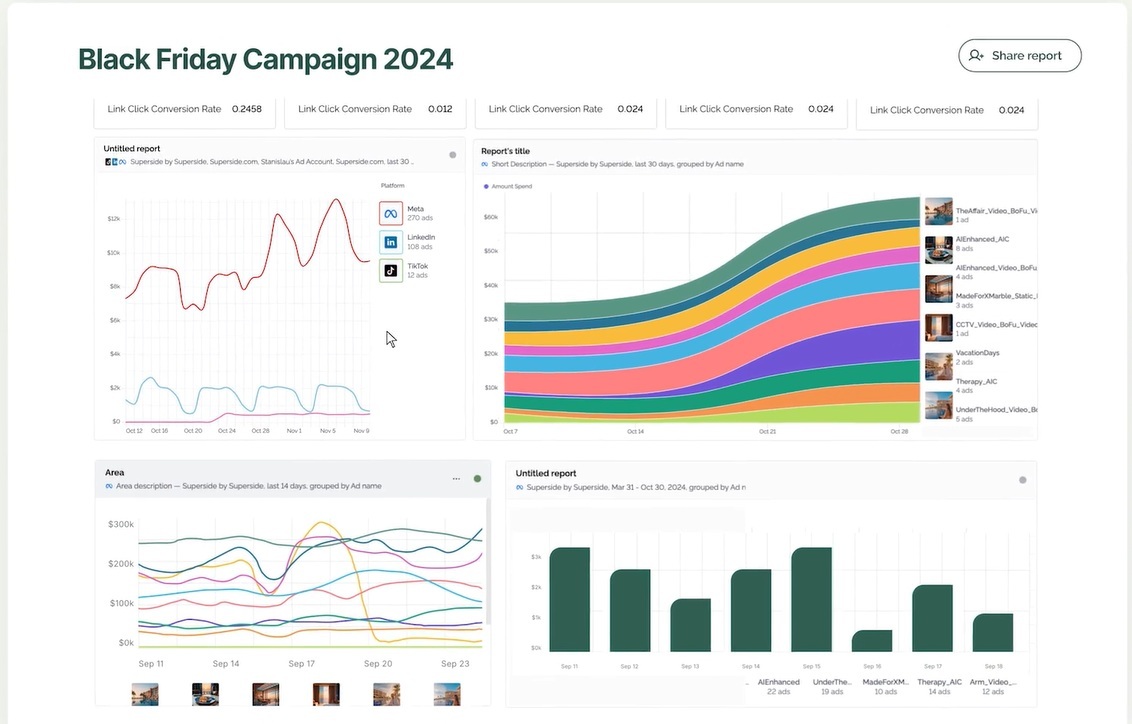
The limitations of Superads is the lack of integrations with search-based media channels like Google Ads and Bing Ads. There are also no integrations with Google Analytics, Shopify or similar sources, which limits users from creating customer-level analytics.
The bottom line is that Superads is created for the narrow purpose of analysing your ad creatives and optimising them. And Superads excels at that. However, it is definitely not meant to be your all-in-one marketing analytics tool.
So far, we’ve seen a lot about the different paid ads analytics tools and how they can help you understand your ad performance.
But this article won’t be complete if you’re still unclear on which tool is best for your needs. To make the choice easier, think carefully about the following factors:
The right ppc reporting tool for your business is one that fits your team, budget, data sources, and goals. Whether you need simplicity, advanced features, or deeper integrations, there’s a tool for you. Still in doubt? Vidi Corp data analytics consultancy is happy and ready to help.
There’s no one best tool. Google Analytics and Looker Studio are great if you want free and simple. Power BI and Tableau are better if you need more customisation and advanced reporting.
Yes, generally. But you will need more technical expertise to add some customisations or connect multiple data sources.
Metrics like ROAS, CPA, CTR and attribution reports tell you if your ads are profitable and reaching the right audience.