
HR Business Intelligence involves using your employee data to understand, measure, and optimise how they work. It is far more useful than basic HR reports, which only summarise historical metrics like headcount, turnover, or attendance. With HR BI, you find out why teams perform the way they do and what actions lead to better business results.
In this article, you’ll learn everything about HR business intelligence, how to get started, and, more importantly, why you should.
HR Business Intelligence (HR-BI) is the practice of collecting, integrating, and analysing workforce data, such as hiring sources, turnover, engagement scores, and skills, to drive faster, evidence-based HR decisions that improve productivity and reduce costs.
Many organisations rely on HR reports and assume they’re doing HR Business Intelligence. But there’s a big difference. Reporting gives you a snapshot of past activity. HR BI connects the dots, helps you dig deeper, and supports real business decisions.
| Feature | HR Reporting | HR Business Intelligence |
| Purpose | Track and present past HR metrics (e.g. turnover, hires, absenteeism) | Understand workforce trends, uncover root causes, forecast risks, and guide action |
| Data | Basic HR data in silos | Combined data from HRIS, ATS, surveys, etc. |
| Tools | Static reports, spreadsheets | Interactive dashboards, analytics platforms, and visualisation tools |
| Insights | Descriptive | Diagnostic, predictive, and prescriptive |
| Use Cases | Compliance, audits, HR status updates | Workforce planning, retention strategies, and performance tracking |
| User | HR teams | HR teams, business leaders, decision-makers |

To derive value from your HR data, you must track the right KPIs—the metrics that truly matter to your business. Some of them are:
Let’s see how Vidi Corp BI Consultancy has helped real companies use HR BI to solve problems.
Engagement Analytics
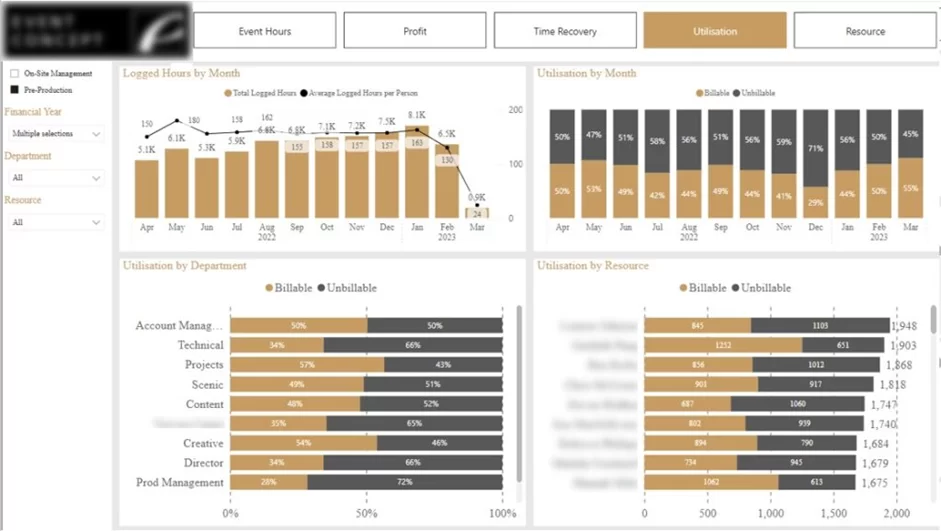
We helped a client break down how their team’s time was being used. The dashboard shows total hours logged each month and splits them into billable and unbillable time by department and individual team member.
Billable hours are what bring in revenue, and unbillable time is admin, meetings and internal tasks. With this view, the client was able to see which teams were overworked, which needed better task planning and how to shift more time to revenue-generating activities.
HR Dashboard
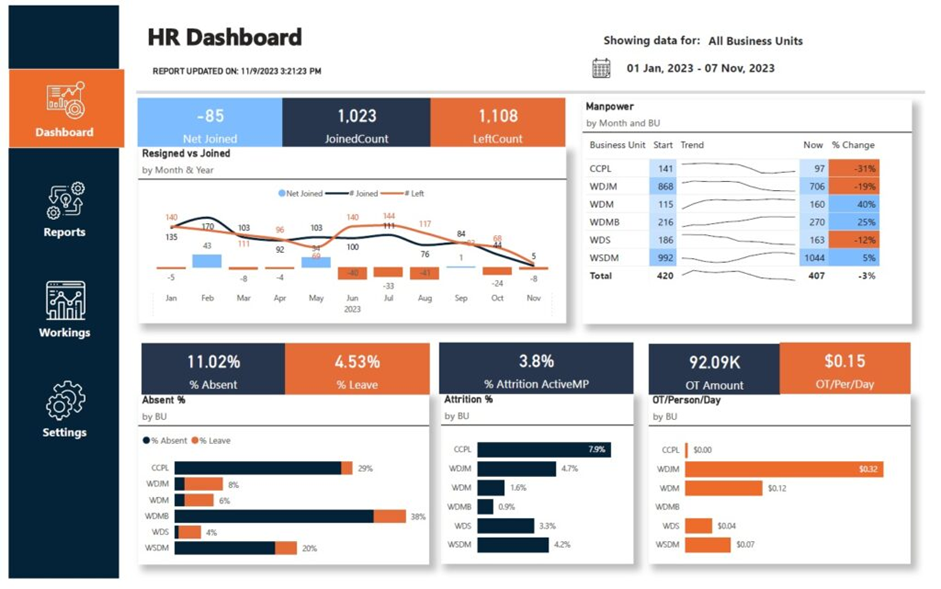
In a different project, we created a Power BI HR dashboard for a manufacturing company. This dashboard helped the HR team to track the main KPIs:
Overtime per person per day – the amount paid for overtime working hours in every business unit and overtime per person per day.
Net People Joined – number of new joiners minus the employees that left. This analysis is helping to ensure the healthy balance of employee turnover.
Manpower – number of employees in every business unit at the start of a period and the end. This is helping identify the business units that are most affected by the change
Absence – measured as % of times that employees are absent or on leave for each business unit
Recruitment Analytics
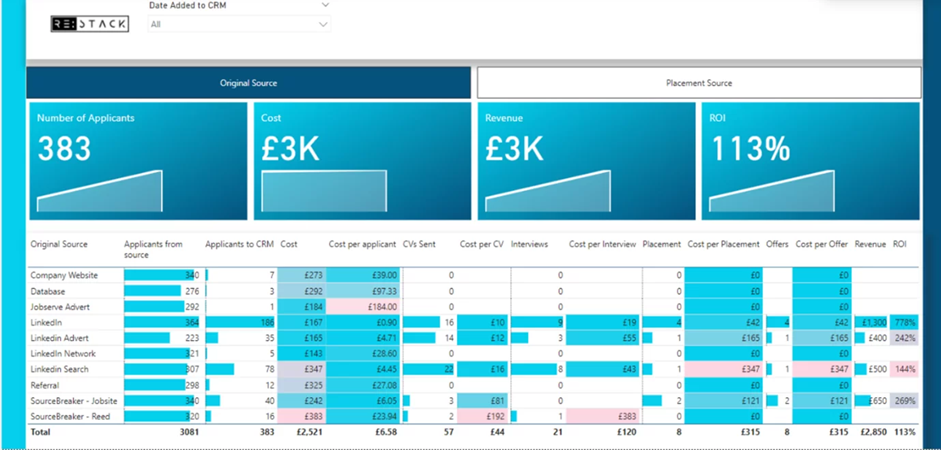
A recruitment agency wanted to see which hiring channels actually worked. So, we worked with them to build a dashboard that shows how many applicants came from each source, what it cost to move them through each stage, and how many ended in a placement. By comparing cost per hire, cost per offer, and cost per placement against actual revenue, the team now knows which platforms to prioritise and which to drop. This has helped them reduce hiring spend, improve ROI, and focus on channels that bring in high-quality candidates without wasting resources.
These are just a few examples of how HR BI gets you from scattered reports to real insight.
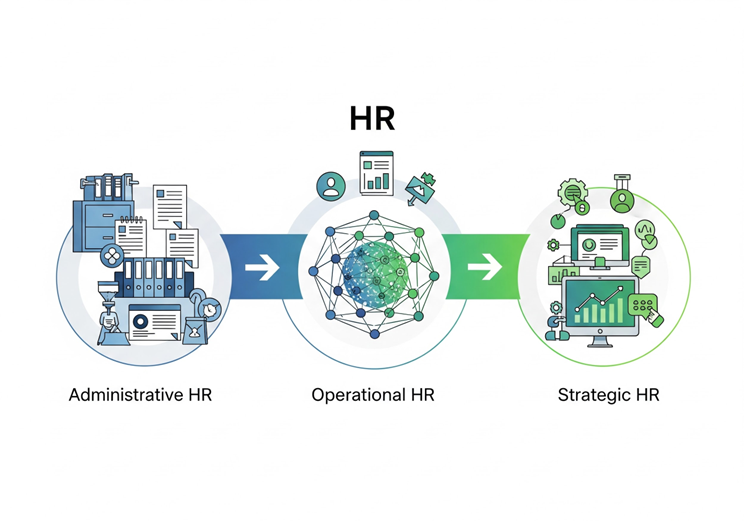
To get started with HR business intelligence, you need all these essential components:
1. Better Decision Making
HR Business Intelligence gives you data-driven answers when making people decisions. For example, which channels bring in the right candidates, which training programs work, and how to adjust compensation fairly and effectively.
2. Better Workforce Performance
You can see which teams or employees are doing well and which ones need help. So you’re not guessing who deserves recognition or who needs training. You’re acting on facts, not feelings.
3. Talent Acquisition & Retention
HR BI helps you know when you need to hire, why people leave and catch early signs of disengagement before it turns into a resignation letter. It’s your early warning system for people issues.
4. Cost Reduction and Efficiency
You stop wasting time on reports no one reads and start saving money on things that don’t move the needle. HR BI helps you see what works, cut what doesn’t and use your budget wisely.
5. Better Employee Experience and Engagement
It’s easier to know how your people feel when you have data to back it up. You can track sentiment, check in on what matters most to them, and design engagement efforts that work.
6. Strategic Alignment
With HR BI, you can show exactly how your work ties to business goals. No fluff. Just numbers that prove HR is not just support but a driver of results.

You can’t just invest in HR BI and assume it’s working. You need to measure what you’re getting back, and you can do so by following these steps:
To fully enjoy the benefits of HR BI and see massive ROI on it, you must overcome these bottlenecks that have held many back:
1. Dirty Data
Incomplete or inconsistent data leads to wrong insights that defeat the entire purpose of HR Business Intelligence. To keep your data clean, have regular data cleaning processes and validation rules at the point of data entry.
2. Siloed Ownership
When different teams own different data sources and give different meanings to the same data points, it becomes hard to connect all your data. So, before starting your HR BI adoption, make sure your team(s) agree on data definitions, BI goals, and access rules.
3. Change Management Hurdles
As your organisation grows or changes direction, your HR processes, tools, and goals will likely evolve too. If your BI system doesn’t adapt alongside these changes, it quickly becomes outdated. To avoid this, review your metrics, dashboards, and data sources regularly and update them anytime there’s a shift in business or HR strategy.
HR Business Intelligence is about using your people data to make better decisions, improve their performance, and align it all with your business goals. If you’re ready to turn your workforce data into strategic gold, Vidi Corp’s BI consultancy can help you set up the right tools, processes, and strategy from day one.
HR Business Intelligence uses workforce data to guide smarter HR decisions and actions.
Start by centralising your data with a BI tool, defining clear metrics, and tracking trends and performance.
Metrics can include time-to-fill, attrition rate, impact of training, engagement score, and cost-per-hiring.