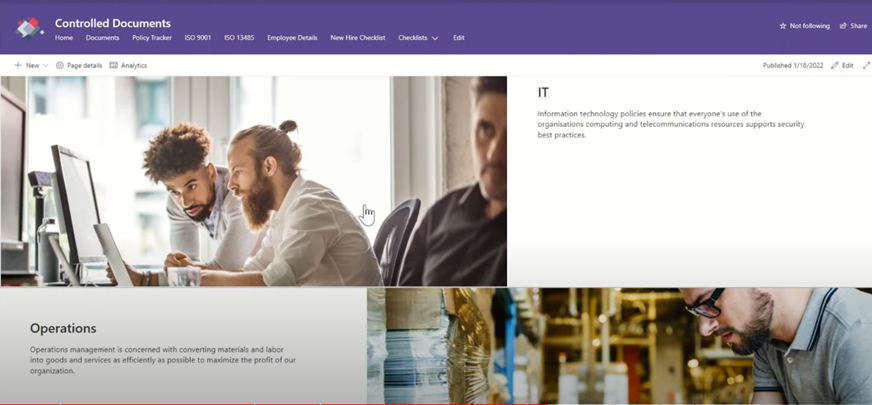
We’ve worked with many different companies to help them use SharePoint better. Some were big firms, some were mid-sized and small-sized, but most of them had the same issue: they had SharePoint, but they didn’t know how to make it actually work for them.
In this article, we’re sharing six real SharePoint use cases and how we built the solutions for our clients. You’ll read what they were struggling with, what we built for them step by step, and how things improved after.
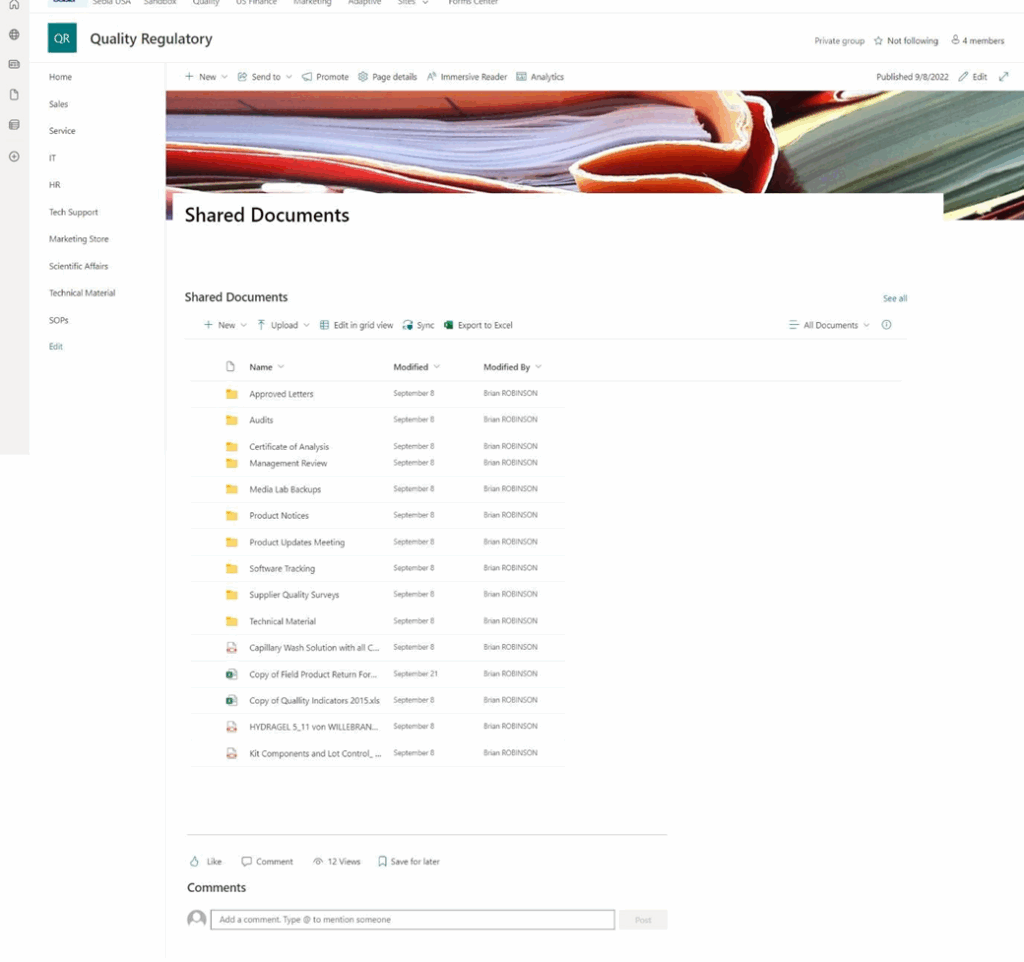
The Pain Point
This company had many departments like HR, Finance, Legal, and Marketing. Each team used its own tool to store and share documents; some used Google Drive, others saved files on their desktop, and some emailed files back and forth. This caused confusion. People were editing the wrong version of files or couldn’t find them when needed. There was no one central place for important documents or company updates.
What we did
We created a central SharePoint hub site and separate department sites. The hub was like the front page of a newspaper; it showed company announcements, events, and quick links. Each department had its own site that included:
We also trained department leads so they could manage their site content themselves.
The result
Employees now had one place to go to find anything they needed. The HR team didn’t get repeat emails about policies. The Finance team could keep their files secure and version-controlled. And the best part was that documents didn’t get lost anymore. People stopped wasting time searching for files or asking coworkers to resend things.
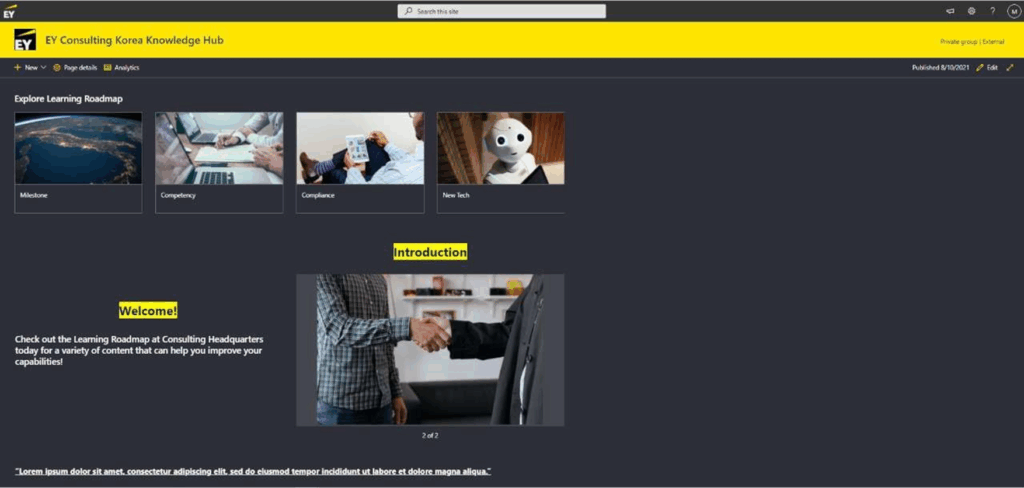
The Pain Point
A team at EY had members working from different cities. They were sending files over email, discussing work on phone calls, and storing different copies of files on laptops. When someone edited a document, it wasn’t clear which version was the latest. They also didn’t have a good way to manage team tasks or discussions in one place.
What We Did
We built a SharePoint collaboration site where everything related to their projects lived in one place. Here’s what we added:
We also set up custom permissions so only certain members could edit sensitive data.
The Result
Now everyone works on the same file, and changes are saved live. No one emails files anymore. When someone adds a new task, the whole team gets notified. Team members feel more connected and productive, even while working remotely.
The Pain Point
The legal firm used emails to send case files and legal documents to clients. This was risky because it was easy to send a file to the wrong person or lose track of attachments. Clients often missed important updates. The firm wanted something more secure and professional.
What we did
We designed a SharePoint client portal where each client had access to only their own documents. Here’s what we implemented:
We also created a branding layer to make it look like their own professional portal.
The Result
The legal firm could track every action taken by clients. Clients could access their documents anytime without waiting for emails. Lawyers saved time and avoided mistakes. It also made the firm look much more trustworthy and efficient in the eyes of their clients.
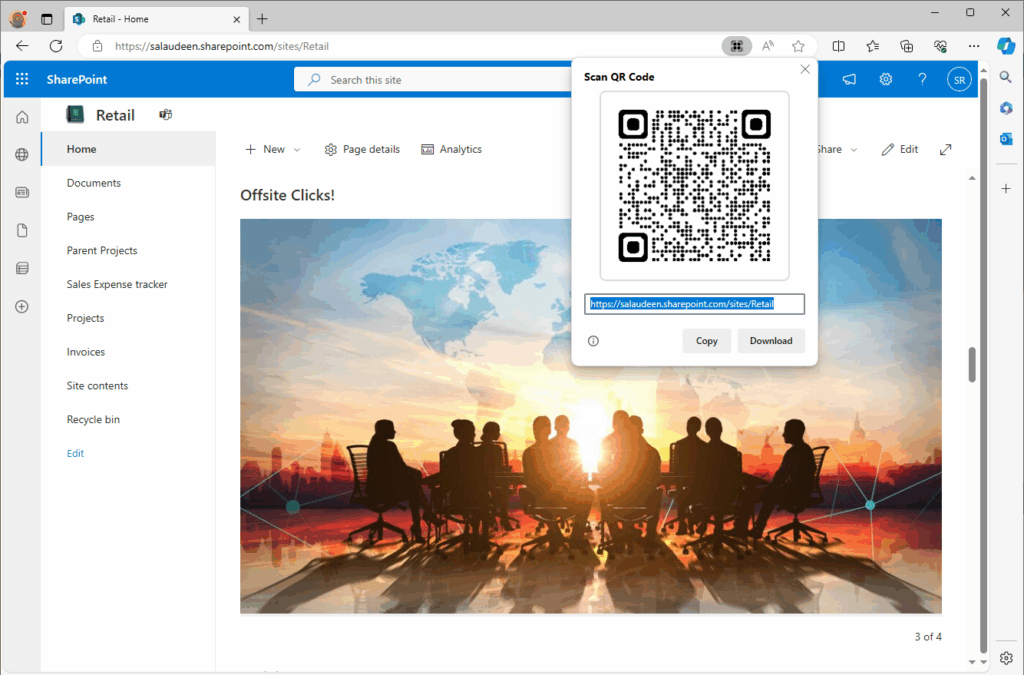
The Pain Point
Construction workers didn’t have computers at the site. They had to call the main office whenever they needed updated blueprints or manuals. Often, they were using outdated documents because the latest ones hadn’t reached them. Supervisors wasted time going back and forth just to deliver documents.
What we did
We created a SharePoint document site where each construction project had its own folder. Then we did the following:
The Result
Now, when workers needed a file, they just scanned the QR code and got the most up-to-date version instantly. No printing needed. Everyone worked off the same latest documents. Contractors could sign up for themselves, and their access was removed automatically. This saved hours of phone calls and reduced costly mistakes.
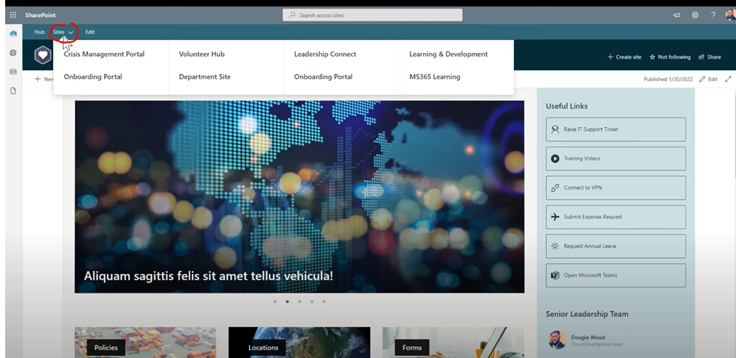
The Pain Point
The HR team of this IT company had to email offer letters, policies, and forms to each new hire one by one. They also had to keep reminding people to send back signed documents. New hires didn’t know where to find company rules or how to apply for leave. The same questions were being asked again and again.
What we did
We created a SharePoint-based HR portal that handled everything a new hire or existing employee might need. We added:
Everything was permission-controlled, so only HR could see sensitive data.
The Result
HR no longer had to chase people for forms or signatures. New hires completed onboarding in half the time. Managers got leave requests directly. People stopped emailing HR for every small doubt, because answers were now available in one click. The whole process became smooth and paperless.
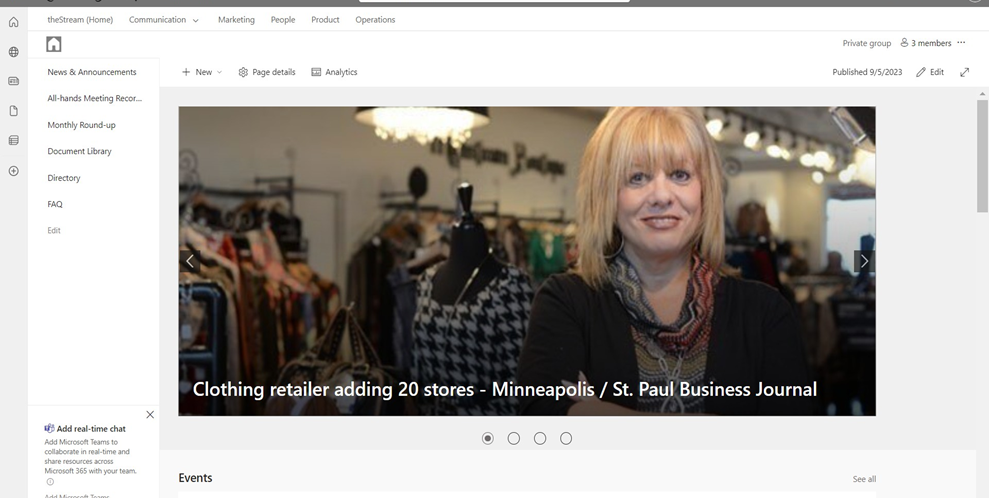
The Pain Point
This manufacturing company had ISO 9001 certification. But their compliance documents were scattered. Some were in email, some in hard drives, and some were in old folders that no one touched. During audits, the team would panic and waste hours finding the correct version of each document.
What we did
We built a SharePoint-based compliance document system designed to meet ISO rules. Here’s how we handled it:
We also organised everything using folders like SOPs, records, training logs, and internal audits.
How it helped
Now the quality team knew exactly where everything was. During audits, they simply opened the SharePoint site and showed the logs, approvals, and document versions. Auditors were impressed with how clean and compliant everything looked. Employees were also more confident knowing they were always working with the right file.
If there’s one thing that stands out across all these projects, it’s that most companies already have SharePoint, but they’re not using it the way they could. People don’t need more tools. They need better use of the tools they already have.
SharePoint isn’t just a document library. It can become a task manager, a team hub, a knowledge base, or a secure file-sharing system if it’s built the right way.
And that’s what we focus on: understanding how a business works and building something simple that helps people do their jobs better.
All the above SharePoint use cases have highlighted how your businesses could run smoothly with detailed implementation. Whether you’re a law firm, an IT company, a construction business, or a global enterprise like EY, SharePoint can be shaped to fit your workflow. It’s flexible, secure, and already included in most Microsoft 365 packages.
The six examples above show how powerful it can be when you use it with purpose.
If you feel like your company is facing similar issues, lost files, disorganised teams, repeated manual work, let’s talk. We’ll help you turn SharePoint into something your whole team wants to use.