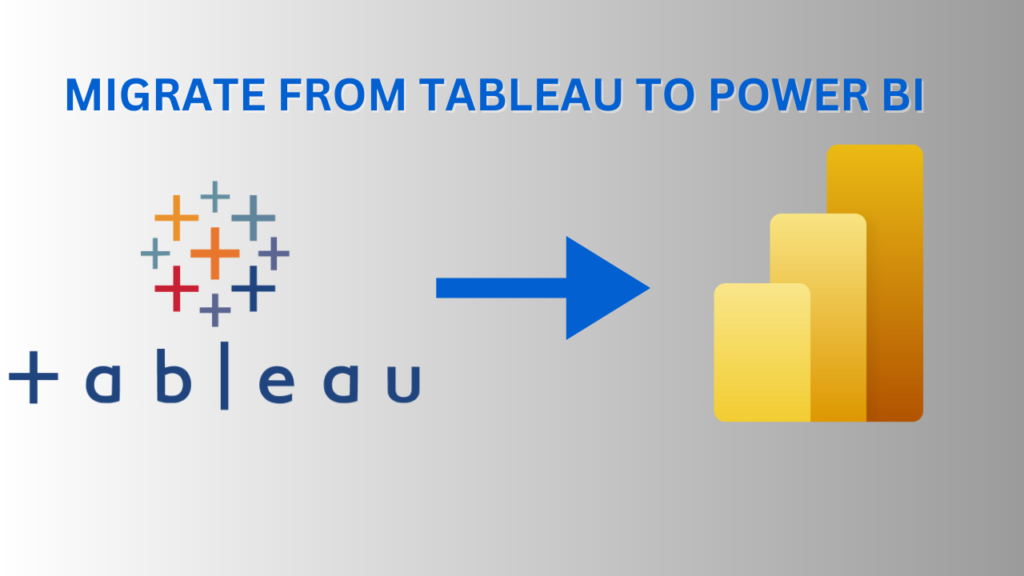
Have you wondered why businesses are migrating from Tableau to Power BI. In today’s data-driven business landscape, organizations are constantly seeking efficient and cost-effective solutions to manage their data and generate meaningful insights. One such shift that has been gaining momentum is the migration from Tableau to Microsoft’s Power BI. This transition is driven by a variety of factors, including cost savings, enhanced integration with Microsoft services, and the availability of powerful data visualization capabilities.
One of the primary reasons businesses are opting to migrate from Tableau to Power BI is the significant cost difference between the two platforms. While a Tableau Creator license can cost around $70 per user per month, a Power BI Pro license is priced at only $10 per user per month. This substantial cost difference makes Power BI an attractive option, especially for small to medium-sized organizations that are looking to optimize their data management and analysis budgets.
In addition to the cost savings, Power BI’s seamless integration with Microsoft’s suite of services, such as Azure SQL databases, SharePoint, and Dynamics 365, is a significant advantage. This integration allows businesses to leverage their existing Microsoft investments and streamline their data management processes, ultimately leading to improved efficiency and productivity.
Another key factor driving the migration from Tableau to Power BI is the frequency of updates and the ease of development. Power BI releases new versions and updates on a monthly basis, ensuring that users have access to the latest features and capabilities. In contrast, Tableau typically releases updates every 2-3 months, which can be a drawback for organizations that require more frequent enhancements and bug fixes.
When it comes to development, Power BI offers a more user-friendly and intuitive interface, allowing users to easily create and customize visualizations through a drag-and-drop interface. This simplifies the development process and enables non-technical users to participate in the data analysis and reporting tasks. In Tableau, users often need to write complex SQL queries or DAX formulas to achieve similar results, which can be more time-consuming and require specialized skills.
One of the most compelling reasons for migrating to Power BI is the platform’s extensive range of data visualization capabilities. Power BI offers a variety of advanced visualizations that are not readily available in Tableau, such as the following:
These advanced visualizations, combined with Power BI’s ability to seamlessly integrate data from multiple sources, empower users to uncover deeper insights and make more informed business decisions.
To illustrate the benefits of migrating from Tableau to Power BI, let’s consider a real-world case study. A US-based company had been using Tableau to manage and analyze their data stored in a Snowflake data warehouse. However, the high cost of Tableau licenses and the limited flexibility in creating custom visualizations prompted them to explore a migration to Power BI.
The migration process involved several key steps:
The migration from Tableau to Power BI has been a game-changer for the client, as they have been able to achieve significant cost savings while also enhancing their data analysis capabilities. The seamless integration with Microsoft services, the availability of advanced visualizations, and the ease of development have all contributed to the success of this transition.
As businesses continue to navigate the ever-evolving data landscape, the migration from Tableau to Power BI has emerged as a strategic choice for many organizations. The combination of cost savings, enhanced Microsoft integration, faster updates, and powerful data visualization capabilities make Power BI an attractive alternative to Tableau.
By leveraging the advanced features and user-friendly interface of Power BI, businesses can unlock deeper insights, improve decision-making, and drive greater operational efficiency. As the case study of FM demonstrates, the migration process can be a smooth and rewarding experience, ultimately leading to a more robust and impactful data analytics solution.
As you consider your own data management and analysis needs, it’s worth exploring the benefits of Power BI and evaluating whether a migration from Tableau could be a strategic move for your organization.