
Eugene Lebedev is a Power BI consultant by background. Before founding Vidi Corp in 2021 he created Power BI reporting for Autodesk. His Power Bi reports were used by VPs of Finance and C-suite of Autodesk. As part of Vidi Corp, Eugene created dashboards for Google, Teleperformance, Delta Airlines and 200+ clients worldwide.

Microsoft Fabric is the latest edition to the Microsoft SaaS evolution. Data migration, data science, real-time analytics, and business intelligence are all covered by Microsoft Fabric, an all-in-one analytics solution for organizations. It provides a full range of services in one location, including data lake, data engineering, and data integration.
You no longer have to patch together various services from various vendors when using Fabric. Instead, you can benefit from a fully integrated, all-encompassing, and user-friendly platform that is created to make your analytics needs simpler.
The platform is based on Software as a Service (SaaS), which raises the bar for simplicity and integration.
Currently, it is in preview.
Microsoft Fabric aims to provide solutions to various challenges faced by businesses. Let’s understand those challenges as follows:
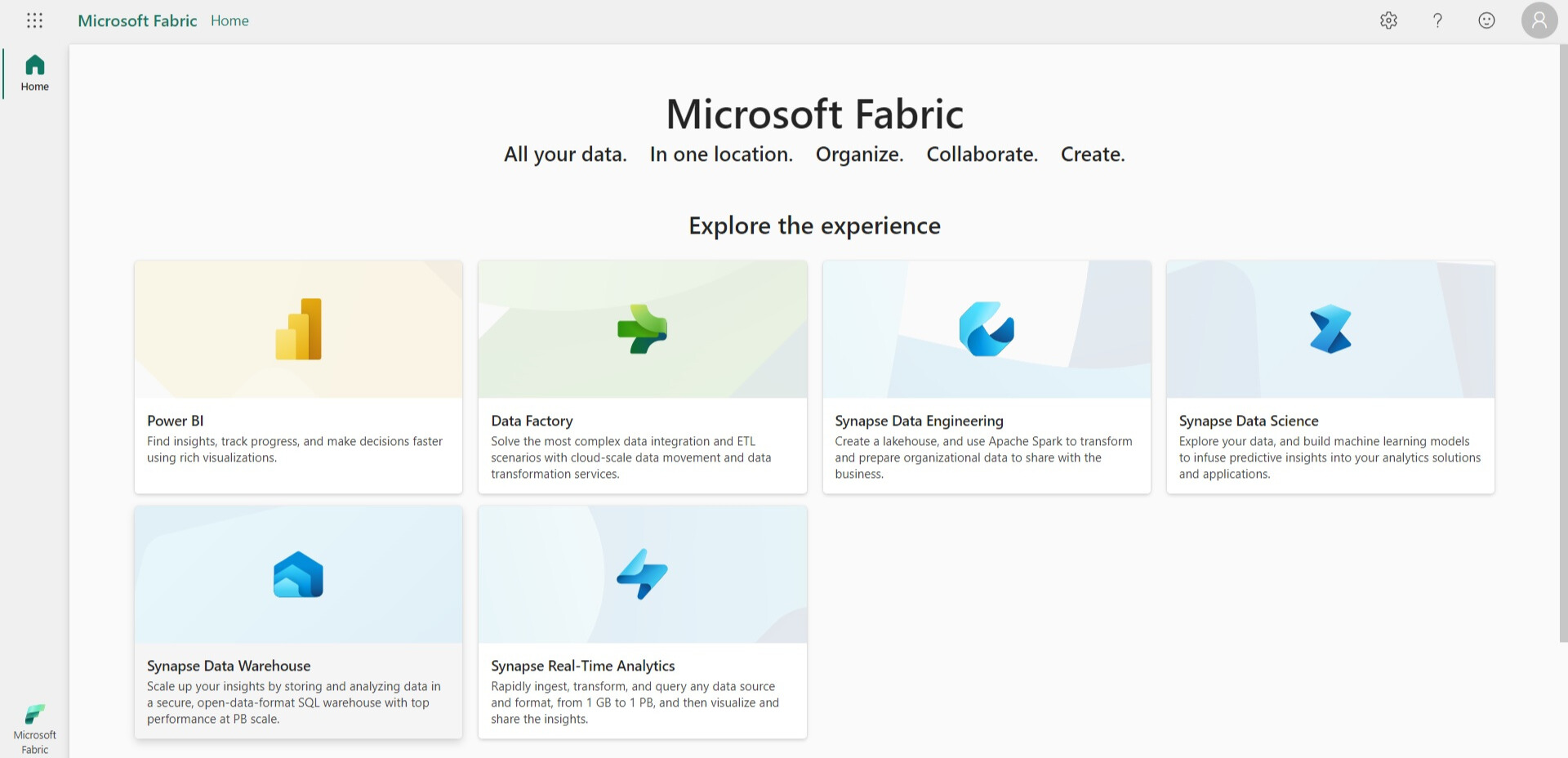
Power BI – Power BI is a market-leading business intelligence platform, enabling company owners to quickly and easily access all Fabric data for data-driven decision making.
Data Factory – Microsoft’s Azure Data Factory is a potent tool that combines Power Query’s ease of use with the scale of Azure Data Factory. For data connection from on-premises and cloud-based sources, it offers more than 200 native connectors.
Data Engineering – Data engineering in Microsoft Fabric offers outstanding authoring experiences and streamlines significant data transformations by utilizing the rich capabilities of Spark. It is essential to the lakehouse model’s democratization of data. Additionally, the scheduling and orchestration of notebooks and Spark jobs are made possible via interaction with Data Factory.
Data Science – Machine learning models can be developed, deployed, and operationalized within the Fabric architecture with the help of Microsoft Fabric’s data science capability. It works with Azure Machine Learning to provide built-in experiment tracking and model registries, enabling data scientists to enrich organizational data with forecasts that business analysts can include in their BI reports, shifting from descriptive to predictive insights.
Data Warehouse – Top-tier SQL performance and scalability are provided by the Microsoft Fabric data warehousing component. It has native data storage in the open Delta Lake format and complete computation and storage separation for independent growth.
Real-Time Analytics – The fastest-growing data type is observational data, which comes from a variety of sources including apps, IoT devices, human interactions, and more. For traditional data warehousing technologies, this semi-structured, high-volume data, sometimes in JSON or Text format with various schemas, causes difficulties. Real-Time Analytics from Microsoft Fabric, on the other hand, provides a better option for such data analysis.
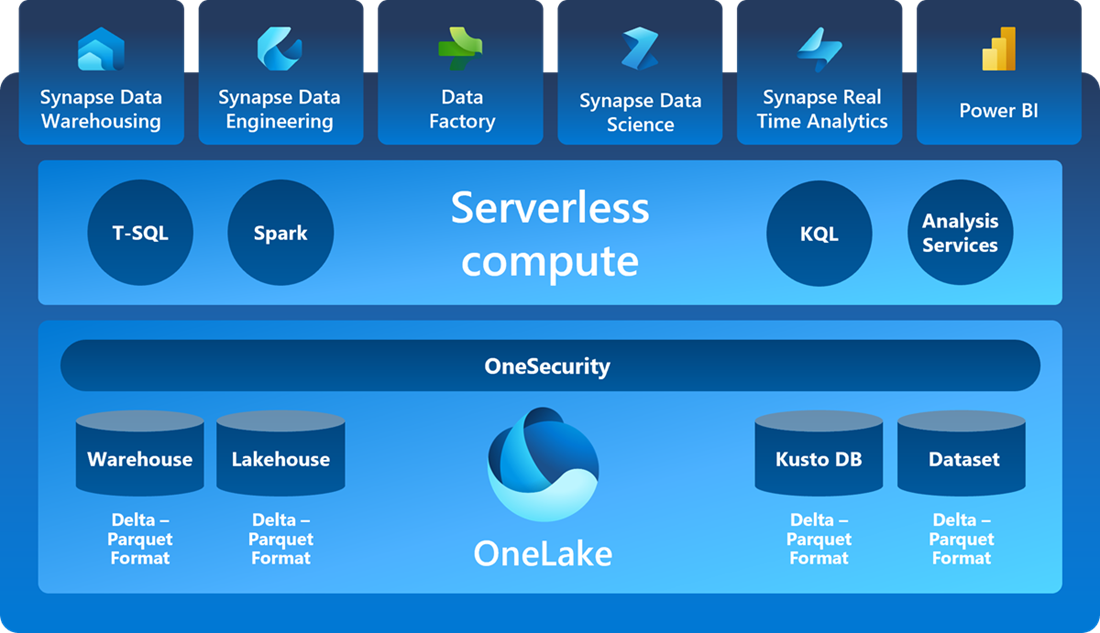
Security – By ensuring that permissions are consistently enforced across all engines, One Security will improve data security and make it easier for enterprises using the platform to manage security rights.
Shared Workspaces – The single workspace houses all artifacts, facilitating developer collaboration.
Costs – Customers can acquire a single pool of computing resources with universal computing, which can be used for a variety of analytical jobs. Customers may save a lot of money as a result of this.
Customer Experience – Similar to how Office integrates Word, PowerPoint, Excel, etc., all of Microsoft’s analytics tools, including Azure Data Factory, Azure Synapse, Power BI, and Azure, are included in Microsoft Fabric, offering a smooth experience across products.
Good Experience – The new platform ensures that all tools are connected and have the same look and feel as one product while offering tailored experiences for various jobs such as data engineers, data scientists, and data warehousing professionals.
To comprehend Microsoft Fabric licensing, you must first comprehend the Capacity structure. Tenant, Capacity, and Workspace are the three key categories that Fabric’s material can be arranged into.
The most important component of Fabric’s structure is its tenants. One or more tenants may be present in each domain.
The tenant’s supporting structure is known as the capacity. Each renter may have a single capacity or several. A pool of resources that can be used for Microsoft Fabric services makes up each capacity. There are various SKUs at various resource levels.
Workspaces will be available inside the capacity. Workspaces are shared places that consumers and developers will use.
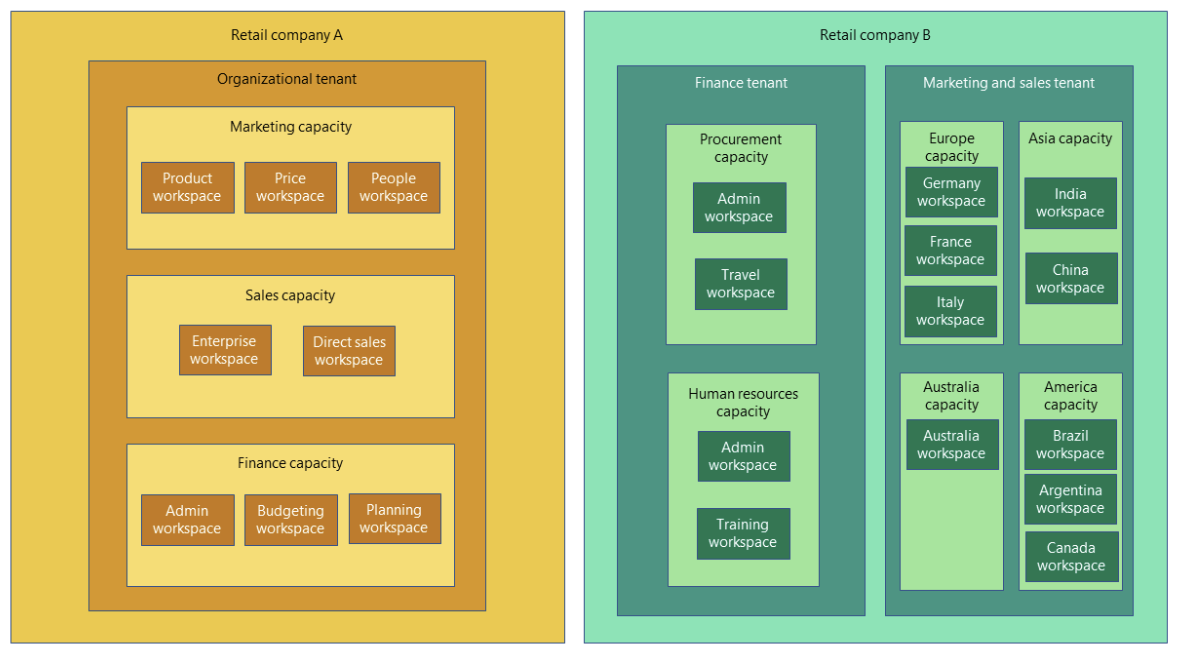
A tenant is where a Microsoft Fabric capacity is located. A separate pool of resources has been allotted to Microsoft Fabric for each capacity that is located under a particular tenant. The amount of computing power your organization receives depends on the capacity. Review the capacity and SKUs section before purchasing Microsoft Fabric to determine which capacity is best for your organization.
These resources come in various tiers that are divided into several SKUs as follows:
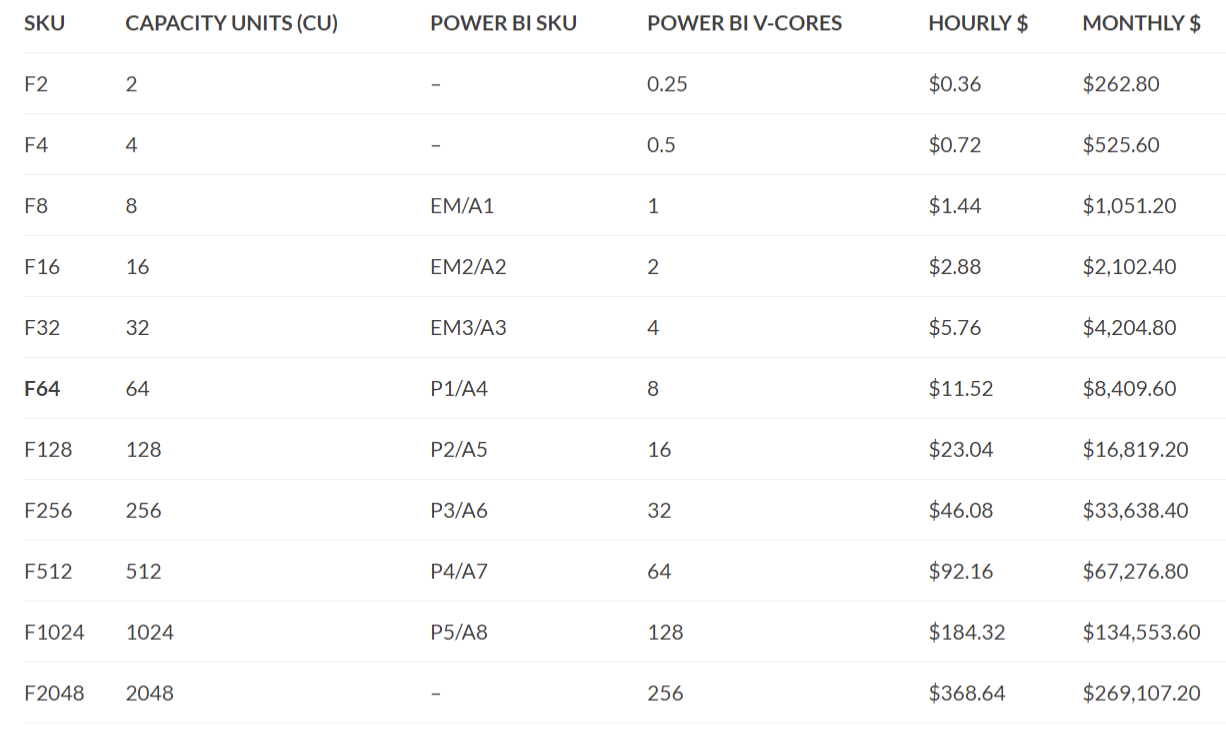
The Microsoft Fabric SKUs are included in the capacity and SKUs table. For each SKU, the computing power is measured in capacity units (CU). The table also provides the equivalent Power BI SKUs and v-cores for the convenience of clients who are familiar with Power BI.
The Microsoft Fabric is supported by Power BI Premium P SKUs. Microsoft Fabric is not supported by SKUs A and EM.
You can activate a free trial for Microsoft Fabric using below steps:
Go to https://app.fabric.microsoft.com/home?experience=power-bi
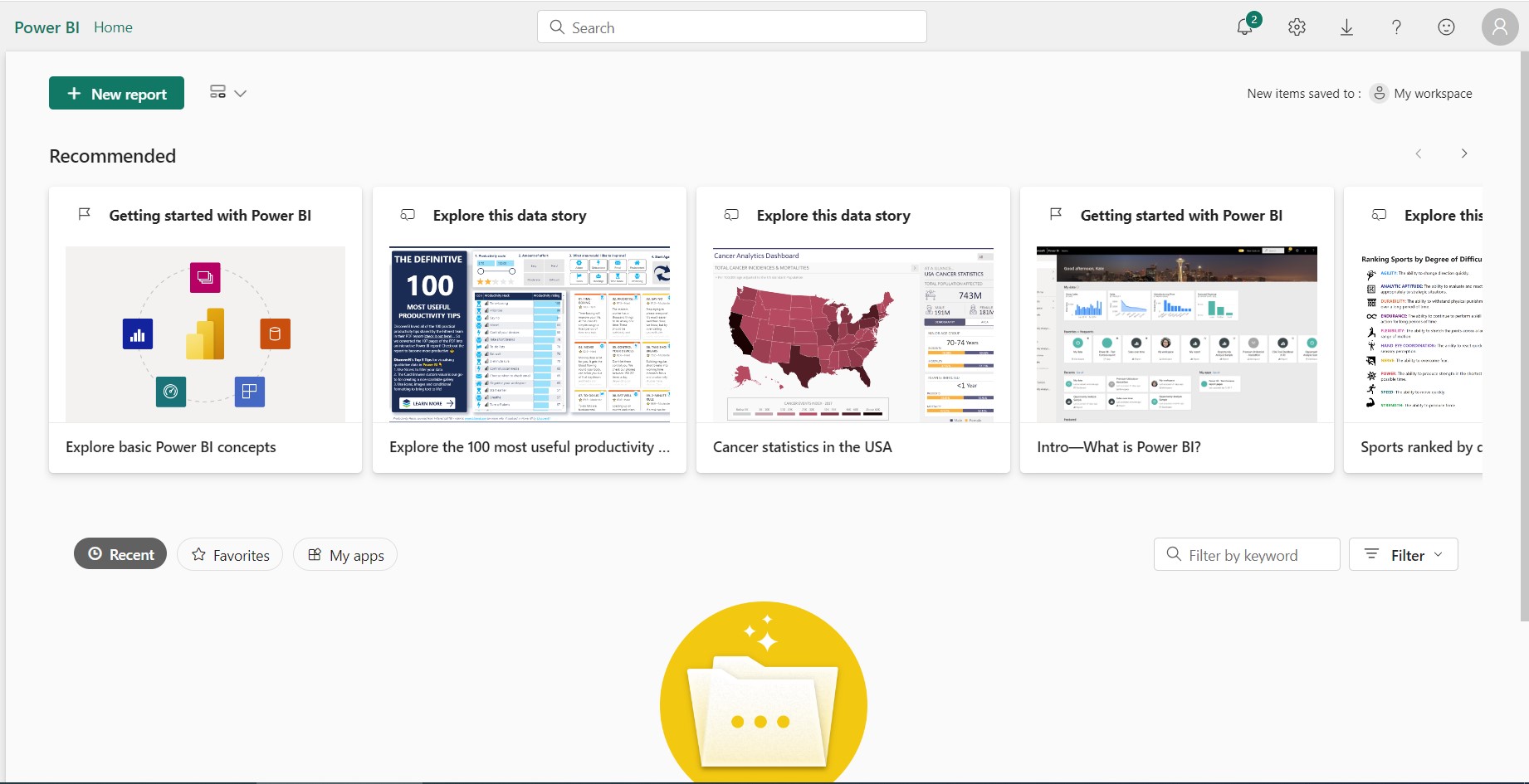
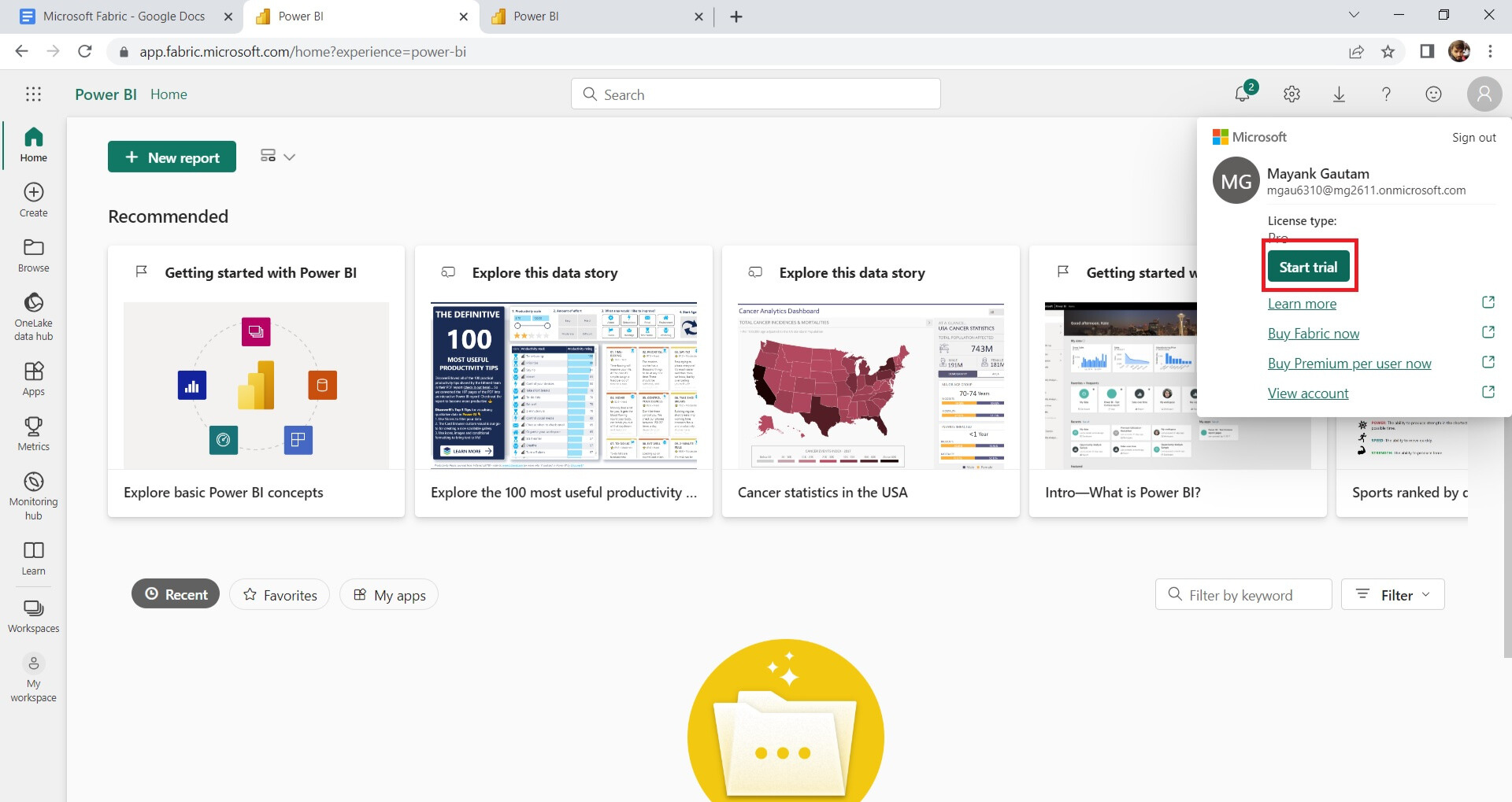
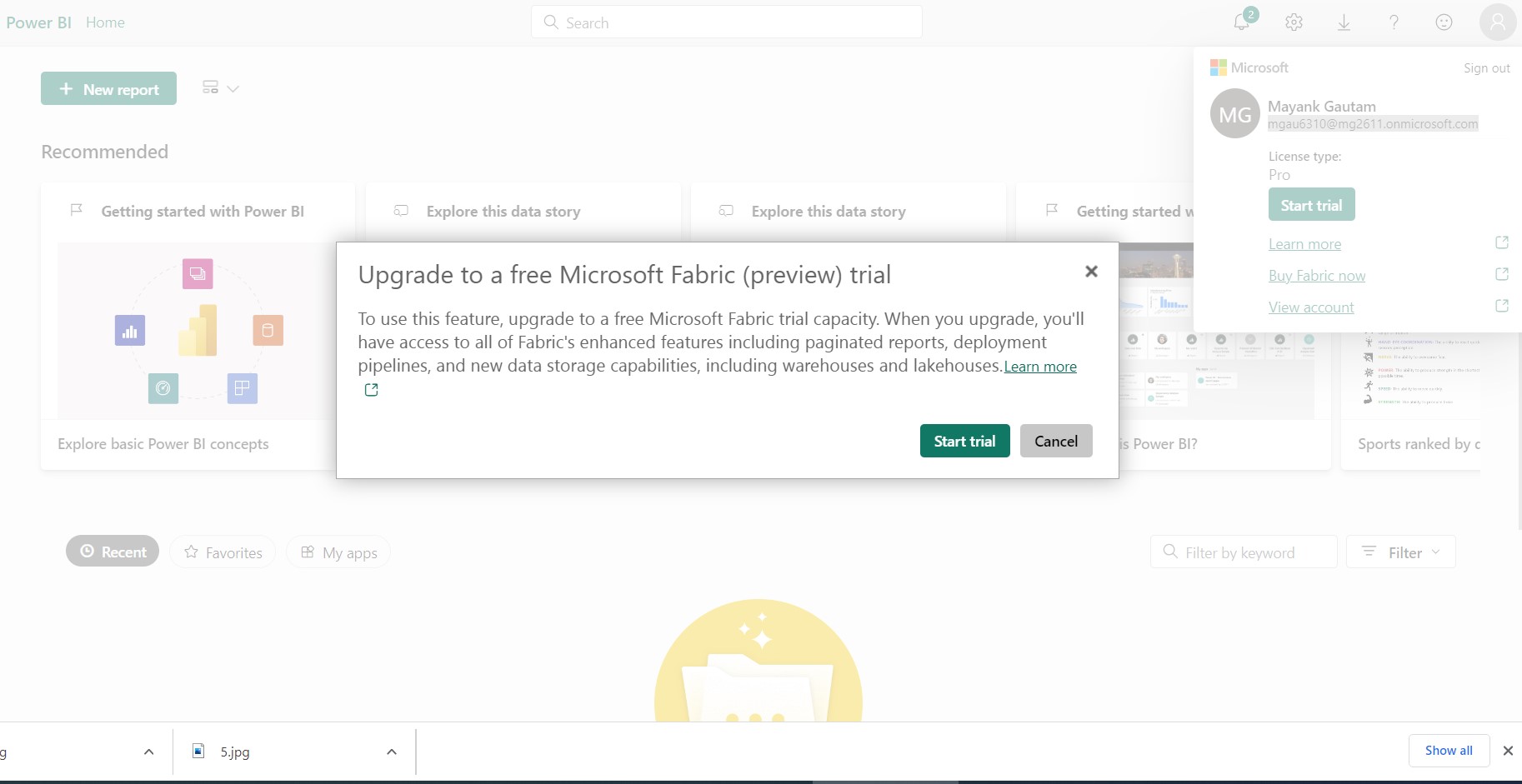
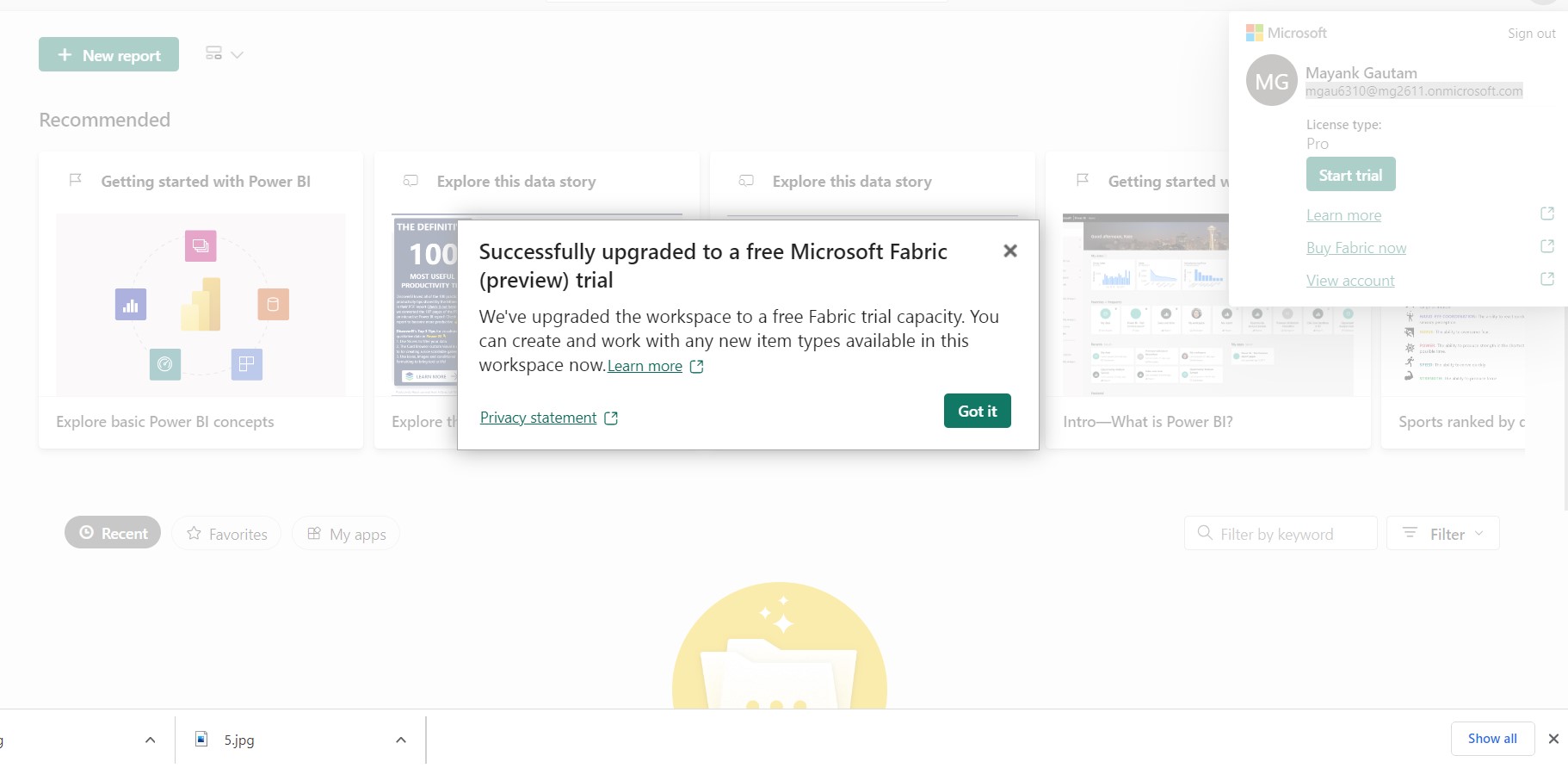
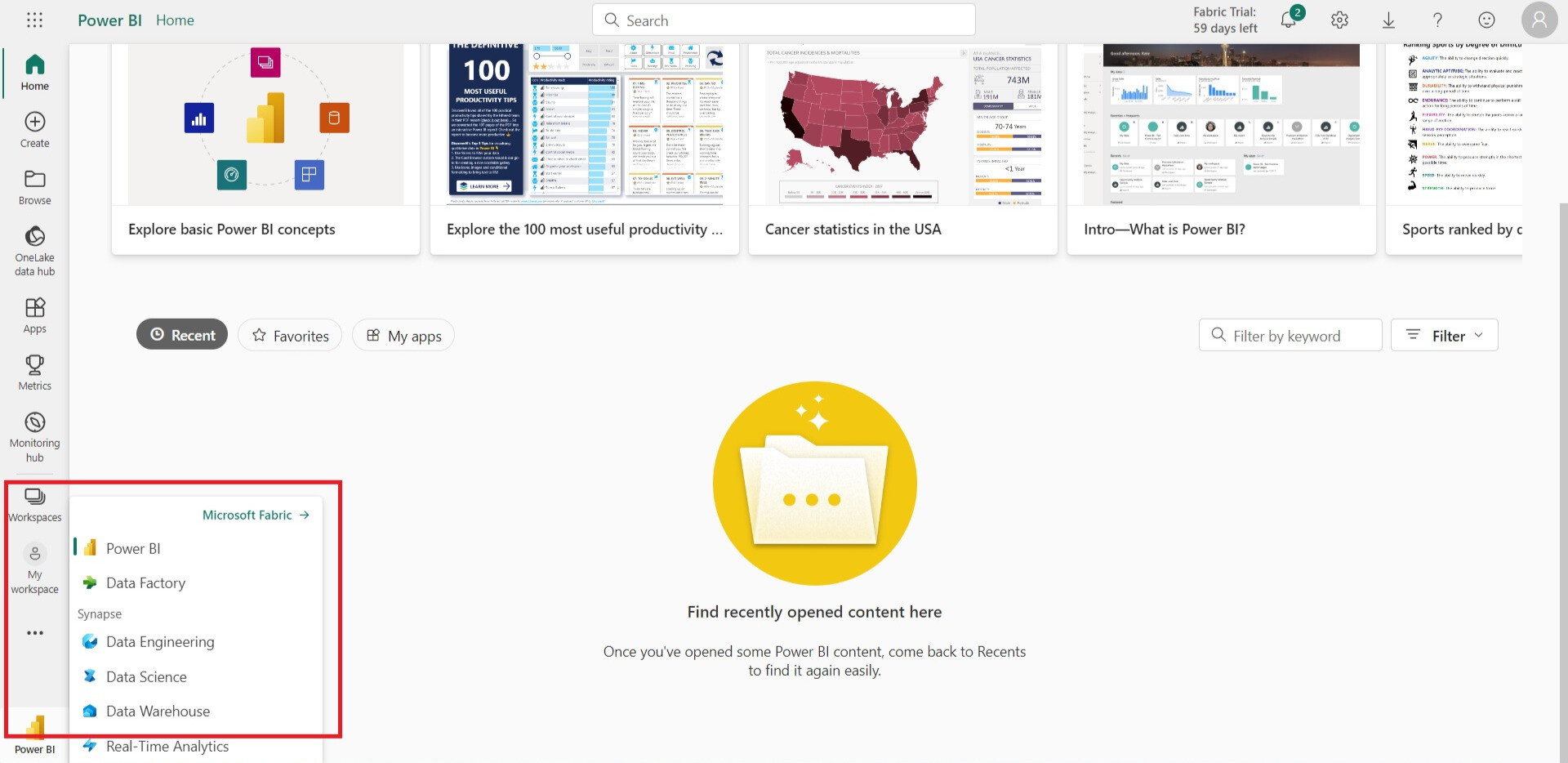
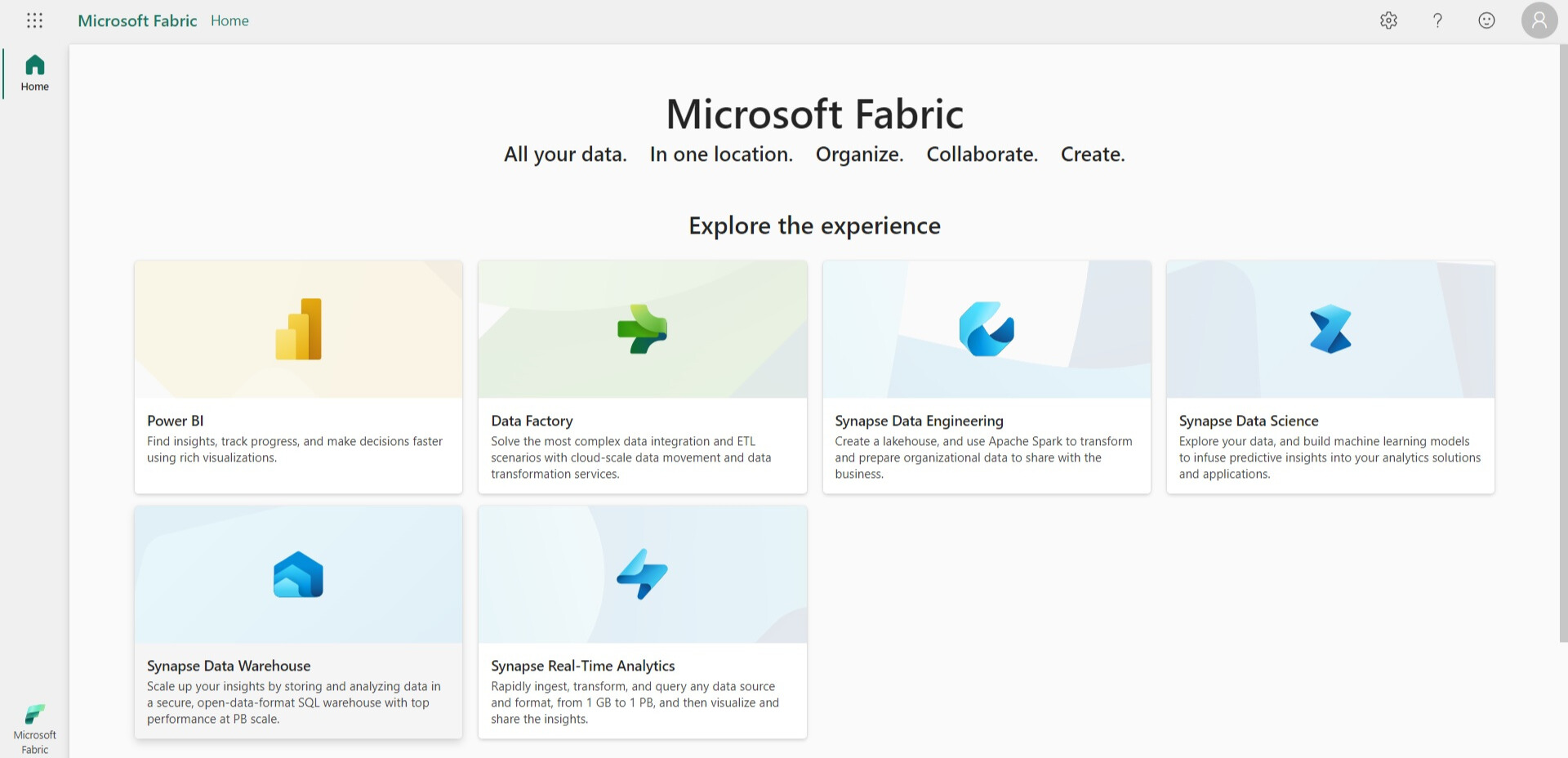
In Microsoft’s quest to transform the analytics industry, Microsoft Fabric marks a crucial turning point. Microsoft is allowing enterprises to get the most out of their data by standardizing and streamlining analytics operations, providing a lake-centric design, and enabling seamless connection with Power BI and Office. Generally speaking, Microsoft Fabric aims to deliver a unified and effective analytics platform that streamlines the analytics process, fosters collaboration and improves data accessibility while placing a premium on security and control.