
During RPA Implementation, most organisations stall after a handful of scripts because they underestimate process readiness, licensing complexity, and change management. According to Forbes, 30-50% of initial RPA projects are unsuccessful mainly due to insufficient planning.
As seasoned RPA developers, we help our clients to compress the learning curve. We do this by surfacing high‑ROI use cases, building an executable roadmap, standing up guardrails (governance, security, audit), and often delivering quick‑win automations that finance can quantify within a quarter.
In this article, we will cover the steps to RPA implementations that we recommend to every client and look at a case study to understand how those are applied in a real-world scenario.
There are 5 layers of ensuring a successful RPA implementation:
1. Process Intelligence & Selection – Mining system logs, interviewing stakeholders, and using process‑/task‑mining tools to rank opportunities by volume, rule‑based logic, and value.
2. Business Case Engineering – Translating cycle time, error rates, labour effort, and compliance risk into savings, cost avoidance, and risk reduction metrics that win executive sponsorship.
3. Technical Architecture & Build – Mapping target state, selecting the right platform(s) (UiPath, Automation Anywhere, Power Automate, Blue Prism, etc.), and developing resilient automations with exception handling, credential vaulting, and logging.
4. Operationalisation & CoE Setup – Defining intake, prioritisation, standards, change control, and bot lifecycle management so automations survive upgrades and org change.
5. Scale, Measure, Optimise – Standing up dashboards that track bot utilisation, business impact, SLA adherence, and failure patterns to guide continuous improvement.
Well‑rounded consultancies also coach internal teams, so you are not permanently dependent on outside services.
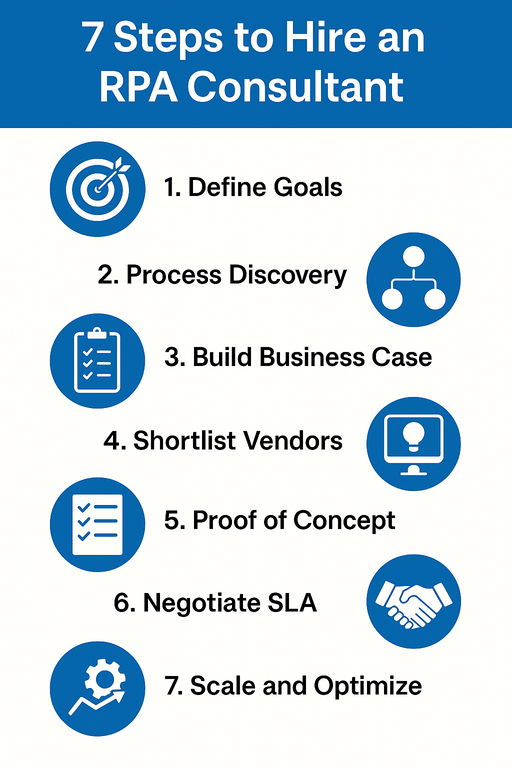
Start with business language, not tools. What do you need to achieve, e.g.
It is important to choose a process that is not likely to go any time soon so that you continue getting the benefit from the automation for years to come.
The more specific you can be about defining the desired outcomes, the better. Make sure that you define which particular process you want the benefits to come from.
Deliverables: Problem statement deck, current‑state metrics spreadsheet, success KPIs, stakeholder map, preliminary value hypothesis.
At this step, you are looking to analyse the process in more detail to understand if it is a good candidate for automation.
Ideally, the process should be repetitive and require little subjective judgment in execution. This includes processes like data entry, data extraction, data transformation and pasting data into templates.
When doing this, it is important to break down the process into specific tasks and document them. RPA consultants often have questions about the process throughout implementation so if the process is documented, this is going to speed up the development.
It is also very common that the process requires input from different departments at different stages. If so, make note of what department is responsible for every particular step of the process.
If you can clearly describe the process, tasks and people responsible for it, the process is likely a good candidate for Robotic Process Automation.
Deliverables: Opportunity backlog ranked by value/complexity, heat map, quick‑win shortlist, and initial automation wave plan.
If you find that the process is possible to automate, we then need to ensure that we will receive ROI from the automation. At this stage, you are looking to understand all the costs and benefits of the process.
The common benefits are:
The costs of RPA are:
Deliverables: 3‑year P&L impact, NPV / IRR model, sensitivity analysis, capital vs. opex funding plan.
Create a weighted scorecard (download template below) across technical fit, domain expertise, governance maturity, tool ecosystem certifications, commercial model, and client references.
As you are choosing your RPA partner, the most important thing to focus on is the reviews. You want your partner to have a lot of verified reviews from projects similar to yours. For example, you can see our reviews.
Apart from the reviews, you want to make sure that your consultant clearly understands the scope of the project. Any misunderstandings of the process would lead to extra revisions and longer development time.
Deliverables: Scorecard workbook, demo scripts, executive recommendation memo.
Pick one representative process—not the easiest throwaway, but not a regulatory landmine. Time‑box 4–8 weeks. Define success metrics: % automation coverage, cycle‑time delta, exception rate, and evidence of maintainability (config vs. code). Include user acceptance and handover documentation as part of the PoC; otherwise, you risk “demo‑ware” that never scales. Capture lessons learned to refine design standards before program scale.
Deliverables: Deployed pilot bot, comparison metrics vs. baseline, technical debt log, go/no‑go decision deck.
Your statement of work should cover more than build hours. Lock in:
Consider managed service or bot‑as‑a‑service pricing if you lack operations staff.
Deliverables: Signed MSA + SOW, RACI matrix, run / support model, KT completion sign‑off.
It is important to track your automation once it is operational. It is important to build error alerts to catch failures early. You can then quickly react to the failed automation runs by tweaking the automation steps.
You can also build analytics reports to help you monitor the error rate, what specific errors occur and how the situation is changing every month.
Deliverables: CoE charter, operating model (centralised/federated / hybrid), governance playbook, pipeline management tooling, quarterly value reports.
Let’s now look at how those 7 RPA implementation steps can be applied based on the case study. In this case study, we helped the UK-based engineering consultancy to implement RPA within its organisation.
Their consultants visited clients to conduct audits and surveys and collected valuable data using a program called iAuditor. The consultants then used the gathered data to populate the Word templates and present the results of the audit to the client.
We started our implementation by defining the desired business outcomes, such as:
In step 2, we analysed the process in more detail. The process involved extracting the data from iAuditor, transforming it and pasting the values into a Word template. This was a very repetitive process with a lot of values to insert into the templates.
The process was performed by the client’s consultants, who charged £40-50 per hour. The process took 80 working hours per week, leading to an equivalent cost of £3,200 – £4,000 per week.
Knowing the potential benefits, we moved to a proof of concept where we fully automated the production of 1 template. This included pasting images into the relevant placeholders and inserting calculated fields in others.
Once the client saw the full automation of a single template, we moved forward with automating 20+ others over the next several months.
Finally, we implemented automated alerts in Power Automate to stay updated on the errors and quickly react to them. Every time an error occurred, we would receive an automated email and start our troubleshooting.
RPA transforms business operations by automating complex processes with precision. It drives efficiency, sustains 24/7 productivity, and fast-tracks critical decisions, allowing teams to redirect their expertise toward innovation and growth-oriented challenges. Our RPA leverages software to automate repetitive, rule-based tasks, enabling businesses to streamline operations, reduce costs, and empower employees.
RPA operates 24/7 without breaks, dramatically accelerating task completion. Processes like invoice processing, data entry, or report generation that once took hours or days are now completed in minutes
Labour-intensive tasks account for a substantial portion of operational costs. RPA slashes expenses by automating up to 70% of repetitive work, reducing reliance on large teams.
Humans are prone to fatigue-induced mistakes, especially in monotonous tasks. RPA ensures near-perfect accuracy by following predefined rules
RPA allows businesses to scale operations effortlessly. During peak seasons, retailers deploy additional bots to handle order processing without hiring temporary staff. Bots adapt quickly to fluctuating workloads, ensuring agility in dynamic markets.
Faster, error-free processes translate to superior customer service. Bots handle inquiries instantly, such as resetting passwords or tracking orders.
Use (or adapt) the scoring grid below during RFP finals presentations. Weight categories to reflect your risk appetite.
Create a 1–5 scoring scale under each bullet; attach comments and red flags.
Robotic process automation pricing varies by geography, scope, and platform, but market data offers directional anchors.
Fixed‑Price Pilot / PoC – Good for contained use case; reduces initial risk; expect change‑order triggers.
Time & Materials (T&M) – Flexible; best when scope unclear; monitor burn closely.
Managed Automation Service / Bot‑as‑a‑Service – Vendor hosts and runs bots; pay subscription per bot or transaction; shifts spend to opex; helpful for lean IT teams.
Outcome‑ or Gain‑Share‑Linked – Less common but growing; consultant fees tied to documented savings or throughput targets.
| Cost Component | Cost Range / Benchmark | Notes & Typical Inclusions |
| Fixed‑Price Proof of Concept (PoC) | US $1,000 – US $10,000 | Mid‑market projects; exact price depends on scope, complexity, and success criteria. |
| Consulting Labour (Architect / Lead Developer) | US $75– US $120 per hour | Global blended rate; expect higher bands from tier‑1 firms or in premium markets. |
| Cloud RPA Licensing – Starter Bundle | US$150 a month | Example (Automation Anywhere): 1 unattended bot, 1 creator seat, 1 control room. Prices vary by vendor. |
| Incremental Attended Bot Seat | US$15 per user / month | Adds capacity for human‑in‑the‑loop automations. |
| Additional Unattended Bot Capacity | US$150 per bot / month | Scales fully autonomous bot workloads. Platform‑specific; request tailored quotes. |
The depth of the delivery team often determines success more than the brand on the slide.
Ask prospective consultants to provide counts of active certifications by individual, not just corporate partner badges.
Most failed RPA programs do not die of technology; they die of governance neglect. Without intake rules, coding standards, change management, and monitoring, bots break when UIs shift, credentials expire, or upstream data formats drift.
Established operating models all emphasise starting governance early, before proliferation. Mid‑market firms can simplify, but should not skip core controls.
If any of the above sound familiar, elevate governance to a board‑visible risk item and scope remediation into your consulting engagement.
Robotic Process Automation isn’t a one‑and‑done software install; it’s a strategic, iterative journey that starts with clear objectives, moves through careful process selection, and matures only when governance, change management, and continuous optimisation become second nature. By following the step‑by‑step roadmap we’ve outlined, you set the stage for bots that deliver durable ROI rather than short‑lived wins.
Keep people at the heart of the rollout, celebrate quick successes to build momentum, and revisit your automation pipeline regularly to capture new opportunities as the business evolves. Do that, and RPA becomes more than a productivity tool; it transforms into a catalyst for innovation, freeing your teams to focus on the creative, customer‑centric work that fuels long‑term growth.