
Power BI HR dashboard is a tool that visualises the human resources data to analyse recruitment, payroll, absenteeism, overtime and other workforce management metrics. HR professionals use the Power BI HR dashboards to identify staffing issues within each department, report to management and make strategic decisions.
Our Power BI developers have created HR dashboards that automatically extract data from dedicated HR systems like Workplace and Workvivo. However, in many of our projects we analysed the recruitment data from CRM systems, employee satisfaction data from surveys, training data from learning management systems (LMSs) and etc.
In this article, we will demonstrate our HR dashboard templates, discuss their key features and explain how they are currently used by clients.
A good HR KPI dashboard has a dedicated tab for analysing every area of operation of the human resources department.
The HR analytics needs of every organisation are slightly different, but the areas of analysis are generally the same. We will demonstrate some of our standard HR dashboard templates below that can be customised depending on your needs.
HR employee dashboard is designed to analyse the headcount distribution across roles, departments and demographic characteristics.
The main benefits of this dashboard are:
For example, our BI consultants created the HR metrics dashboard below to help a mid-market organisation report on its headcount to senior management.
A part of this dashboard is dedicated to understanding the background of the workforce: gender distribution, average age and education.
The Power BI HR dashboard further analyses headcount by job role and department, helping assess the human capital costs associated with each.
Average monthly income by job role insights helps to identify the most expensive job roles to employ.
Finally, the dashboard analyses the headcount by years of tenure to assess how effective the company is at retaining talent.
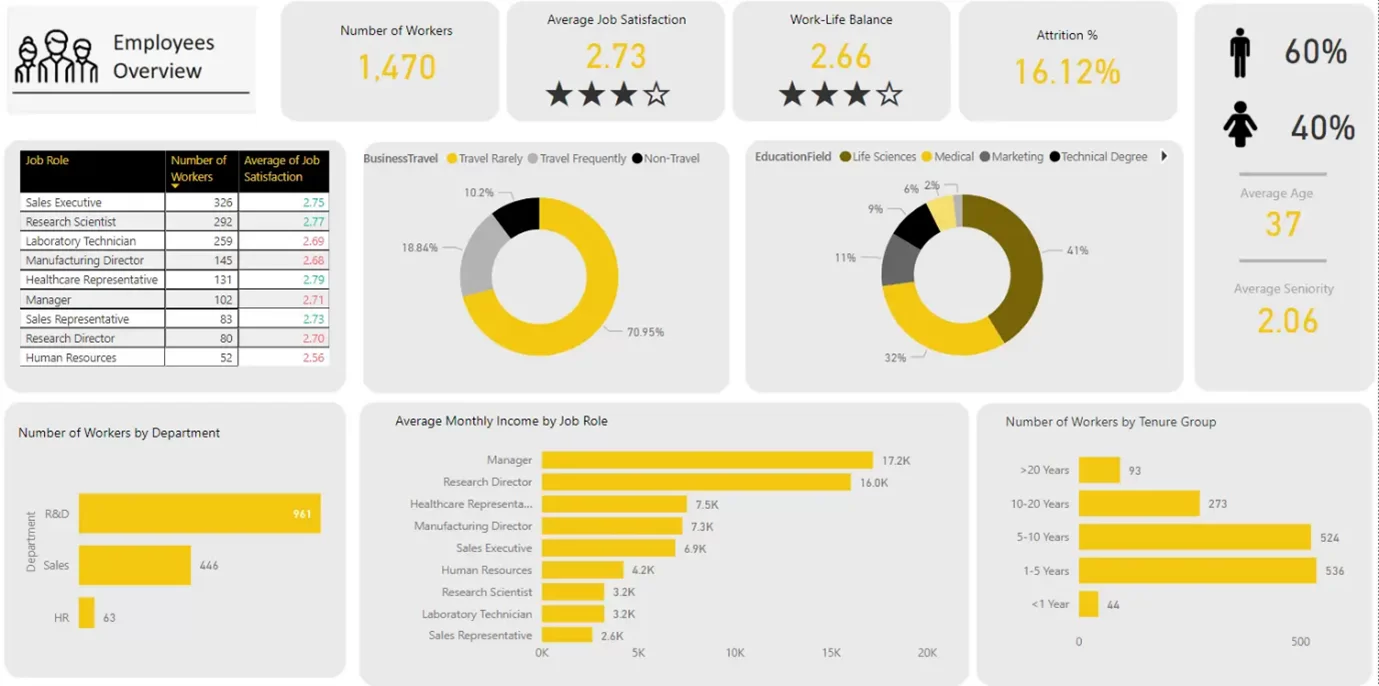
Our BI consultants have created a similar HR headcount dashboard in Tableau, which effectively demonstrates another version of an HR employee dashboard. You can see this dashboard in the screenshot below.
The dashboard starts by analysing the headcount at the beginning of the month, the number of resignations, new joiners and headcount at the end of the month. It goes on by listing the specific resignations and new joiners this month.
The headcount is then broken down by age, gender and nationality to measure the diversity of the team.
Finally, the headcount is broken down by department, along with the trend of new hires over the last 12 months. We then analysed the average tenure of employees per department and their average age.
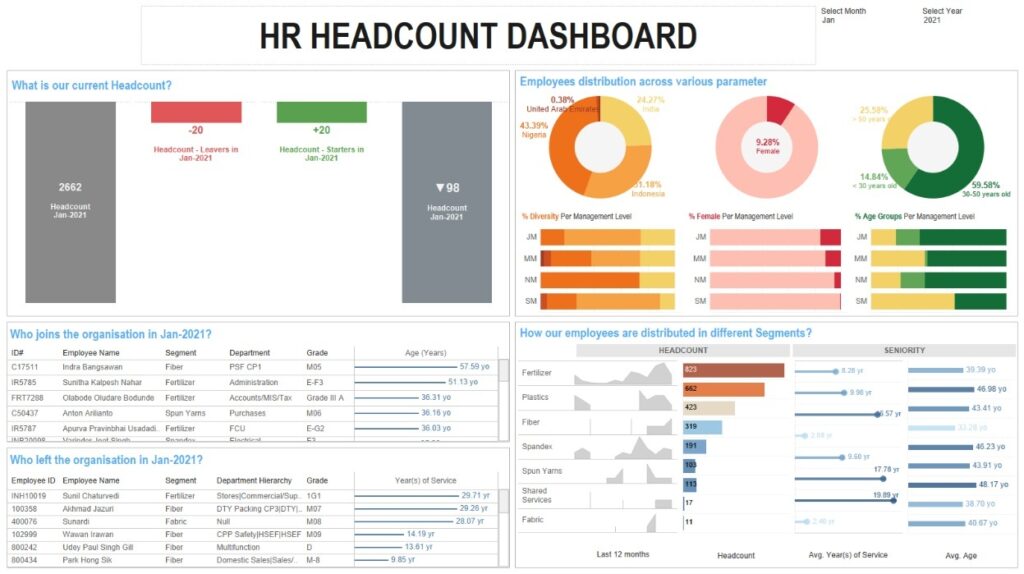
HR recruitment dashboard is designed to track progress towards filling the open roles and optimise the candidate sourcing process. It is usually built from the company CRM, where the hiring pipeline data is stored.
The main benefits of this dashboard are:
For example, we have built the Power BI recruitment dashboard below for a packaged holiday provider that hires a large number of seasonal workers every year.
The dashboard visualises the total number of filled and unfilled positions by job role. This way, the recruiters can clearly see what roles they need to focus on. This dashboard also shows the resorts that are most affected by the vacancies, which highlights operational risks.
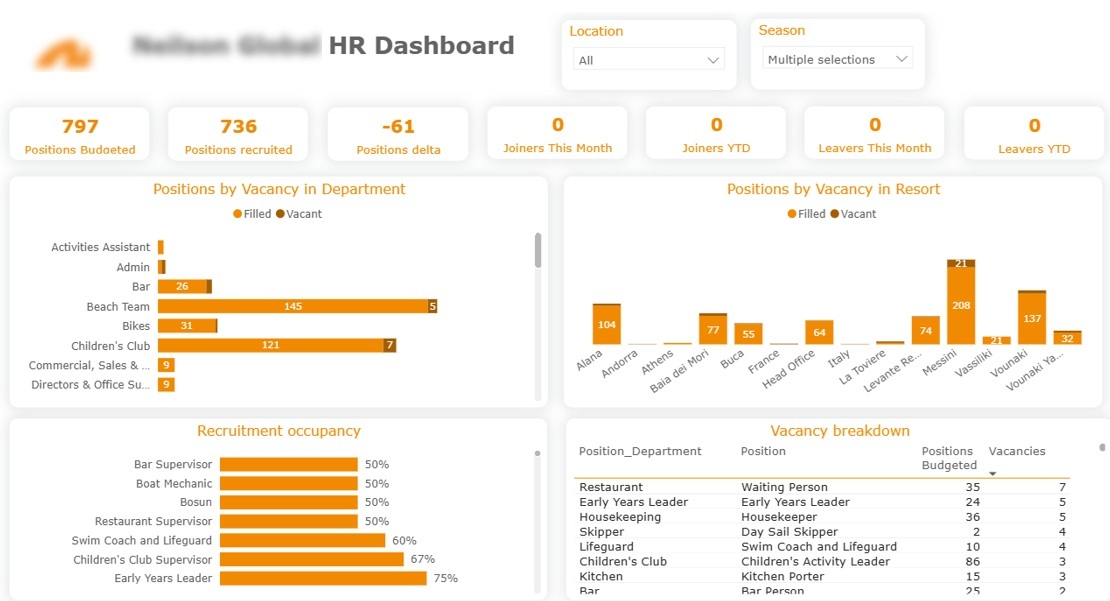
The Power BI recruitment dashboard below our Power BI experts developed for a different company, but it is a good addition to the analysis we discussed previously. It breaks down the number of applications, costs and job offers by source. Crucially, it calculates the cost per application, interview and job offer by source, which helps to identify the most cost-efficient way of sourcing candidates.
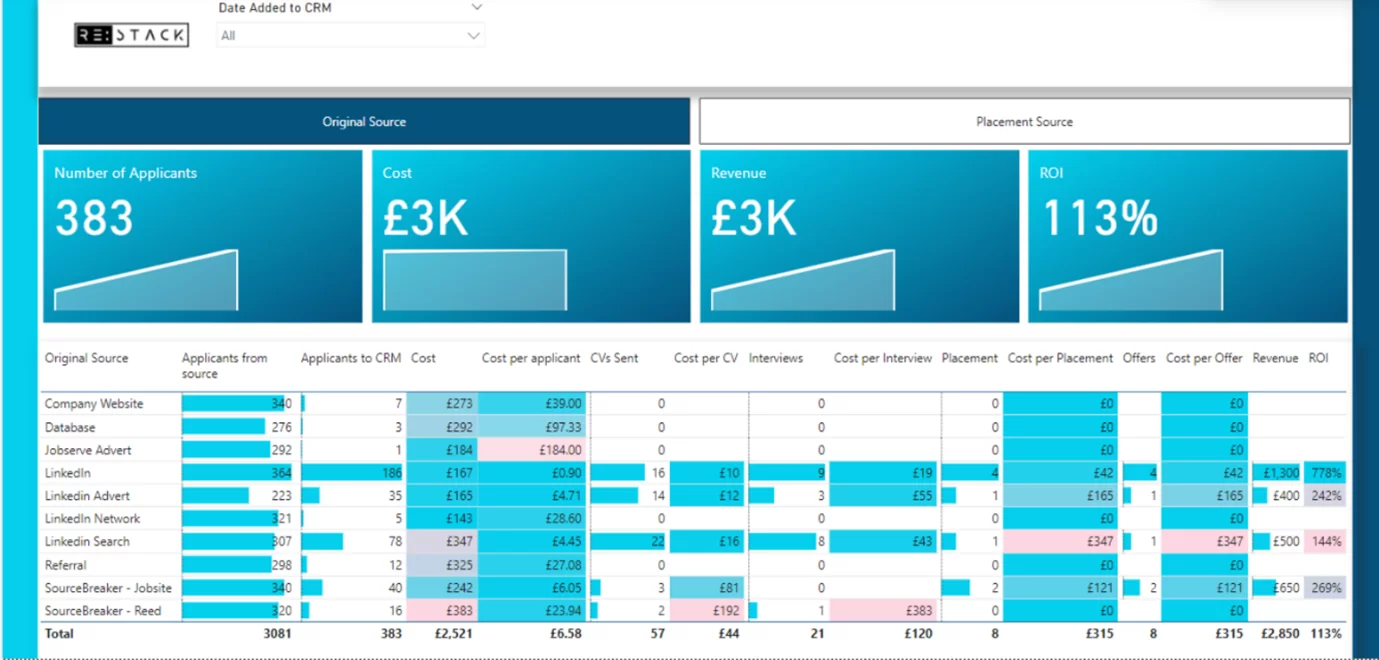
HR payroll dashboard is a tool that visualises the employee compensation data to measure the full payroll costs and allocate them to specific departments, projects or business processes.
The benefits of an HR payroll dashboard are:
For example, we have built the Power BI payroll dashboard below for a security services company. This dashboard helps them measure the payroll costs for providing their services vs the invoiced revenue of these services.
The dashboard breaks down the payroll costs into wages, pension contributions and employee insurance paid by the employer.

The next page of our Power BI payroll dashboard breaks down the payroll costs by day. These payroll costs are then allocated to specific clients based on the hours of service provided by the security company.
Some team hours are invested in non-billable activities such as training. This Power BI HR dashboard shows them separately and visualises the payroll cost of those hours.
Finally, the dashboard visualises the number of hours worked by every employee and every job role to measure current demand for certain services.

HR attrition dashboard helps to measure the problem of attrition, where departed employees are not replaced for a long time, increasing the workload per employee. The key metrics in an attrition dashboard are the number of new joiners, resignations and attrition %.
The main benefits of a Power BI HR dashboard analysing attrition are:
For example, we built the Power BI attrition dashboard below for our client. This dashboard analyses the number of new joiners, resignations and the net change in the headcount. It also breaks down the headcount change by business unit between the start and the end date.
The dashboard goes on to analyse attrition % by business unit, which measures the number of people who left and haven’t been replaced in 3 months.
Finally, because of attrition, employees have to work overtime, so we also analysed which business units pay more overtime per person on an average day.
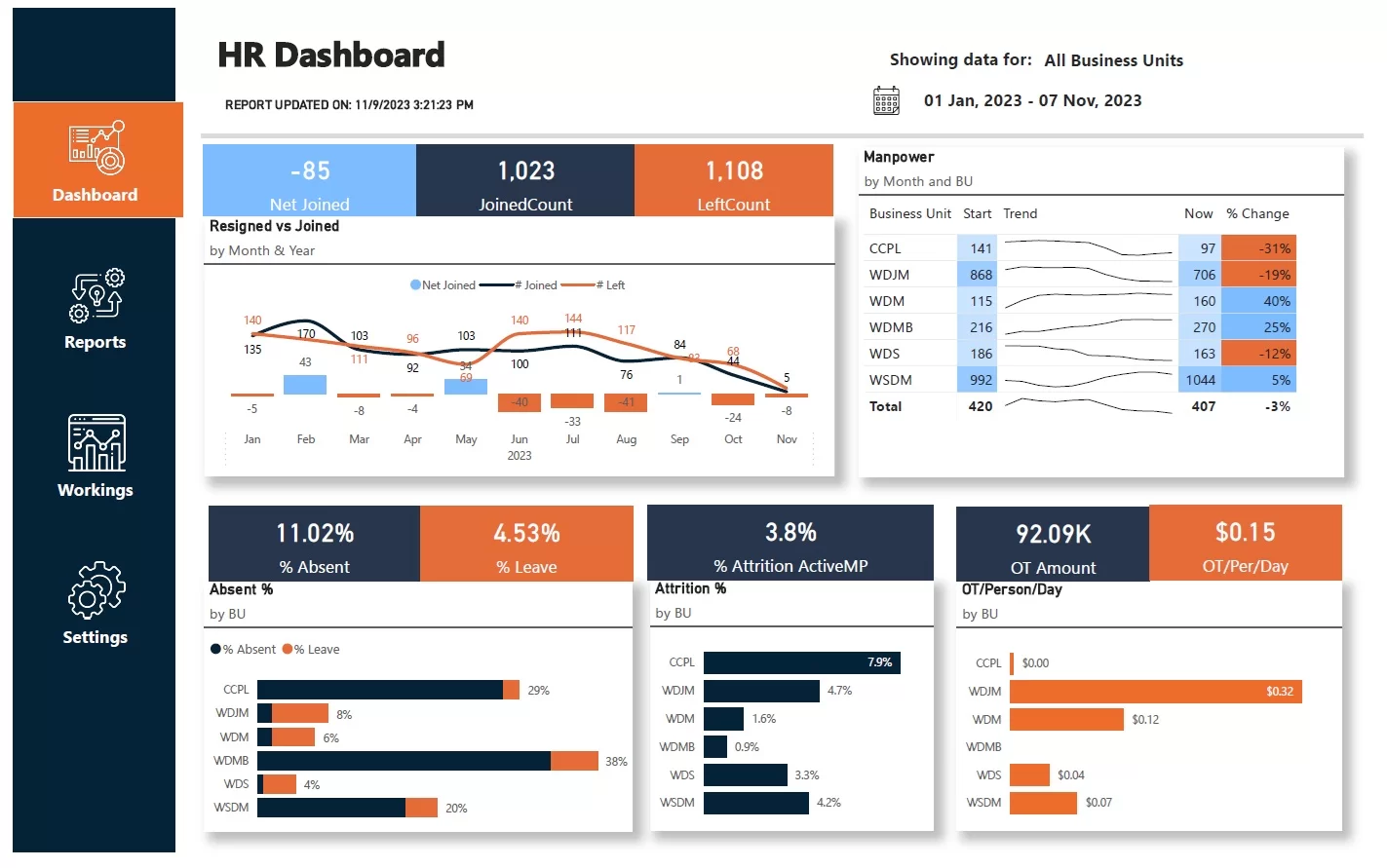
The second page of our HR attrition dashboard that you can see below is measuring the number of resignations by department, job role and reason. This analysis helps to set the recruitment priorities and highlights the main resignation reasons to address.
The number of resignations and attrition % is also analysed by month to monitor the effectiveness of measures to reduce attrition and turnover.
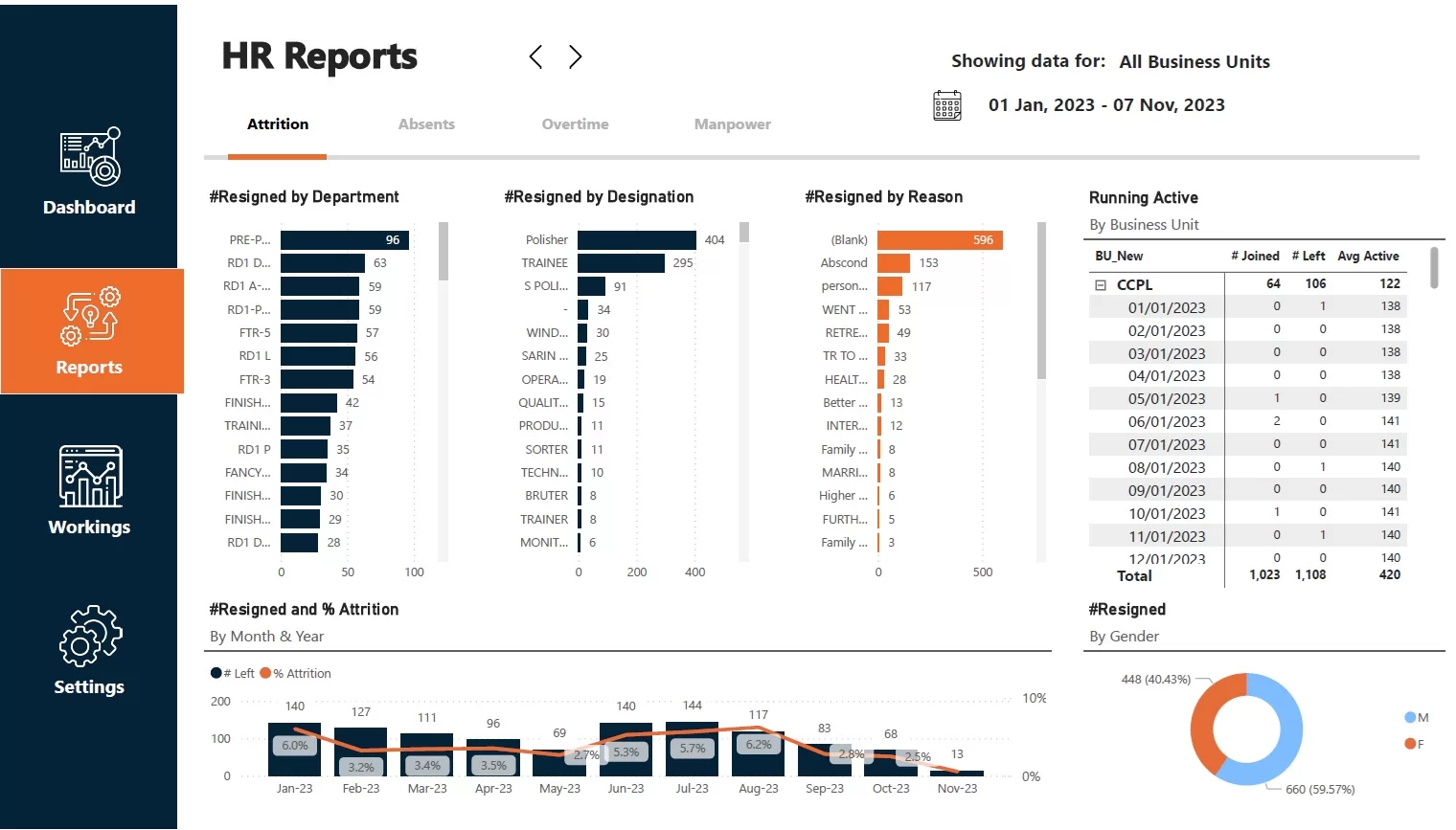
The final tab of this Power BI HR dashboard analyses the impact of attrition on overtime. It analyses which locations and business units have worked the most overtime hours and are due the most money for working overtime.
The dashboard also analyses overtime hours/amount per month to monitor how effectively the impact of attrition is minimised.
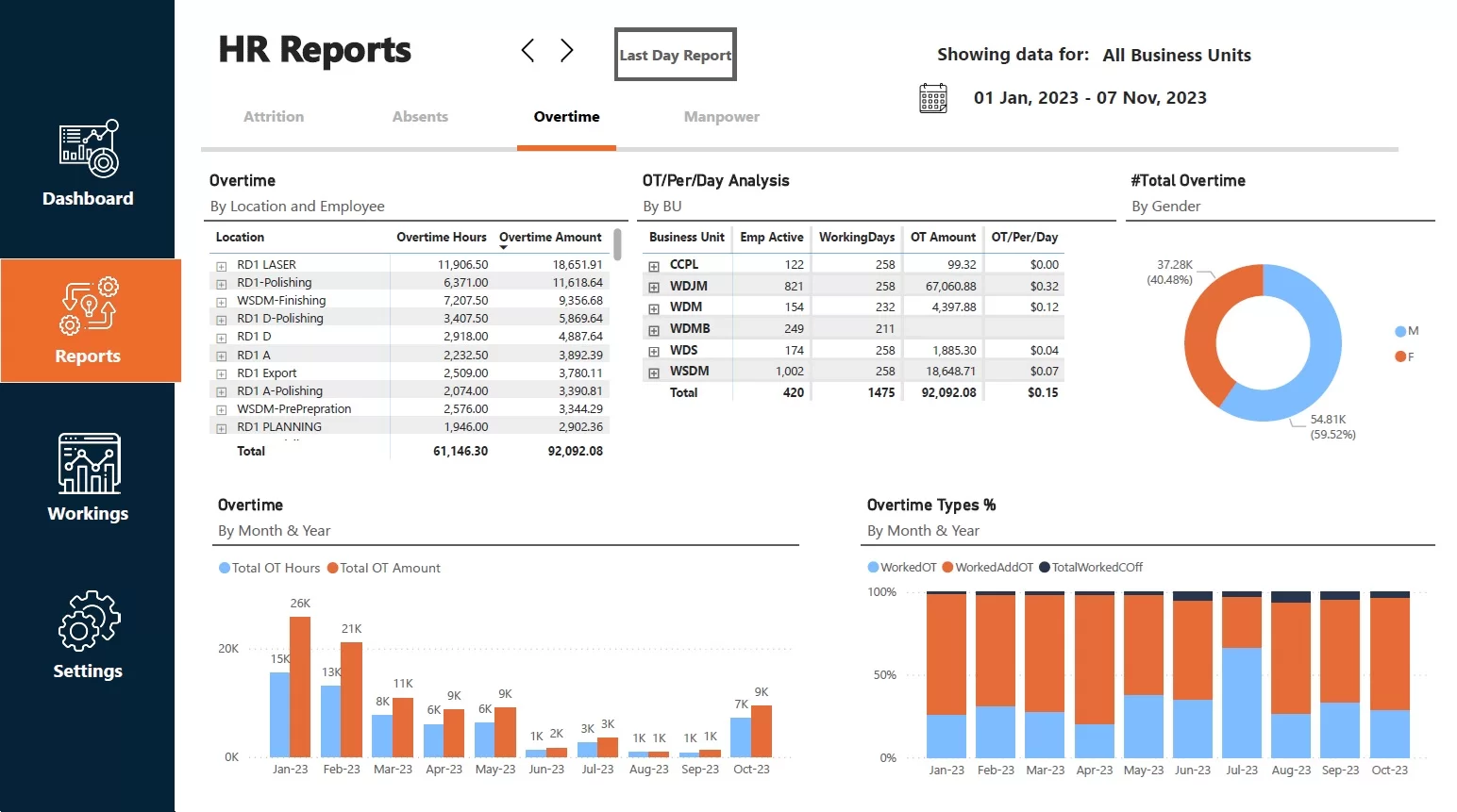
HR diversity dashboard is a tool that analyses the correlation between different demographic characteristics and salary or promotions.
The benefits of the HR diversity dashboard are:
For example, we have built a Power BI diversity dashboard for a recruitment agency specialising in marketing professionals. The dashboard analysed the anonymous survey data where employees of a single organisation answered questions about their seniority level and different protected characteristics such as age, gender, sexual orientation, disability, etc.
The first page of this HR diversity dashboard analyses the age and gender distribution. Through our analysis, we found that women have higher representation in the workplace among 25-45-year-olds, whereas men have higher representation among employees over 45. The analysis revealed a potential bias favouring the hiring of younger women while presenting increased hiring and promotion challenges for those over 45.
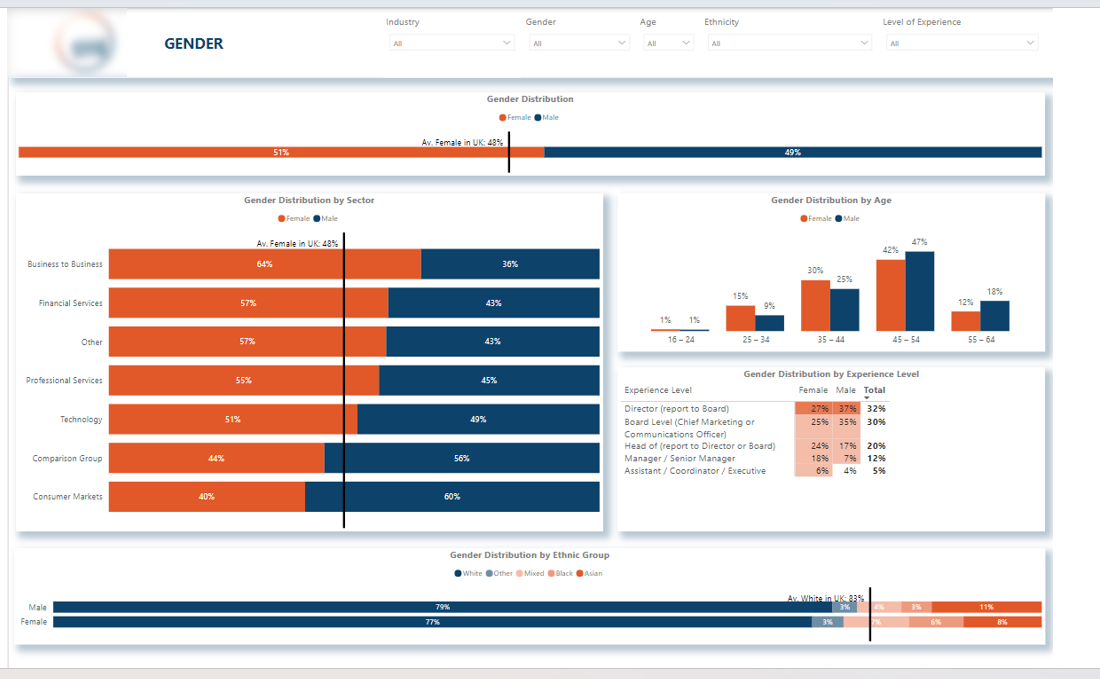
The next page of our Power BI HR DEI dashboard analyses the potential biases towards sexual orientation. For example, when we analysed the number of employees by sex and gender, we found that gay men make up 16% of the male workforce, whereas gay women make up close to 0%. This highlighted that the HR potentially preferred hiring gay men for DEI compliance.
You can view other pages of our Power BI diversity dashboard here.
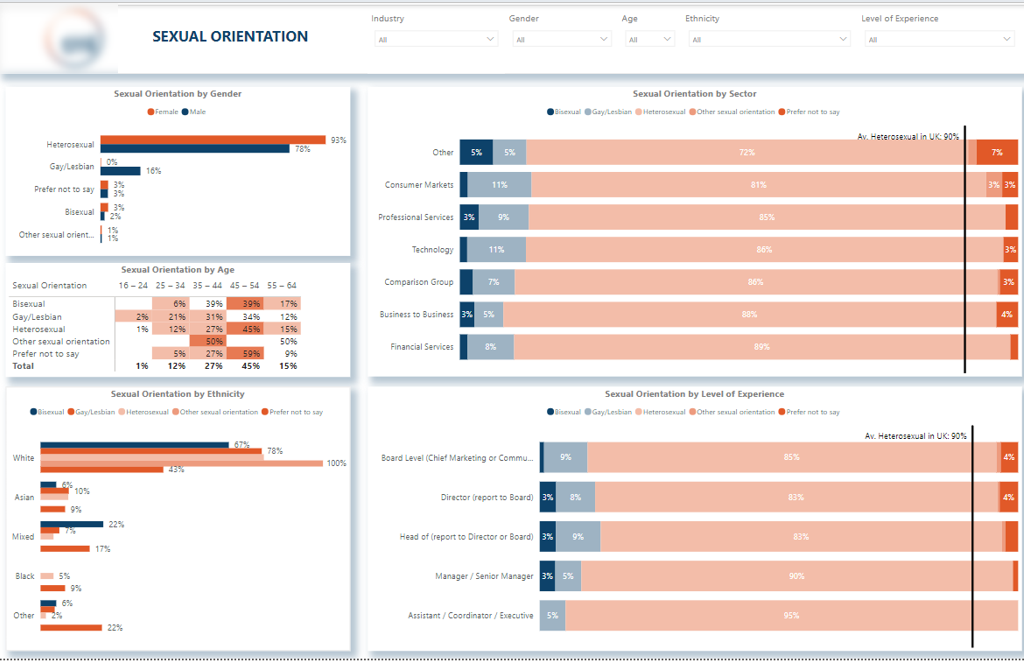
At Vidi Corp, we have helped 600+ clients, including Google, Teleperformance and Heineken, to build their dashboards. Our data analysts would be excited to bring our experience into your project. Contact us now to discuss your requirements, or request any of these HR dashboard examples and our Power BI consultants will start building your custom HR metric dashboard!