
SEO reports are usually dashboards that visualise the performance of a website in organic search, including rankings, visibility, organic traffic, backlinks and conversions. Marketers usually create SEO reports to update clients on performance and find ways to optimise their SEO strategy.
All of those SEO report templates are fully automated and provide recommendations for keywords to go after, technical issues to fix and competitors to follow.
We have worked with both brands and SEO agencies, helping them create custom SEO reports in Looker Studio and Power BI. In this article, we will show 7 examples of SEO reports that our marketing analysts have created for clients before.
Please contact us if you want to install the same templates for your organisation. Our data analysts would help you replicate these SEO report templates.
Automated SEO reports performance summaries that contain graphs and written input that automatically extract data from various SEO tools and analyse the performance trends.
Many SEO tools offer out-of-the-box reporting. However, based on our experience, no tool ever contains all the data that you need for SEO reporting.
Based on our experience, we have found most success with creating custom SEO reports in Looker Studio and Power BI. These tools allow us to automatically extract the data from multiple sources and blend it together for a more holistic view of performance.
Automated SEO reports usually combine the data from sources like:
The automation generally comes from 2 processes
Automated SEO reports send API requests to the data sources to automatically extract the data. This way, marketers do not need to spend time manually extracting the data into Excel and refreshing their presentations. The saved time can be reinvested into creating or optimising content, scaling off-site SEO initiatives and searching for more SEO opportunities.
Automating data refresh also means that the SEO reports can be updated with greater frequency, even multiple times per day. This helps marketers to keep their clients and/or management informed at all times, which ultimately increases trust.
Once your SEO reports are refreshed, it is possible to automatically launch the second process of sending them to stakeholders. There are multiple ways to do so:
Data Sources: Google Search Console, SEMRush, etc.
Metrics: Rankings, Clicks, Impressions
Client SEO reports mostly focus on the value that your SEO efforts bring to the client: online visibility, traffic and conversions. The goal of these reports is to highlight the progress over time and encourage the client to continue their investment into SEO.
For example, we created a keyword ranking report below for an SEO agency using the data from SEMrush. This report groups keywords into categories and analyses the average ranking per category. The client can also see the number of keywords on page 1, 2, 3 and beyond per month and see the weekly changes of keyword positions.
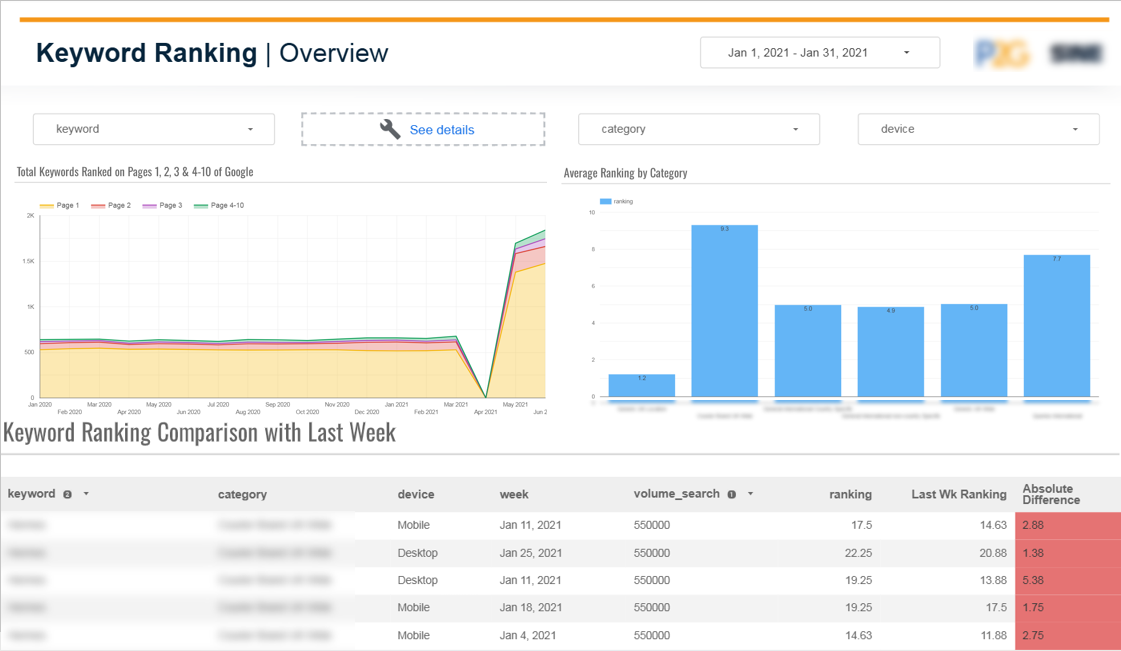
Apart from rankings, SEO client reports should also visualise the number of impressions and clicks that a website gets from Google. After all, clients need to know how effectively those rankings are translating to extra visitors on their website.
This is exactly what the next page of our SEO client report does! It automatically extracts the data from Google Search Console and visualises the number of clicks, impressions, click-through rate and average keyword position of the website.
Clients can also see the breakdown of those metrics by search query to find out how exactly website visitors find them.
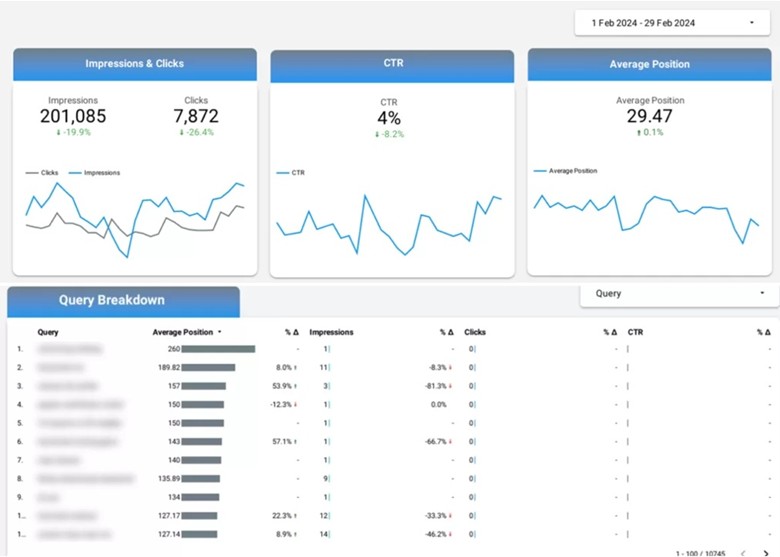
Data Sources: Google Analytics 4
Metrics: Number of visitors, sessions, conversions, bounce rate, time on page
SEO traffic report analyses what the visitors coming from organic search do after they land on the website. It is created using the data from Google Analytics 4, which is filtered to only Organic Search, including websites like Google and Bing.
It is also possible to include the traffic coming from AI chatbots into an SEO traffic report, even though it is currently grouped under Referral instead of Organic Search in GA4.
Before you create an SEO traffic report, it is important to ensure that your GA4 data is free from inaccuracies and bugs. If you know that your GA4 data has issues, consider getting a Google Analytics audit service first.
Our consultants created the SEO traffic report below to help an e-commerce client measure the behaviour of website visitors who come from organic search. This report visualises the key website engagement metrics for this month, previous month and year to date. Clients can also see which landing pages bring the most sessions and result in the highest bounce rate.
This SEO traffic report has 7 more pages with useful analysis which you can view here.
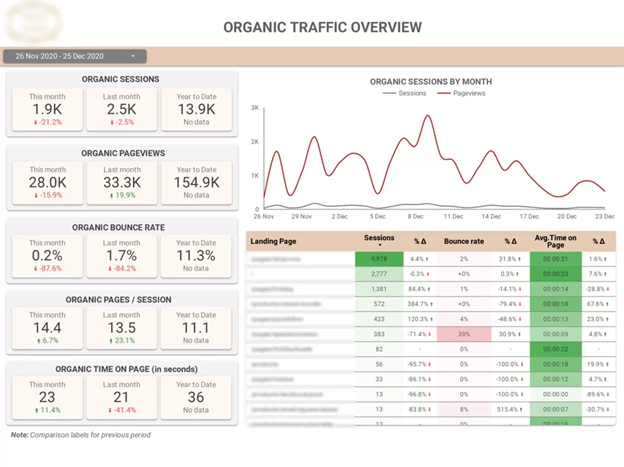
Data Sources: Google My Business (Google Business Profile)
Metrics: Number of searches, views, actions and website visits
Local SEO report analyses the web visibility of a Google Business Profile of a business in Google Maps and Google search. Many businesses have multiple Google Business Profiles, which are usually combined together in a single local SEO report.
Our data analysts have created the local SEO report below for a phone repair chain in the Netherlands with shops based in multiple cities. It would usually have one graph per page with some commentary, but for convenience we combined the graphs together for you.
This report combined the data from 20 Google Business Profile accounts, which covered all the cities where the client operated.
The local SEO report below visualises the total business profile views per month and then breaks them down into Google Maps and Google search views. It then breaks down the number of views by location and number of actions (calls, website clicks, asking for directions, etc.) per month.
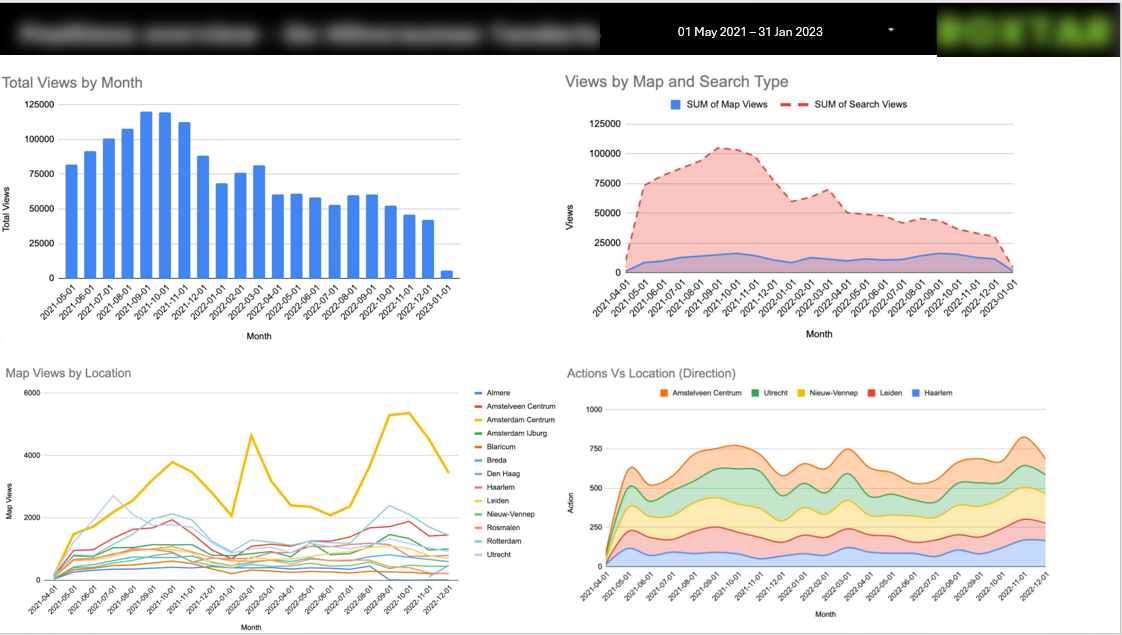
The next page of this local SEO report analyses the conversion rate, which is the number of actions divided by the number of views. It then analyses the conversion percentage by action to highlight the most popular conversion types. Finally, it breaks down the number of calls, website views and direction requests by location to highlight the cities where local SEO efforts bring the best results.
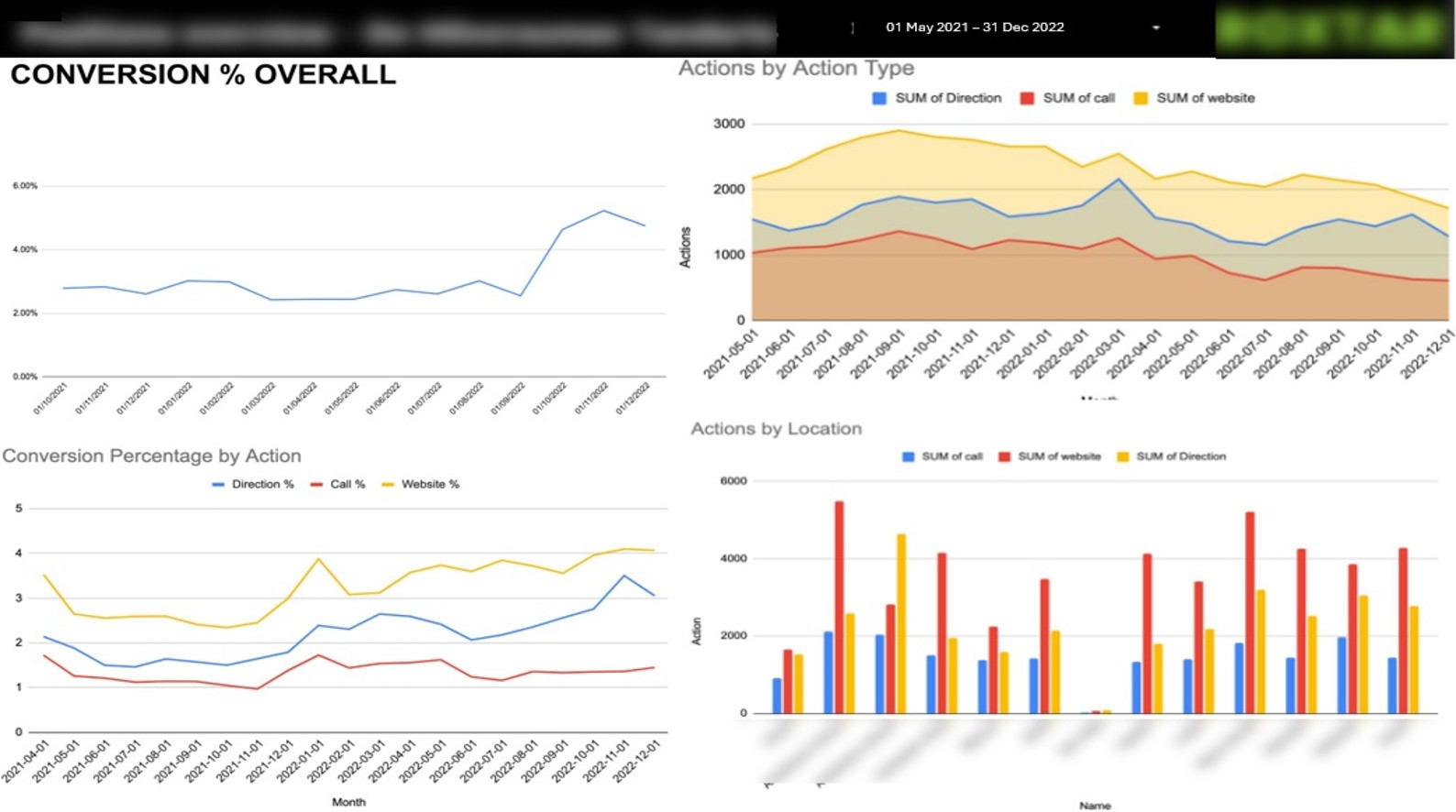
Data Sources: Google Search Console
Metrics: average keyword position, clicks, impressions, CTR
SEO keyword ranking report is designed to analyze the website visibility on SERP, identify optimisation opportunities for new keywords and keywords that dropped in rankings. It is used by marketers to update clients on performance and set priorities for their optimisation work.
SEO keyword ranking reports that we usually create for our clients have multiple pages. As you can see in the screenshot below, we begin by showing the trends in the main visibility metrics: clicks, impressions, CTR, and average position. We then analyse these metrics by query and their month-over-month trends.
This page helps SEO professionals to show progress to clients over time and highlight
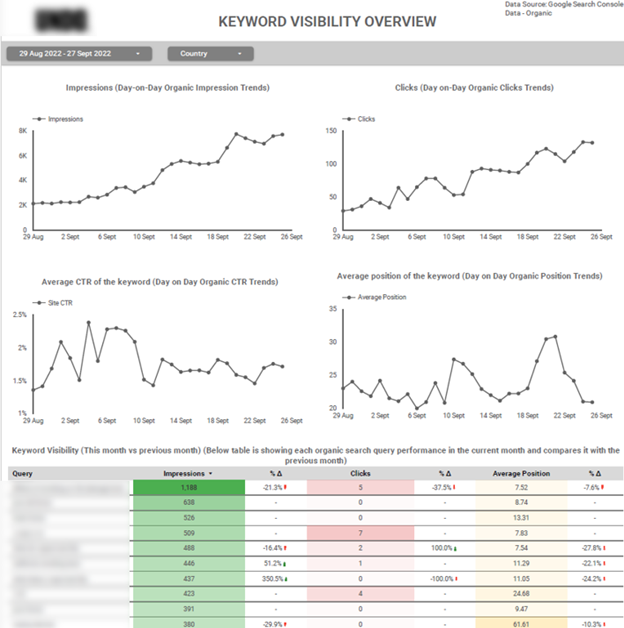
The next page of our SEO keyword ranking report analyses the countries where the website is most visible. The impressions and clicks are then broken down by the top 10 search queries.
This page helps SEO professionals highlight to clients which countries most clicks come from and what topics the website is mostly known for.
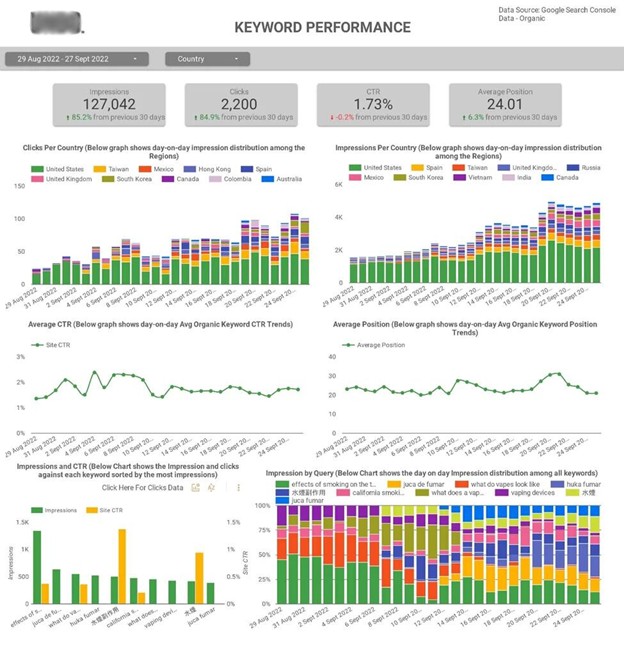
The next page of our SEO keyword ranking report highlights the new search queries that bring a noticeable number of impressions and clicks in the last 7-14 days. Crucially, these are the search queries that have an average position of 6-10, meaning that there is an opportunity for growth with those queries.
The SEO professionals can use this tab to highlight new wins to their clients and identify keywords where they can double down on their optimisation efforts.
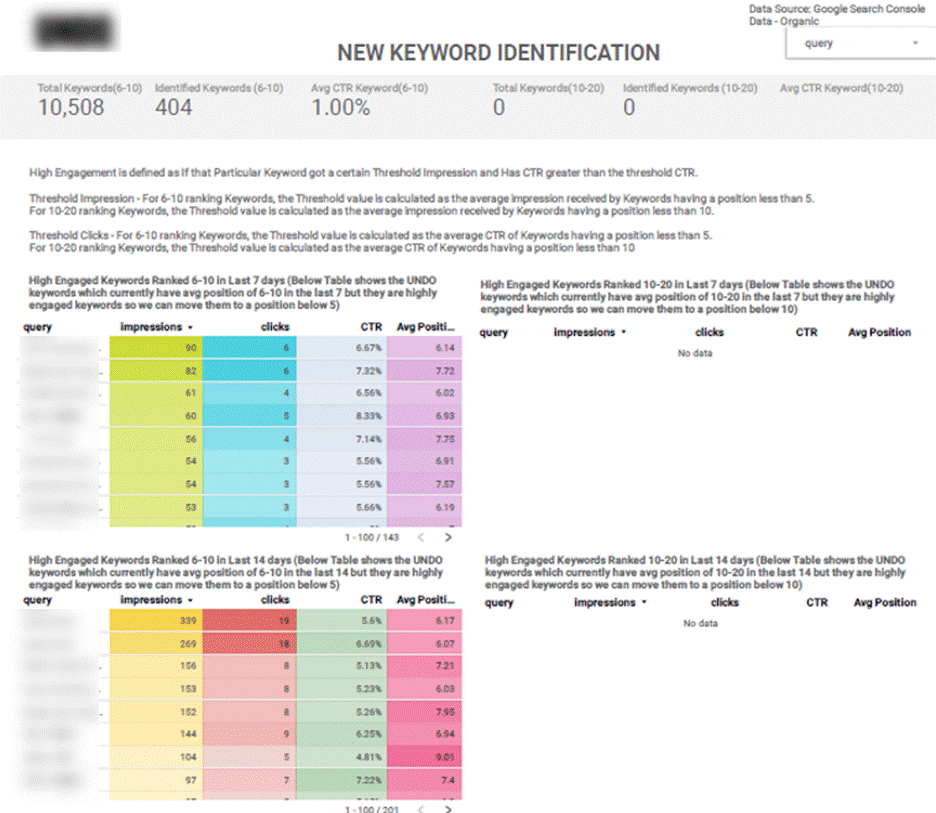
The final page of our SEO keyword ranking report visualises the keywords that entered and exited top 10 in the last 7 and 14 days. The cards at the top show the total number of keywords that entered and exited top 10 and the tables below show the specific keywords.
Marketers can sort those keywords by impressions in the tables to identify the most important keywords to focus on bringing back to page 1 of Google.
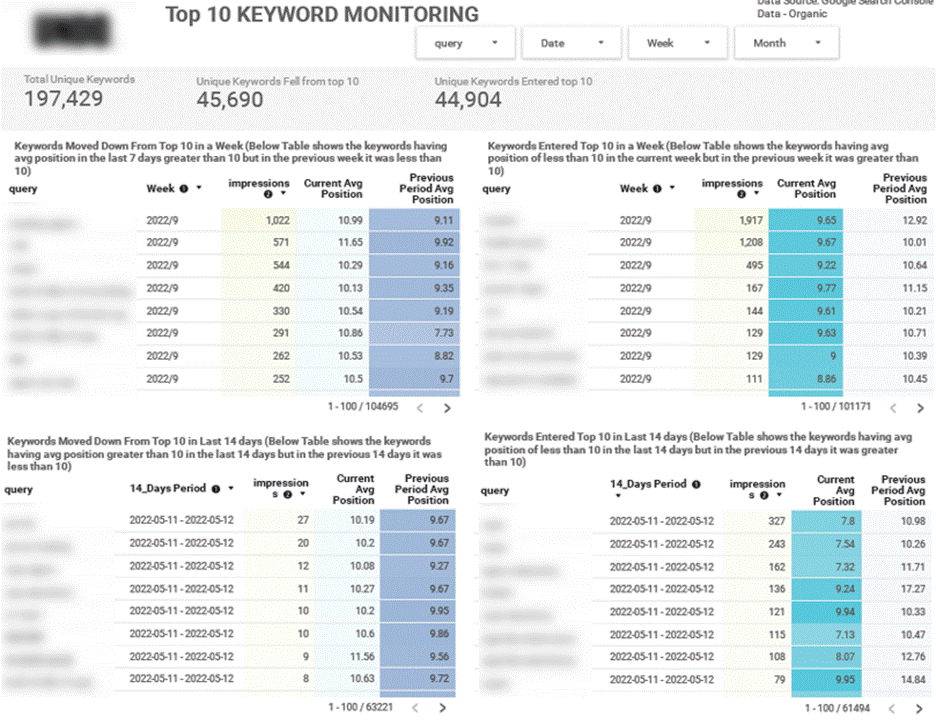
Data Sources: SEMrush, Ahrefs, Screaming Frog, Moz
Metrics: Number of technical errors and warnings, pages by server status, site health score
Technical SEO reports analyse the technical metrics of the website to measure the website speed, crawlability, internal linking and other similar areas. The goal of a technical SEO report is to increase the visibility of these issues and notify the technical SEO experts about them so they can be fixed promptly.
We created the technical SEO report below using the data from SEMrush; however, if your company uses Ahrefs or Moz, we could use it to build a similar analysis.
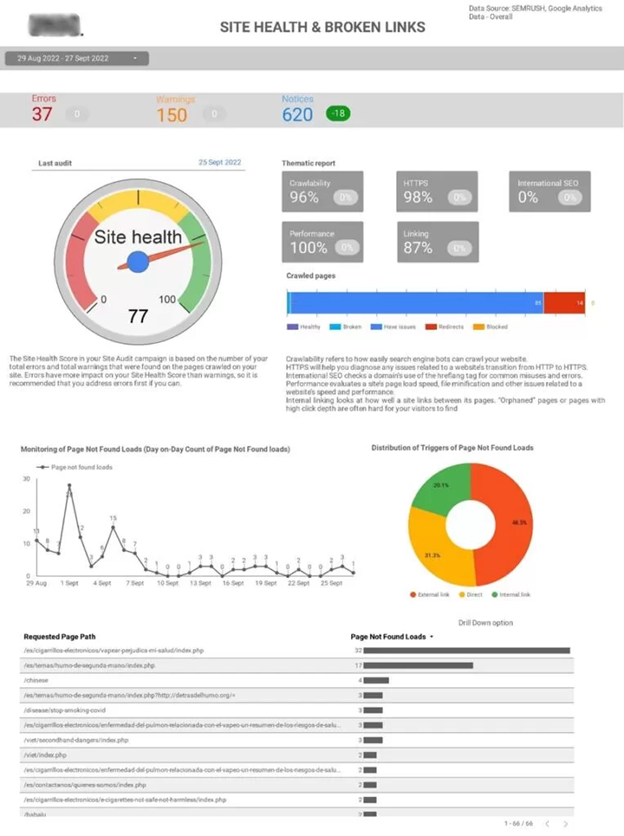
The main metrics of this report are:
This analysis helps SEO professionals to determine the next set of tasks they should work on. For example once seeing what URL paths result in 404 errors, they can implement 301 redirects on these URLs to direct the traffic to relevant pages.
Data Sources: SEMrush
Metrics: organic visibility, average keyword position.
The competitor analysis SEO report is designed to measure the organic search performance of a website vs competitors. It is used by marketers to demonstrate how their SEO results compare to the competition. For example, it is possible that the SEO professionals improve their SEO performance, but the competitors progress faster.
Our data visualisation consultants built the competitor analysis SEO report below to help a marketing agency to monitor the average keyword position and overall visibility of their 5 main competitors. The report’s tables and line charts compare daily trends in average keyword position and overall visibility across five competitors.
Our clients use this report to identify which organic competitors are gaining ground and whether any of them have spikes in online visibility.

Now that you have seen the different samples of SEO reports that are used in the industry, let’s discuss how to create them.
The SEO reporting process starts with defining the areas of SEO that you want to report on. This decision depends on the purpose of your SEO reports. Are they for clients? Are they for your internal team?
If your goal is to update the SEO clients on performance, you might want to report on the main SEO services that you provide. For example, keyword ranking analysis is useful to include if you provide on-page and off-site SEO services. Similarly, the analysis of profile views and actions on Google Maps is useful to include if you provide Google Business Profile optimisation services.
If your goal is to make your SEO team more efficient, you should include analysis that would help you identify which tasks you should focus on. Include the analysis on keywords that entered and exited the top 10 to focus your work on these keywords. You can also include the analysis of the technical SEO issues to highlight priorities to your website developers and technical SEO specialists.
Tools like Ahrefs, SEMrush and Moz provide some SEO reports that often contain all the data that you need.
However, if you want to combine the data from multiple SEO data sources, we recommend building your reports in Looker Studio. In fact, all the SEO reports that we showed in this article were created in Looker Studio.
Looker Studio (formerly known as Google Data Studio) makes it easy to blend multiple sources together. If you want to combine multiple accounts into a single SEO report or combine data from GA4, Search Console and other sources, Looker Studio is a perfect fit.
The SEO reports we discussed in this article are our templates that we install for clients on request. Please note that we install those as a service, so those are not free.
Starting with a template offers multiple benefits:
Once your SEO report templates are installed, you can customise them to include the extra analysis that you need. These customisations could be extracting the data from more sources or creating new charts.
The Looker Studio templates that we offer are completely customizable, and you own them after the setup.
Did you like any of the SEO report templates that we demonstrated in this article? If so, contact us now and we will install it for you quickly and efficiently!
Our BI experts can also design custom SEO report templates based on your requirements. Simply contact us now to discuss your SEO report specifications!