

QuickBooks Online
Azure SQL Server
Tableau
Tableau QuickBooks Online Connector by Vidi is the most convenient solution for integrating QuickBooks data into your analytics workflow, solving multiple challenges. Designed for businesses, accountants, and data analysts, this connector bridges the gap between your accounting data and Tableau.
One of the key benefits of connecting QuickBooks Online to Tableau is the ability to blend it with other data sources. You will not just be monitoring financial metrics but also advanced analytics. You can also correlate them with operational drivers. This will help you to obtain a complete view of business performance.
For example, you could combine:
With Vidi’s Tableau QuickBooks Online Connector, you can turn raw call data into actionable insights for smarter decision-making.
Learn more about our connector below:

Challenge
Fractional CFO Consultancy
The client has an ongoing need to report to 35 clients based on the standard Tableau templates. Extracting data manually into Excel used to take 6 hours per month, resulted in manual errors and the process wasn’t scalable.
Solution
The Tableau QuickBooks Online connector by Vidi was used to extract data automatically from all the clients and combine it in a single database. The free QuickBooks Tableau template was used to visualise the data immediately after purchase.

Challenge
Retail Company
The client is the CEO of the retail company with 5 locations with one QuickBooks Online account per location. They needed some way of viewing the data of all the 5 locations together.
Solution
The client used the “add a company” feature of the Tableau QuickBooks Online connector by Vidi to add all 5 of their QuickBooks Online accounts into the same dataset. As a result, they were able to see the data for all 5 companies together in a Tableau management report.
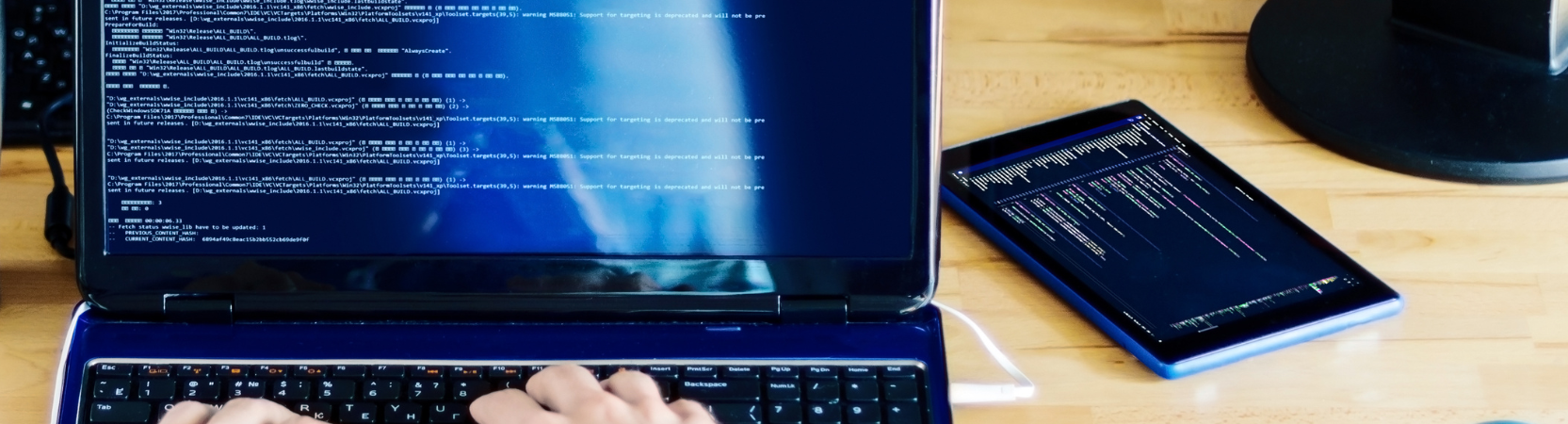
Challenge
Software Development Company
The client struggled with building the Tableau reports from the native QuickBooks Online Connector. After spending dozens of hours trying to blend the data and not getting their numbers to match, they inquired about our connector.
Solution
The easy data format inside of the Tableau QuickBooks Online connector by Vidi allowed the client to build the custom reports they needed with ease! The free QuickBooks Tableau template also allowed them to get started with the reporting quickly!
We offer a no-code integration that extracts data from QuickBooks Online API into an Azure SQL Server database. Once extracted, you can connect your Azure SQL Server database to Tableau. This integration is stable and supports large data volumes, if needed.
Register Your Account
After registration select your database usage preferences in this window. The “Use Vidi Database” option preloads your data to a database hosted by Vidi Corp. If you own an Azure account, you could also create your database
Connect new company
Once tables are created, go ahead and reopen the install tab to show the next step in the installation process. Connect new company – Click the button to extract data from the QuickBooks Online company you want to connect with. You can click the button any number of times if you want to connect multiple companies.
Wait for the data to sync
In Tableau, from Connect to Data > Azure SQL Server, select the Server name and Database, username and possword from your email. Once logged in, select which tables you want to import into your Tableau dashboard.
Our Tableau QuickBooks Online Connector extracts data in a structured format, saving you dozens of hours in data preparation. You will get ready-to-use tables such as:
Additional customisations are available upon request.
You get a FREE dashboard when you purchase our connector
The template includes the following pages:
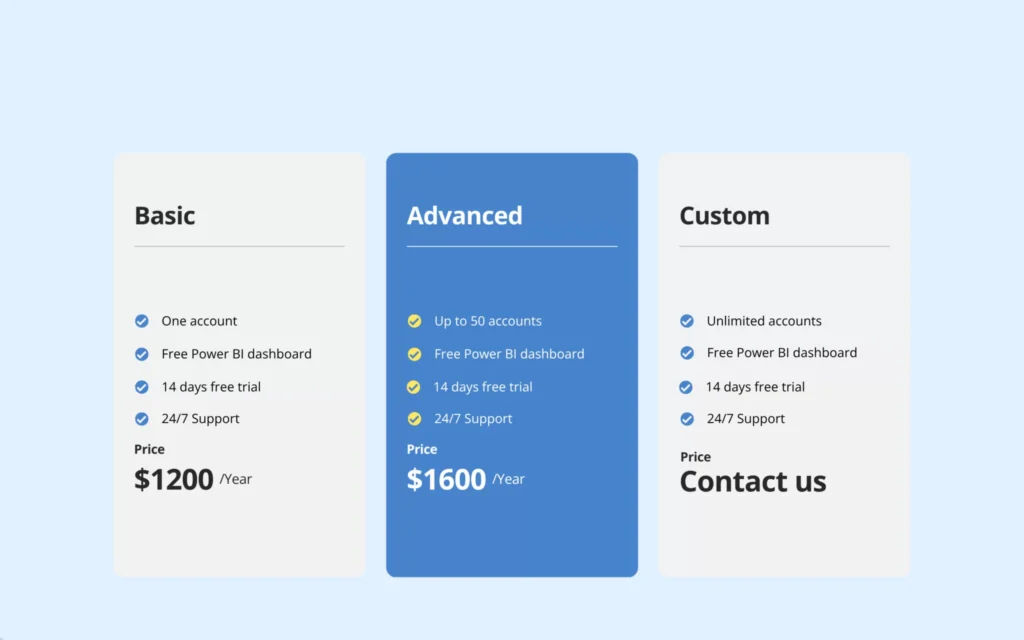
$1600/Year for up to 50 accounts
14 days free trial
Unlimited number of QuickBooks Online accounts
Unlimited Customer Support