

ClickUp
Azure SQL Server
Tableau
Tableau Clickup Connector by Vidi is the most convenient solution for integrating ClickUp data into your analytics workflow, solving multiple challenges. Designed for project managers, HR Managers, his connector bridges the gap between your project management and Tableau.
Sync tasks, projects, sprints, time tracking, custom fields, and team workloads automatically.
Customize visualizations to track KPIs unique to your team or industry.
ClickUp is an excellent project management tool. Once you combine it with the data visualization capabilities of Tableau, you can experience outstanding benefits. Here are some of the key benefits that your organization can experience.
Project managers can build informative dashboards on Tableau. It can help them to get a comprehensive view of project status. It can also help them visualize project milestones, risks, and team performance metrics. All this data will be available in a visually compelling format.
You can link ClickUp data with information from other systems such as finance and CRM. Then business leaders can gain a holistic view of operations. It will help them to make more informed decisions.
Automating the data extraction process eliminates the need for manual exports. It can save valuable time for analysts and project managers.
The flexibility of Tableau allows teams to create tailored reports. These reports can meet specific business requirements. They don’t have to rely on the out of the box reporting options that ClickUp offers.
With Vidi’s Tableau ClickUp Connector, you can turn raw call data into actionable insights for smarter decision-making.
Learn more about our connector below:

Challenge
Construction Contractor
The client found reporting inside of Clickup too limiting for producing custom reports. It was difficult to track hours spent by consultant, client and project.
Solution
The Clickup Tableau connector by Vidi was used to extract data automatically. We then created a custom Tableau report used for team reviews and consultant capacity planning.
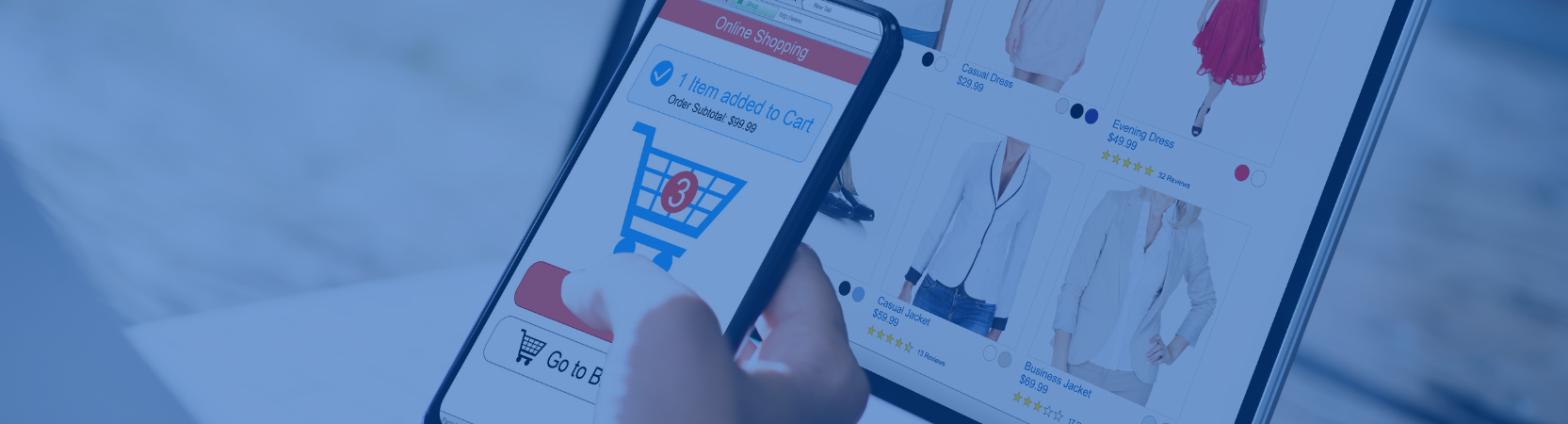
Challenge
Ecommerce Company
An ecommerce company used Clickup for project management. They needed to combine Clickup and Shopify data for management reporting.
Solution
The client used Vidi Clickup Tableau connector to integrate with Shopify and Clickup. The automated data extracts were then blended inside of Tableau for reporting.

Challenge
Process Automation Solution Provider
The client needed to build Tableau reports using custom fields. None of the other connectors on the market allowed to extract custom fields data.
Solution
The client used the custom fields table inside of our Clickup Tableau integration to build comprehensive project management reporting.
Vidi Corp has developed code to send requests to ClickUp, extract the data, and format it into a table structure that is very easy to use in Tableau. The connector extracts data into a database like BigQuery or Azure SQL Server. You can then connect this database to Tableau.
Create API Token
Log in to ClickUp, click your user icon, and go to “Settings.” Scroll down the left sidebar to find the “Apps” section. When you open this menu, you will see a button to generate an API token. Click this button to create your token. The token will start with “pk_”. Copy it for later use.
Pass This API Token to Vidi
With your API token ready, you can start a free 10 days trial of our ClickUp Tableau connector. Contact us with your API token, and a Vidi Corp data engineer will install the connector script for you.
Review Your Data
Our team will send you the database credentials that you can use to connect Tableau to your ClickUp data.
Our ClickUp Online Connector extracts data in a structured format, saving you dozens of hours in data preparation. You will get ready-to-use tables such as:
Additional customisations are available upon request.
$1000 per year
14 days free trial
Unlimited number of ClickUp accounts
Unlimited Customer Support