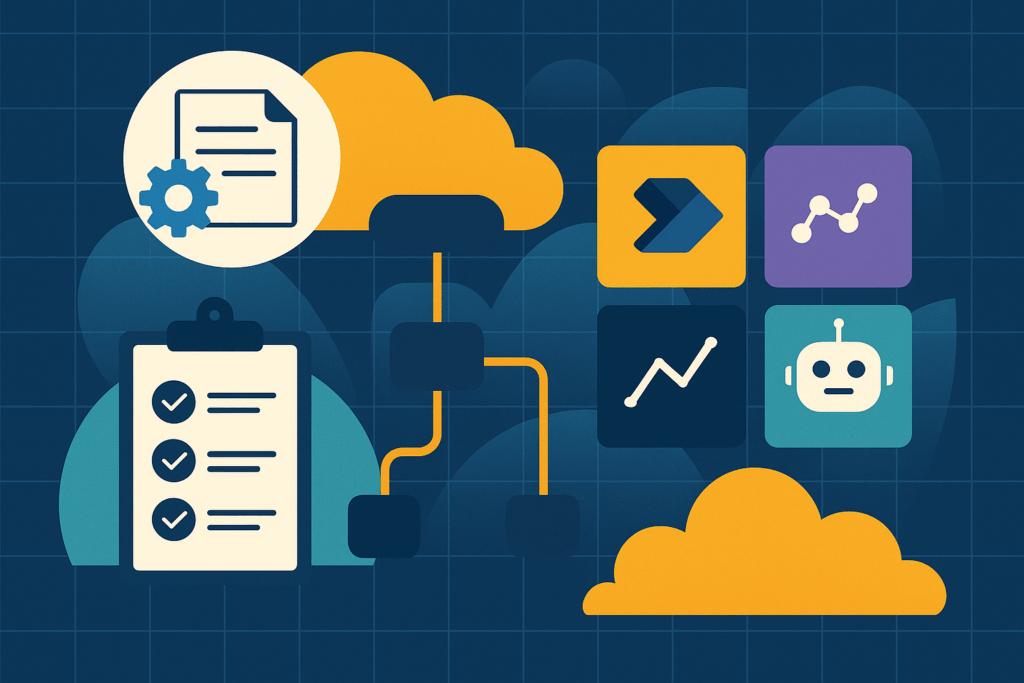
At Vidi, we have managed 600+ Power Platform implementation projects and managing those isn’t always easy. What helps us a lot during our work is understanding the different project stages and how to measure the quality of execution on every stage.
Microsoft has set up objective quality standards for Power Platform implementation, which we use for planning our projects. We will discuss those in more detail, and you will see how they feed into each step of the implementation plan.
In our experience, if you are about to start your first project, it really helps to create a Power Platform implementation plan. This would help you be a lot more intentional in your execution and invest as much time as possible into development that actually generates value.
In this article, we will talk about the Power Platform implementation stages, how to plan each of them and how to measure quality as you go. Let’s jump straight into it.
Power Platform implementation is the step-by-step process of using Microsoft’s Power Platform tools in a company. This includes planning, designing, building, testing, and launching solutions that help solve everyday business problems. A good implementation means using each tool well and making sure they work together smoothly. To get a clearer idea of how this works, let’s start by looking at the main parts of Power Platform in the next section.
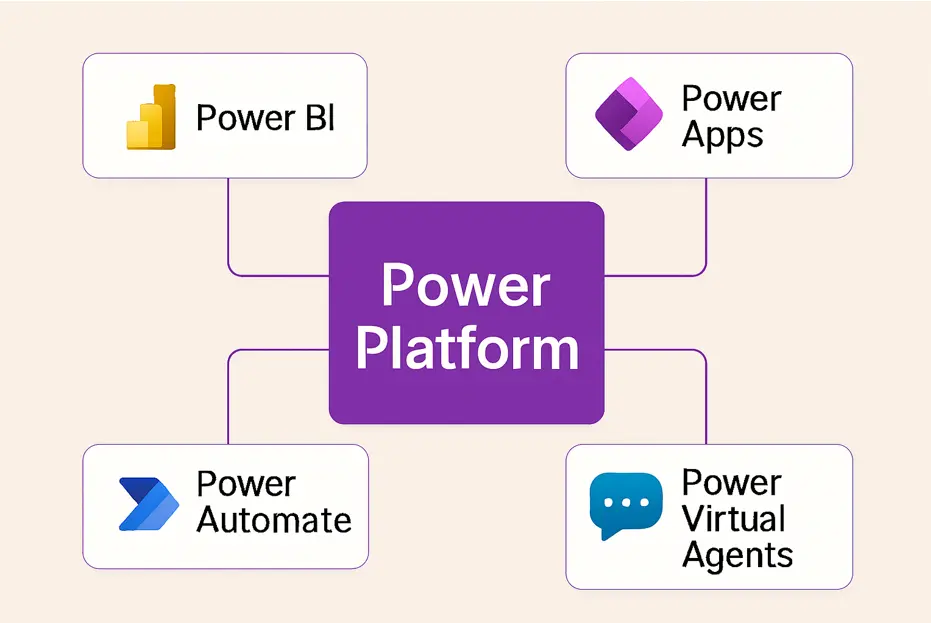
Microsoft Power Platform is made up of four main components:
The table below shows the features of each component of the Power Platform.
| Component | Purpose | Capabilities | Use Case |
| Power BI | Business Intelligence & Analytics | Data visualization & dashboards and Real-time analytics. Natural language queries (Q&A). Integration with 300+ data sources. | Visualize data to report on it. |
| Power Apps | Low-Code App Development | Build custom apps without coding. Connect to Microsoft & third-party data sources. Mobile & web-friendly apps Prebuilt templates. | Build mobile and web apps to standardize internal processes e.g. leave requests |
| Power Automate | Workflow Automation | Automate repetitive tasks Approval workflows. Robotic Process Automation (RPA). AI-powered document processing. | Save the data captured by Power Apps, automatically transform and process this data. |
| Power Virtual Agents | AI Driven Chat Bots | No-code chatbot builder. Natural language understanding. Multi-channel deployment (Teams, websites, apps).. Integration with Power Automate | Deploy chatbots for internal processes like IT support FAQs. |
It is very important that you use each tool within the Microsoft Power Platform for what it is meant for. Too often we see companies using those tools for wrong use cases which leads to abandoned projects.
Here are the common mistakes that we see companies doing:
1. Building External Applications With Power Apps
Everyone using Power Apps needs to have a license, which means that no users outside of your company will be able to use Power Apps. There is therefore, no point in building a proof of concept on Power Apps for interacting with users outside of your organization.
If you want to build external-facing applications, it is best to do this with Power Pages. Power Pages allow you to build interactive web sites which are easily integrated with other Microsoft technologies like Power Apps and Power Automate.
Speaking from experience though, the control over website design in Power Pages can be quite limiting so it is best to use them for use-cases that are not design-focused.
If you simply need to gather data from users outside of your organization, you can also consider Microsoft Forms. Microsoft Forms enable you to build simple surveys which can be answered by people outside of your organization.
Power Apps should only be used for internal use cases such as request/approval workflows, capturing data in an intuitive way, scanning bar codes, etc. You can read more about Power Apps use cases from our experience in consulting on our blog.
2. Embedding Power BI Reports Into Your SaaS
This one is up for debate. Many software companies start with Power BI because they want to create dashboards that can be embedded inside of their application. It is true that you can do this by using Power BI Embedded.
However, in our experience, if you have your own SaaS application, Power BI will be quite limiting for you. SaaS firms almost always need users to be able to perform actions from their dashboard. Displaying a table of data is not enough for them; they need users to perform certain actions on their app from that table.
Achieving this with Power BI is a huge technical challenge, whereas if you hire a full-stack developer, they can do this relatively easily with tools like Vue JS.
3. Mixing Tech Stacks
An easy example is that Power BI Desktop can not be installed on a Mac. This means that Mac users can’t create reports in Power BI Desktop on their machine and they need additional IT infrastructure to build reports.
You can view Power BI reports in your browser without any problem if you have a Mac. Viewing reports does not require any desktop application. If you are planning to interact with Power BI reports as a viewer, you don’t need to worry about the above. However, if you are planning to create Power BI reports, this is important to consider.
Other tools in Microsoft Power Platform are fully cloud-based, meaning that you can do all your work in a browser. This way there are no dependencies on your operating system when you use Power Apps or Power Automate.
A good Power Platform implementation follows simple, clear steps. This way, solutions are created not only quickly but also fit the business needs, are tested well, and get the support they need to work smoothly over time.
Start by finding which current tasks or processes can be improved using Power Platform. Look for work that is done manually, repeated often and should be standardised.
At this stage you should identify the processes in your organization that are already there and match them to the tools in Power Platform. You can then break these processes down into tasks and do your research about whether all tasks are feasible to achieve using the technologies in Power Platform.
If you want to speed up the process, you can discuss your project with a professional Power Platform consultancy. This way you can get all your questions about project feasibility answered within a 30 minutes call.
Next, design the technical details to meet business needs. This means turning workflows into clear plans for apps, automations, reports, or bots.
Beyond documenting the technical functionality that you need, it is also important to document the business requirements. Agile project management methodology offers a great way of doing this through user stories. Consider writing down your business goals in the following pattern:
As a [Role Name] I need to [perform an action] so that I can [desired outcome]
Writing down your requirements in this way would help to clarify the business objectives for your Power Platform developers. This is important because focusing on the business objectives is what ultimately drives project success, not tunnel vision on the requested technical features.
Now start building the solutions. Use Power Platform’s easy, low-code tools so developers and non-developers can quickly create working models.
At this stage you should have the working apps, reports, and workflows that are ready to test.
Before going live, test everything to make sure it works well and is easy to use.
Sometimes you will need to have multiple rounds of testing, especially for big projects. However, there are several things you can do to reduce the amount of testing needed.
Firstly make sure that you define your requirements clearly and don’t change them after the project begins. If you have to change requirements after the project starts, be prepared that your cost might increase and you will likely have to do more testing.
Secondly, make sure that the development team does their own tests before passing the Power Platform solutions to the users. At Vidi Corp, we produce quality checking documents where we demonstrate which checks we have done and the outcome of these tests. We usually pass those documents to our clients before we ask them to test our solutions.
At this stage, you should be ready to share your Power Platform solutions with your team. It is up to you whether to roll out the solutions for everyone at once or release them to a small group first.
The development team is still closely involved in the project during this phase. The main role of developers here is to ensure adoption by answering questions, conducting training and helping to navigate the new user interface. Without proper adoption, the company is not going to receive any return on its investment into Power Platform implementation.
Deployment also involves getting the right licensing for every team member. Make sure that you get the correct level of licensing for your team to access all the needed features. We have a guide on Power BI licensing to help you determine which license you need.
The heavy development phase is over at this point, but there are still ways that Power Platform developers can support you.
Firstly, Power Platform allows you to automatically track usage of your applications. By analyzing these reports, you can find which features are underutilised and focus on improving those.
Usage reports also help to identify users who are not using the Power Platform solutions. You can either decide to stop paying for their licenses or encourage them to use the solutions.
Secondly, you will likely need some reactive maintenance for your Power Platform solutions. As your data format changes, it is possible that you will get some errors. Luckily, Power Platform can send you automatic notifications in case these errors happen.
Finally, if the Power Platform implementation is successful, your users will request new features to make them more efficient. This is where Power Platform developers can support you on an ongoing basis.
Microsoft has identified 6 pillars of high-quality Power Platform implementation: reliability, security, operational excellence, performance efficiency, experience optimization and system connectivity. Those pillars provide an objective way to measure the quality of your solution.
Microsoft also provides an assessment tool that gives you a score out of 100 for each of these pillars. You can use this tool to identify any gaps in your current Power Platform implementation.
We will discuss these pillars in more detail below. As you can see, our Power Platform implementation plan is largely based on these steps.

Security covers data protection, threat detection and mitigation. Most Microsoft systems have strong security features out of the box, but features alone don’t fully ensure security.
Putting data governance processes in place helps to control who can share the data outside of your organization and who can access it. Follow our data governance roadmap to help you plan your processes.
The main measure of reliability is how frequently the reactive maintenance is needed. It is normal that you need it more often in the beginning while the Power Platform solutions are still new. However, eventually the need for reactive maintenance should go down drastically.
You can also build automatic error-handling processes for your Power BI reports and Power Automate scripts to promote reliability. For example, if your scheduled process is timed out, you can automatically attempt the same process in 30 minutes.
There are many things that go into operational excellence but the most important is whether the user expectations and requirements are met. You can assess this by gathering feedback from your users after the deployment phase.
In our experience, one of the biggest factors is the visual interface of your solutions. Your Power Platform solutions should follow the UI design principles to ensure that the solutions are intuitive to use.
Microsoft also highlights that it is important to drive continuous improvement and learn from experience. It is important to discuss your Power Platform solutions with your team, collect feedback and improve on the initial designs as you are using your new tools.
The main challenges with scaling your application are the data processing/loading speed and cost. As you are scaling your solutions, it is important that you keep those variables under control.
There are 2 ways that your applications can be scaled: by onboarding more users and increasing the data volume. These 2 are somewhat related since more Power Apps users would generate more data as they use the apps.
When you scale your applications, you can control the data processing speed through performance optimisation practices. We have a big guide on performance optimization for your Power BI reports in our blog.
If you are using pay-per-usage technologies like Azure Cloud Functions or Azure SQL Server, you will also have variable costs for your Power Platform solutions. You can keep those costs down by optimizing your SQL queries and reducing the amount of time that they take to execute.
This principle dictates that the development should be driven by the user. Essentially, end users should be involved into every step of the development process from planning to iterative improvement.
For example users should be involved into reviewing the solutions during the development phase and they should be the main decision makers. This way the development teams can ensure that the solutions match the user way of thinking and objectives.
Similarly, some of your users might be colorblind or have problems reading. If this is the case, it is important to use the native readability features inside of Power Platform to include those users.
Finally, the developed Power Platform solutions should take as little manual steps as possible. Manual steps are error-prone and may harm adoption because the users get too busy.
In practice this means that data extraction and transformation should be either fully or partially automated. Power Automate in particular allows for moving the data between Microsoft systems automatically and transform it to the necessary format.
Tools like Power Query inside of Power BI also allow to transform the data automatically before loading it to Power BI reports.
Using Microsoft Power Platform offers many benefits for organizations that want to simplify their work, make better decisions, and cut costs. Here are some of the main advantages:
Even though Power Platform has many benefits, organizations can face some challenges when adopting it. Knowing these challenges helps with better planning.
A strong Power Platform implementation plan is a good foundation for a successful project. However, you also need experienced Power Platform developers to execute this plan in a timely and professional manner.
At Vidi Corp, we have successfully implemented Power Platform solutions to 600+ clients, including Heineken, the UK Ministry of Defence and Delta Airlines. We would be excited to bring this experience into your project.