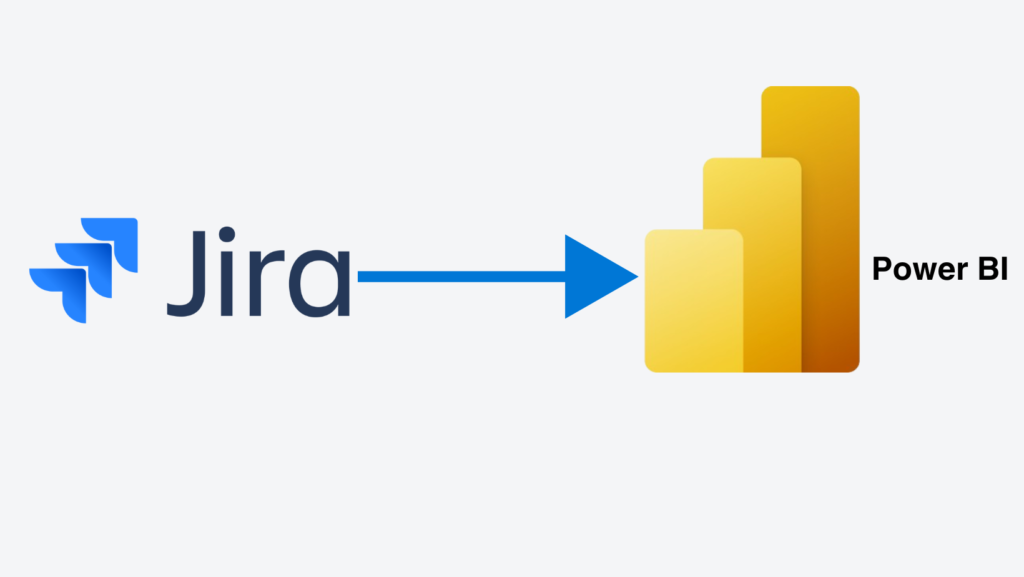
To connect Jira to Power BI, you can use either a pre-built connector from the Atlassian Marketplace or create a custom solution using the Jira API. The most common approach is to install a Power BI connector for Jira, which enables you to select specific data and import it into Power BI for analysis and visualisation.
1. The Alpha Serve Power BI Jira connector cost can be high for some companies. It is free for companies of up to 10 employees, but the cost can increase quickly, reaching up to $30,000 per year for the highest pricing tier. With our Jira Power BI connector, you can pay a one-off set-up fee and never have to worry about the subscription anymore.
2. Some companies want to have access to the source code of the Power BI Jira connector, which is something that the Alpha Serve solution doesn’t allow. With our Jira Power BI connector, the client will get access to the source code for performing the integration.
3. The Alpha Serve connector is not available in certain countries, such as Ukraine. Our Power BI Jira connector is available in all countries
4. The Alpha Serve connector does not allow the extraction of custom fields from Jira to Power BI. Our Power BI Jira connector enables the extraction of those fields.
Jira REST API allows you to extract specific data tailored to your needs. You can choose exactly what information you want to include in your dashboard, ensuring it aligns perfectly with your project requirements. By leveraging the API, you can automate the process of data extraction and dashboard creation. This saves time and effort, especially for repetitive tasks like generating daily or weekly reports.
We implement a seamless process by creating a serverless job hosted on the cloud platform of your choice, ensuring flexibility and scalability. This job is designed to fetch data from your Jira accounts at regular intervals, guaranteeing real-time access to the latest project information.
Upon extraction, the fetched data is securely stored in your preferred database or data warehouse. Whether you opt to utilize your existing database infrastructure or require a new setup, we accommodate your choice. We support a wide range of SQL databases and warehouses, including but not limited to SQL Server, PostgreSQL, MySQL, BigQuery, and Snowflake.
Customisation is key, and we empower you to dictate how your data is handled. You have the liberty to specify any required transformations to ensure that the data aligns seamlessly with your organization’s standards and workflows. This ensures consistency and accuracy in your reporting and analytics.
To optimise efficiency, you can provide us with a list of tables from your Jira instance that you wish to retrieve data from. We then configure the data fetching process to selectively obtain only the specified tables, minimising unnecessary data transfer and processing overhead.
Your report’s appearance and structure are entirely customizable according to your preferences. Simply outline your desired report format, and we’ll ensure that the fetched data is stored in a readily consumable format.
This lightweight, serverless solution delivers multiple benefits designed to enhance efficiency and reduce overhead:
Actionable Insights: Delivers tailored insights that align with your organisation’s specific needs and objectives.
Cost-Efficient: Significantly lowers operational expenses by eliminating the need for dedicated infrastructure.
Low Maintenance: Requires minimal monitoring, freeing up your team to concentrate on core business activities.
Highly Customizable: Easily adapts to your existing workflows, ensuring a seamless fit within your current processes.
Authentication: Verify that you have the appropriate authentication credentials to access your Jira data securely.
API Rate Limits: Be aware of Jira’s API rate limits, especially when working with large datasets, to prevent disruptions or throttling.
Data Volume: Evaluate the size of the data being imported and optimize your queries to maintain performance and avoid potential slowdowns.
All your agile boards information at one place
| Column Name | Type | Description |
| ID | Integer | Board ID |
| Name | String | Name of the Board |
| Self | String | Link to the Board |
| Type | String | Type of the Board(Scrum, Kanban etc.,) |
All your Backlogs of all the boards
| Name | Type | Description |
| flagged | Boolean | Indicates whether the issue is flagged. |
| sprint | Object | Details about the sprint associated with the issue, including its ID, name, state, and goal. |
| closedSprints | Array[Object] | Information about closed sprints, including their IDs, names, states, start dates, end dates, completion dates, and goals. |
| description | String | Description of the issue. |
| project | Object | Details about the project to which the issue belongs, including its ID, key, name, category, avatar URLs, and insights. |
| comment | Array[Object] | Comments made on the issue, including the author, body, creation date, ID, and visibility. |
| epic | Object | Information about the epic associated with the issue, including its ID, name, summary, color, and completion status. |
| worklog | Array[Object] | Work log entries for the issue, including details such as the author, comment, ID, start date, time spent, and visibility. |
| updated | Number | Timestamp indicating when the issue was last updated. |
| timetracking | Object | Details about time tracking for the issue, including original estimate, remaining estimate, time spent, and their respective formats. |
| BoardId | Integer | ID of the Board |
Epics of all your Boards across all projects and organisations
| Name | Type | Description |
| ID | Integer | Epic ID |
| Self | String | Link to the Epic |
| Name | String | Name of the Epic |
| Colour | Object | Contains key etc., |
| Done | Boolean | True or False |
| BoardID | Integer | Board ID |
All issues that belong to an epic on the board
| Name | Type | Description |
| flagged | Boolean | Indicates whether the issue is flagged. |
| sprint | Object | Details about the sprint associated with the issue, including its ID, name, state, and goal. |
| closedSprints | Array[Object] | Information about closed sprints, including their IDs, names, states, start dates, end dates, completion dates, and goals. |
| description | String | Description of the issue. |
| project | Object | Details about the project to which the issue belongs, including its ID, key, name, category, avatar URLs, insights, and more. |
| comment | Array[Object] | Comments made on the issue, including the author, body, creation date, ID, and visibility. |
| epic | Object | Information about the epic associated with the issue, including its ID, name, summary, color, and completion status. |
| worklog | Array[Object] | Work log entries for the issue, including details such as the author, comment, ID, start date, time spent, and visibility. |
| updated | Number | Timestamp indicating when the issue was last updated. |
| timetracking | Object | Details about time tracking for the issue, including original estimate, remaining estimate, time spent, and their respective formats. |
| BoardID | Integer | ID of the Board |
We can fetch other information as well that JIRA REST API provides like
Power BI enables the integration of Jira data from various sources, including a cloud-based issue tracking system and an on-premise database from an internal timekeeping system.
You have to consider authentication, API rate limits and data volume
Overall, Jira filters provide a reasonable way to build custom reports, but they fall short when stacked against Power BI’s filtering capabilities. Power BI delivers far greater flexibility, allowing you to create reports that combine Jira’s custom fields with data from third-party apps and their custom fields, opening the door to far more tailored, cross-platform insights.