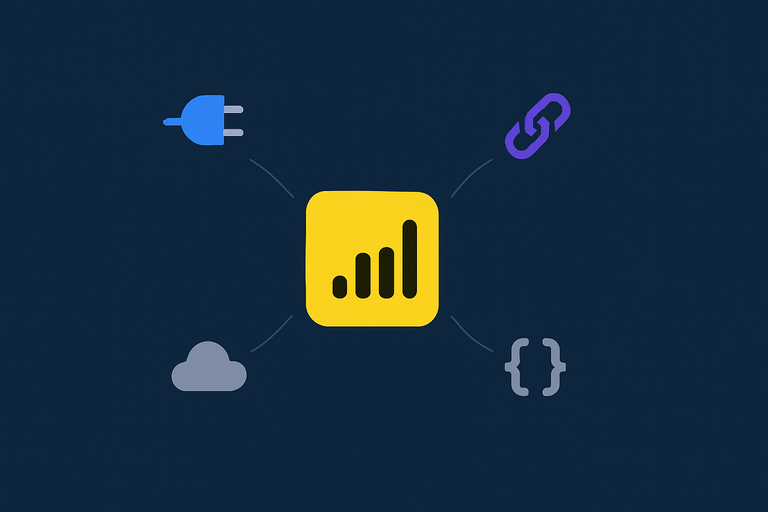
Power BI integration services help you automatically extract data from sources that lack native Power BI connectors. These services save time and eliminate manual errors in your team.
There are 4 main ways our Power BI developers help clients with data integrations: through built-in connectors, Microsoft Fabric, custom APIs, or ready-to-use connectors from companies like Vidi Corp.
In this article, we will discuss what Power BI Integrations are, the different approaches to integrations, and how to pick the best one for your business.
Power BI integration is the process of connecting data from different sources and systems into Power BI to create unified data models, dashboards, and reports. This process has multiple steps:
With a few clicks, even with your eyes closed, you can easily bring in data from many tools using 250+ Power BI’s built-in connectors. Those connectors may often be enough, but when they are not, this problem can be solved through Power BI integration services.
Sometimes, even with a native connector in Power BI, data can load slowly, certain tables may be missing, or other limitations can arise.
One such limitation that we have solved for clients is a 2000-row limit in the Salesforce Reports connector. Essentially, if your table is more than 2000 rows, only the first 2000 will be returned. Using professional Power BI integration services can help you overcome this limitation and get the full Salesforce reports table.
Another example is the recently depreciated QuickBooks Online Power BI connector, which didn’t have key tables like P&L, Balance Sheet and Cash Flow. As a result, many companies relied on our ready-made QBO Power BI integrations to extract the needed tables for their reports.
Power BI integrates natively with 250+ data sources, which is a lot, but does not cover many popular software packages like HubSpot, ClickUp, Xero, etc.
If a default connector doesn’t exist, you can rely on Power BI integration services to create an API integration with your source. Once this integration is ready, you will be able to extract the data automatically to build your Power BI reports.
The main prerequisite is that your data source has an API which is clearly documented. The Power BI integration specialists can then write the code that follows the steps described in the documentation.
Bring all your data together from disparate data sources, so you can get all insights and monitor all your business KPIs in one place instead of jumping between spreadsheets and systems.
Spend less time exporting and refreshing files; integration keeps your dashboards up to date automatically so you can focus on analysis, not manual work.
When all your data is properly integrated in Power BI, your team will be able to work easily from the same data source, share insights instantly, and make decisions based on a single version of the truth.
Data is easy to work with until it becomes too large, messy, or scattered across tools. Integration services make your large, complex data usable and reliable by cleaning, modelling, organising, and optimising it for Power BI.
When done right, integration services save you money by eliminating manual work, avoiding rebuilds, and allowing you to scale only when needed so that your business grows steadily without wasting resources.
When bringing data from any source into Power BI, one or more of the four major approaches will be used.
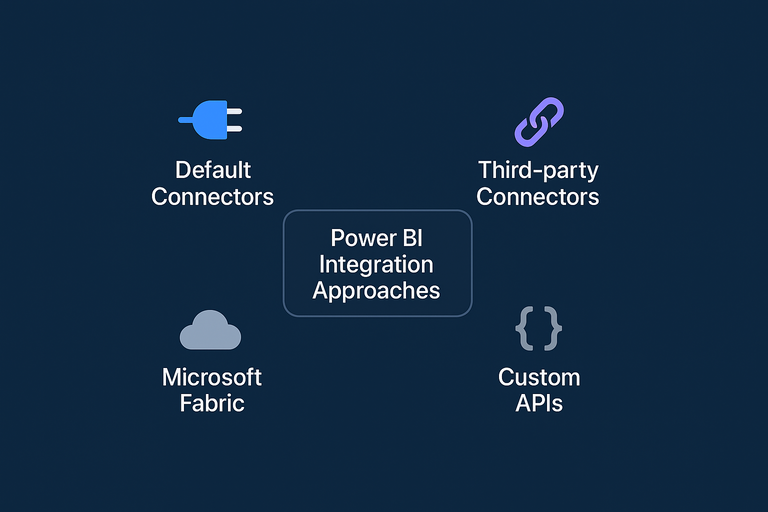
Power BI has built-in connectors that allow you to pull data directly from popular tools like Excel, Google Analytics, SQL Server, Salesforce and more.
These connectors make it easy to pull in data without writing code or building APIs. You just choose your data source, add credentials and start creating reports.
Ready-made integration services give you an easier way to connect Power BI to the tools you already use. Instead of setting up APIs or writing code, everything comes pre-built and ready to go.
For example, at Vidi Corp we offer ready-made Power BI integrations to 15+ data sources. With them, you can link data from platforms like QuickBooks, Clickup or HubSpot in just a few clicks. The connectors do more than move your data; they clean, organise, and sync it automatically.
We also offer ready-made free Power BI templates to accompany the connectors so that you can save hours of setup time and can go from data to insights faster than you would with any other integration approach.
Microsoft integrated Power BI into Microsoft Fabric in 2023 which means that you can use other instruments within Fabric to extract the data into Power BI. Azure Synapse and Data Factory are mostly used for automatic data extraction from different sources.
Once the data is loaded to Microsoft Fabric at the end of an Azure Synapse/Data Factory workflow, it is saved in a Parquet file format. Every instrument inside of Microsoft Fabric, including Power BI, can get data from Parquet. As a result, the Microsoft Fabric services are a convenient option for Power BI integrations.
Writing Synapse data engineering workflows for Power BI integration requires Python or T-SQL knowledge. This is the best option to integrate large amounts of data since it is powered by Spark engine where the workload is equally shared by multiple virtual desktops.
Azure Data Factory is a no-code tool which allows to extract data automatically from 170+ data sources. Most of the connectors inside Azure Data Factory overlap with Power BI so the main advantage of this approach is flexibility in data refresh settings. For example, you can choose to append new data to your dataset during refresh instead of overwriting when you use a Lakehouse inside of Microsoft Fabric.
Another useful feature in Microsoft Fabric is shortcuts, which allow you to access the data from Amazon S3 or Google Cloud Platform. Using shortcuts is memory-efficient since you are not creating a duplicate of your data but simply referencing it.
Custom integrations are the go-to approach when your data source doesn’t have a built-in or ready-made connector. With a bit of data engineering, you can build API connections that bring data from any platform directly into Power BI.
You get a lot of control over what data you pull, how often it updates and even how it’s structured. It takes more setup, time and technical expertise to get it right, but the result is a flexible integration that fits your business exactly and handles complex or big data with ease.
Here is a demonstration of how we provide Power BI integration services through Azure data engineering.
If you don’t have the in-house talent but need this custom integration, you can reach out to data engineering consultancies like Vidi Corp, which specialise in building these.
| Feature | Default Connectors | Third-party Connectors | Microsoft Fabric | Custom APIs |
| Setup | Built-in, ready to use | Plug-and-play, no code | Needs workspace setup | Fully custom-built |
| Flexibility | Low | Medium | High | Very high |
| Best For | Simple data sources | Fast, reliable integrations | Large data pipelines | Unique or unsupported tools |
| Skill Needed | Basic Power BI use | None | Moderate (data engineering) | Advanced (API, data modelling) |
| Cost | Free | Subscription or one-time fee | Pay-per-use (Microsoft) | Depends on development |
| Example | Excel, SQL Server | QuickBooks, ClickUp | Enterprise data warehouse | Internal HR or CRM APIs |
As your dedicated Power BI integration services provider, we provide solutions that get you the data you need in a fully automated way.
We offer 15+ ready-made Power BI integrations with data sources like Clickup, QuickBooks Online, Xero and many more. These integrations enable our clients to extract their data almost instantly and without writing any code.
Our connectors extract the data to an Azure SQL Server database, which you can then connect to Power BI. This approach allows us to extract large volumes of data and transform it to a convenient format before returning to clients.
We create custom Power BI connectors that automatically extract data from APIs and refresh it on a schedule. As part of these services, we identify the specific tables that you need inside of the API and extract them directly to Power BI or an Azure SQL Server database.
We also study the API documentation for our clients to help them identify the tables that contain the data that they need.
We always aim to transform the data to a convenient format before returning it to our clients. At the very least we unnest all the JSON files in the table to present a table with rows and columns.
Optionally, we can go a step further and perform the data transformation in the database before loading your data to Power BI. This helps to optimise Power BI performance and reduce the data refresh speed.
So far, we’ve seen the many benefits and approaches to Power BI integration services. Now, we’re going to look at how it has been helpful for real-world businesses.
Our Power BI integration consultants have helped an FTSE-100 company to extract the data from 6 Facebook Ads, 7 Google Ads and 14 Linkedin Ads accounts.
As a result of this project, the client reported saving 30 working hours per month, which they are using to create extra analysis. The client also fully eliminated manual errors, which made their reports a lot more stable and increased trust in the data.
In a different project, our consultants installed our pre-made Power BI QuickBooks Online connector for a retail client. This helped the client to automatically extract the data from dozens of QuickBooks Online accounts into a convenient format for analysis.
As a result, the client reported reducing the time they spent compiling financial reports by 75% and improved the accuracy with the more real-time data.
You don’t have to look far for a Power BI integration service provider that offers all these and more. Vidi Corp has got it all – expert support, secure integrations and ready-to-use templates to make your Power BI setup a breeze.
Power BI Integration Services simplify how you connect, manage, and analyse data across all your tools. With solutions like Vidi Corp Power BI connectors, you can automate reports, handle large data effortlessly, and make smarter business decisions faster. Ready to streamline your data and reporting? Contact us now to get started with seamless Power BI integrations today.
It’s the process of connecting data from multiple sources to Power BI, so you can create unified dashboards and reports.
Yes, Power BI connects directly with SQL databases like Azure SQL or on-premise SQL Server for smooth data transfer.
Power BI offers built-in connectors for tools like Excel, Google Analytics, and Salesforce, plus ready-made and custom connectors from providers like Vidi Corp.