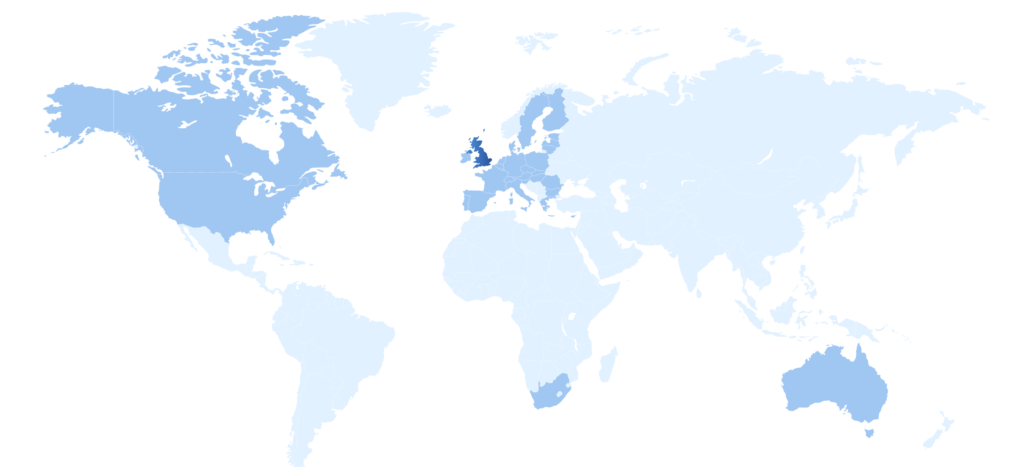No fluff. Real results. Made for your business
We are certified SharePoint migration consultants who plan, execute and optimise your move away from repositories like Google Drive, Dropbox and local file servers. We ensure seamless transitions, enhanced security, and optimised workflows tailored to your business goals.
1000+
Completed
projects
600+
Happy
clients
20k+
Hours
worked
Navigating a SharePoint migration project can be complex and take a lot of time. Our team brings unparalleled expertise and a proven methodology to every project, ensuring a successful outcome tailored to your unique business needs.
SharePoint Migration Plan
Our SharePoint consultants work closely with your team to understand your existing infrastructure, data volumes, user requirements, and business objectives.
We use tools like Sharegate to automatically analyse your site, identify any custom features that can not be automatically migrated and plan for recreating them.
The automated report would also give us a sense of your data volume. We can then recommend to either migrate all content at once or migrate it in batches, depending on what is more efficient.
Once the plan is ready, we can present you with a project roadmap, costs and timelines.
SharePoint Data Migration
There is more to SharePoint data migration than simply loading the files. As part of our migration services, we also help you with:
We also help you identify the optimal structure for your new file repository so that the navigation is intuitive.
Post-Migration Support & Optimisation
Our commitment extends beyond the migration itself. We provide ongoing support and optimisation services to ensure your SharePoint environment continues to perform optimally and meet your evolving business needs.
Our structured approach guarantees a transparent and efficient migration, minimising disruption to your business operations.
Assessment & Planning
Preparation & Setup
Migration Execution
Testing & Validation
Post-Migration Support
Having worked with 600+ clients we have helped our clients with all kinds of use cases. The most common migration projects for us are:
SharePoint cross-tenant migration is a common need for companies that are merging. For example if your company got bought out by another company, you will often need to migrate all of your content to a new centralised SharePoint site.
Depending on your licensing and scenario, we might be able to use PowerShell to migrate your content to a new Sharepoint site. Otherwise, we can use third-party tools like Sharegate to move the content.
Some features like custom web parts, colour palettes and CSS formatting can’t be automatically migrated. Those would need to be manually installed at the end.
As Microsoft is gradually deprecating on-premise versions of SharePoint, you might be planning to migrate to the cloud.
A SharePoint on-premise to online migration would involve recreating the site structure in SharePoint Online and then deploying migration tools to move the data. We are experts in using Sharegate to migrate your files from on-premise to online.
On-premise SharePoint sites often have automations built on Nintex and SharePoint Designer. When moving to SharePoint Online, those would need to be rebuilt in Power Automate. Our Power Automate consultants are ready to help you build your automations.
SharePoint admin centre has a pre-built integration with Google workspace. As part of using this integration, we would install a special migration application in your Google Workspace.
We will then use this application to map the source and destination folders for file migration. As the next step, we will map the security groups and users to migrate permissions.
Finally, if you have any automations in Google App Script, we can rebuild them for you using Excel VBA, Power Query and Power Automate.
Dropbox to SharePoint migration works in a similar way to the Google Drive migration described above. We can install a Dropbox migration app from the SharePoint admin centre, choose the source and destination and map the permissions between users.
Our SharePoint migration specialists have guided scores of organisations into SharePoint Online, removing the hassle and headaches along the way. Whether you’re leaving a legacy platform or upgrading an on-premises farm to the cloud, we bring the expertise and hands-on support to guide you through every phase.
Enhanced Collaboration
Foster teamwork with centralised document sharing and co-authoring capabilities.
Improved Security
Protect your sensitive data with robust security features and compliance options.
Increased Productivity
Streamline workflows and automate business processes.
Scalability and Flexibility
Adapt to changing business needs with a scalable and flexible platform.
Cost Efficiency
Reduce infrastructure costs and optimise IT spending.
It depends on the size of your data and how complex your setup is. For most clients, it takes between 2 to 6 weeks. We work hard to avoid disruption.
SharePoint Upgrade means moving from an older release to a newer one within the same environment, preserving your existing content and site architecture. SharePoint Migration, by contrast, shifts all that data into an entirely new SharePoint environment.
To move or copy items in SharePoint, select the files or folders, click Move to or Copy to on the command bar, choose a destination either within the current library, OneDrive, or another SharePoint site, and confirm the action.
Based in the UK, our SharePoint developers have a best-in-class understanding of the UK data market and the specific needs of UK-based businesses. The work practices, the legislation, the security implications – the culture of success.
It also means that wherever you are in the UK, we’re available to meet you in person and deliver on-site SharePoint migration services. Of course, wherever you are in the world, if you’d like to work with us remotely, then that’s fine too.