
Eugene Lebedev is a Power BI consultant by background. Before founding Vidi Corp in 2021 he created Power BI reporting for Autodesk. His Power Bi reports were used by VPs of Finance and C-suite of Autodesk. As part of Vidi Corp, Eugene created dashboards for Google, Teleperformance, Delta Airlines and 200+ clients worldwide.

In today’s digital world, all kinds of business processes generate a wide variety of data ranging from petabytes, terabytes to even exabytes in some cases. Businesses rely on this data and analyse them further into actionable insights in the form of decision making or to predict future trends, and this entire process is known as Business Intelligence (BI). It really doesn’t matter how big or small your business is. However, you can still apply BI to derive valuable insights, which is the beauty around it. Today there are various BI tools available in the market, leading to confusion of picking the best out of them. We will explain what a DOMO BI software tool is, who should use it, and why you should use it throughout this blog.
If you have not read our previous blogs on BI tools titled “what is Tableau and what is Power BI,” then please give a read without fail.
Domo is a powerful cloud-based all-in-one platform that combines all your data into actionable insights to steer better business decisions at all levels. It’s compatible with all operating systems, such as Windows, Mac, and IOS. Users can dynamically integrate all their data from thousands of resources. They can bring all together into a single, unified view.
It provides solutions such as data integration, data warehousing, business intelligence (BI), and application development in a single platform. Domo creates dynamic Data Visualizations and collaborative tools that can be used to derive valuable insights in real-time on any device to make better decisions.
Domo offers 4 different products under its portfolio to cater to different stages of data management in an organization. The primary objective of Domo is to empower everyone with the help of analytics and its solutions.
1. Data integration
Domo’s data integration tools provide the single source of truth by combining disparate data sets into unique dashboards that help business users, data teams, and IT managers access in real-time.
● Dynamically integrates cloud systems with 1000’s available pre-built connectors.
● No need to move your data; instead, you can access your existing data using a data federation to query your data from the available data warehouse or from a data lake.
● Empower businesses with data transformation capabilities with inline and visual ETL approaches that require no coding.
Connect data no matter the size, volume, or source.
2. BI and analytics
Domo’s BI and analytics tools help businesses accelerate their decision-making in real-time by interpreting the visual insights and driving a data-driven approach across the company. The availability of live visualization metrics instantly on any device power up the pace of decision-making at every level throughout the process.
● Can transform complex raw data into valuable insights within minutes.
● Can create curated data stories to visualize insights in a Domo’s intuitive interface.
● Can build real-time visualizations in minutes with over 150 chart types and with more than 7,000 custom maps.
3. Intelligent apps
Domo’s Intelligent apps let you leverage the strength of BI and data to create intelligent apps that drive actions from the data and by using Domo’s flexible app-building framework to build new data experiences in no time. With this, you can go beyond charts and graphs by building customized intelligent apps that deliver actionable business insights according to your business goals.
● Can create data-driven workflows that enable immediate actions from the apps to other systems.
● Can create apps to share insights outside of the company and can also tailor them to suit the front-line workers of your business.
● Can handle and scale all your infrastructure needs so that you and your developer team enjoy the freedom to focus only on building your app.
4. Embedded Analytics
Domo’s Embedded Analytics is a fully integrated embedded analytics tool to easily share your reports with your customers to deliver data experience securely. It is more than just sharing data; it’s a medium to build an ecosystem where you and your partners, customers can connect, share and explore the centralized data.
● Can quickly streamline external reporting with rich visualization, instantly saving time and manual efforts.
● Can export visualizations in ppt, pdf, and in other formats.
● Can schedule automatic reports and set up notification alerts
The approach of DOMO BI is similar to a pyramid structure where it addresses every stage of business cycles at all levels of business management. Towards this approach, Domo has SIX distinct pathways: Connect, Store, Prepare, Visualize, Collaborate, Predict and Extend.
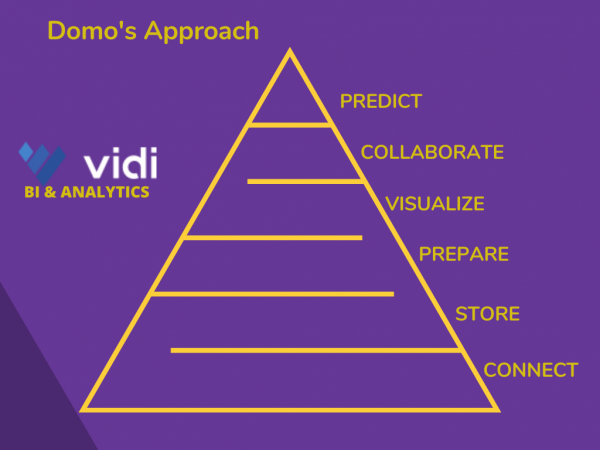
Connect: This feature is used to connect data resources, and it involves three ways; connectors, workbench,1-click apps.
● Connectors: Users can import their data using 1000’s available pre-built connectors such as Facebook, Salesforce, Oracle, MySQL, etc.
● Workbench: It is used to import a large set of data from on-premises via XML, ODBC, Excel, and more into Domo software.
● 1-Click apps: The functionality of 1-click apps allows users to load data with pre-built connectors with just a click of a button.
Store: Users store data from all connected sources in one place. Domo’s query engine allows them to find the answers to complex business questions quickly. It also integrates into a company’s existing data warehouse so that users aren’t required to move data.
Prepare: In this phase, users can clean, churn, harness, transform and combine data in various ways such as ETL, DataFusion, and DataFlows. With this, users can filter the raw data from multiple unstructured data resources in one common platform.
Visualize: In this phase, users can visualize the insights through Domo’s intuitive and interactive dashboards in various ways.
● Custom Dashboards: Users can create custom dashboards using graphs, charts, and other visualizations via drag and drop to measure KPIs tailored for specific roles and departments.
● Cards and Builders: Card Builder uses a summary number to represent important data takeaways, keynotes, highlights, and these numbers can be customized by the users.
● Stories: The Stories feature enables the user to structure visualizations into a story form by combining cards, texts, and images within a dashboard. Users can also customize the dashboard layout using specific cards and add background colors to match their brand identity.
Collaborate: This is a networking hub where users within the organization or external clients collaborate to brainstorm business decisions. They can connect with each other via the built-in chat feature, and it also includes profiles of users. Users can schedule reports to individuals or groups according to their requirements. Assigning tasks can also be done straight from Domo based on a conversation, and it eliminates the need to send emails.
Predict: In this phase, users can create predictive models to predict the future insights in hand right before it commences in reality. This gives users an added advantage to plan their workflows and streamline their processes to yield better results. Users can also receive alerts when key performance indicators (KPIs) are above or below a specific data threshold which is set prior so that users can take timely action.
Coming to the pricing structure of Domo BI, there are no explicit mentions about the price of Domo’s license. In contrast, Domo offers pricing based on a client’s platform usage, such as the number of users and data refresh rates. To get the quote, you can contact the vendor directly.
Well, there are quite numerous reasons for considering the Domo BI software tool, but we are listing handpicked the best few of them here.
● A centralized platform gives a unified dashboard by combining various data sources into one dashboard so that every member of team can utilise it.
● No coding is required; it is easy to operate and comes with user-friendly navigations and interactive dashboards.
● Automate data processing; It is one of the best solutions for your data automation to automate the process of import, clean, transform and visualize periodically using tools like magic ETL, Data fusion, etc.
● Accessible everywhere, It can be accessed from anywhere from any device on any Operating system (OS) 24/7 without any hassle.
● Security on the front, it offers role-based access controls and business-user-defined policies to reduce the risk of security breaches.
● Superior connectors allow the flexibility to import data from any resource using pre-built 1000+ connectors or by using custom-built connectors.
● Insights for everyone, it generates valuable insights churning complex data to empower businesses to make decisions better and be in sync with the latest business trends and market changes.
● Visualization, it creates data visualizations with more than 300 data card builders, which you can customize in a way that works best for your team based on their roles and requirements.
● Custom Alerts, It can release alerts in the form of emails, notifications, text, etc., whenever a metric crosses its threshold value. That means you are notified whenever your business goes up or down.
● AI and ML, It can predict the future trends of your business approach and also suggests the necessary actions when it is incorporated with Machine learning algorithms.
Domo provides solutions aimed at different roles such as CEO, Finance, IT, Marketing, Sales, etc., for industries such as financial, medi, retail, manufacturing, etc. To precisely look over the best solution for your role and your Industry, it is very much crucial to consult a Domo expert or Domo consultant, partner.
There are tons of features and tons of approaches within the Domo BI software tool to address a need, and also every business is different in its own ways, so it is highly crucial to architect a proper workflow to define and achieve the right goals, and on a high-level, it is only possible through an expert Domo Consultant partner who knew the in and out of Domo in depth.
We hope we have already simplified the concepts of Domo for you through this blog, and at vidi-corp, we also strive to facilitate your Domo implementation by our Domo BI software expert team. Our Domo BI team consists of experts who consulted top-notch companies and structured a complete life cycle for their business process from scratch.
Vidi-corp provides complete Domo Business Intelligence Reporting Services and Solutions so that you no longer stretch for any kind of data complexities in the future. We assure you that the combination of Domo and Vidi-corp takes your business to a whole next level. If you are looking to go beyond boundaries with Domo, then look no further and contact our expert Domo consultant right now. We wish to see you on the other side.