SEMrush provides all kinds of SEO data, tools, and insights in abundance, and the best way to make the most of SEMrush is by utilizing dashboards.
Every business, especially yours, has unique SEO needs and therefore needs SEO Dashboards that are unique to their businesses.
Generic reports might give you a glimpse of how you’re doing, but true progress comes from focusing on what matters most to your business.
In other words, if you want to start seeing real, measurable results for your SEO efforts, then it’s time to adopt a custom dashboard that tracks the metrics that directly impact your specific goals.
Good thing Custom SEMrush dashboards are part of the solutions Vidi offers.
Better Questions lead to better answers which then translates to better strategy and ultimately better results i.e. improved website traffic, higher rankings, and stronger conversions.
A well-designed SEMrush dashboard can answer the questions that are most critical to your business’s success, such as:
And so much more.
Now, to truly understand how these insights morph into real results, let’s look at an example of a SEMrush dashboard we built for a previous client.
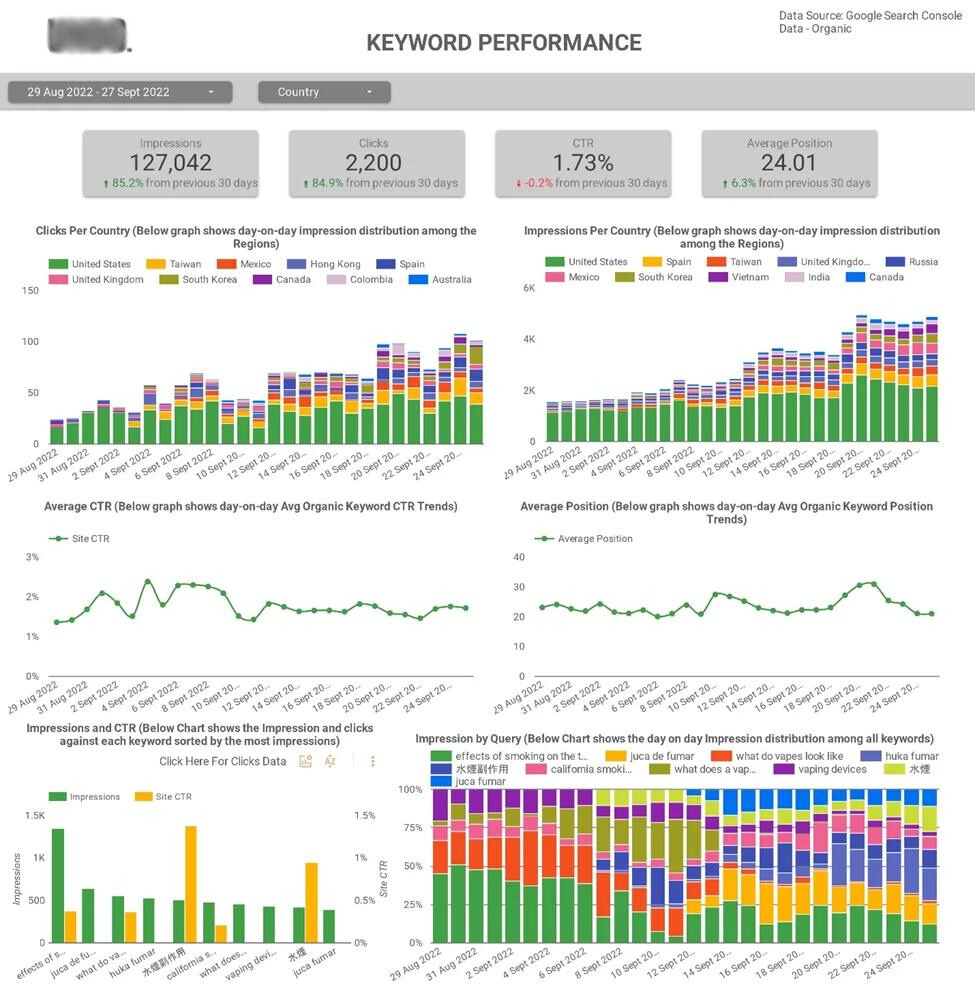
The Dashboard allows you to track all these metrics by date and/ or country.
The insights gotten from the dashboard point you to areas of your SEO strategy that are working (and not working) i.e. it allows you to see how your website’s performance has changed/ improved over time and which keywords are driving the most impressions to your site.
You can use all this information to finetune your SEO strategy for better results.
There’s more!
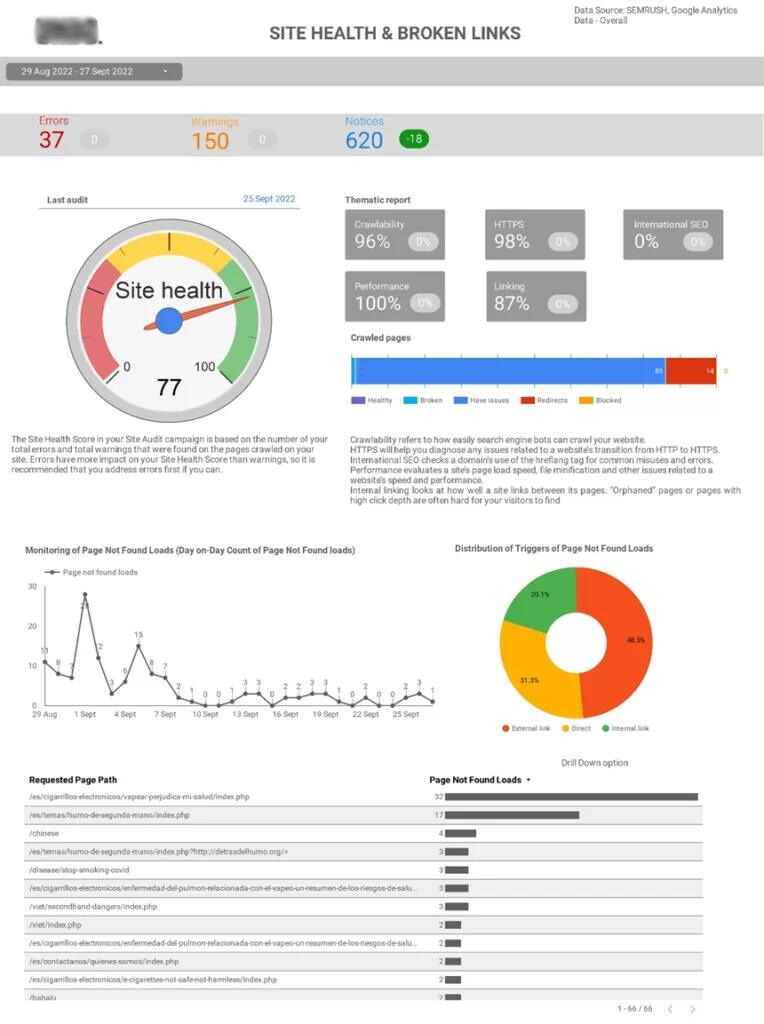
Measuring and tracking your site health and broken links can be very important because it’s part of the things that are considered when search engine algorithms look for pages to rank.
The dashboard highlights areas where your website needs improvement, provides warnings and errors to address, and helps you track changes in your Site Health Score and other metrics to see the impact of your SEO efforts.
All of these insights guide your SEO strategy in the right direction and help you achieve measurable results.

The Competitor Visibility dashboard helps you track key metrics related to your website’s organic search presence compared to your competitors. With it, you can track metrics like:
This dashboard helps you understand how your website stacks up against your competition in organic search.
You can see how your website’s Visibility Score and average ranking for organic keywords compare to your top competitors and monitor how your website’s visibility and your competitor’s visibility change over time (Day-on-Day Competitor Visibility Trend Graph).
The insights from this dashboard help you benchmark your progress against competitors over time and adapt your SEO tactics based on competitor behavior.
These dashboards are only examples of what’s possible with SEMrush and our professional dashboard services.
We can build a custom SEMrush dashboard just for your business, tracking the important things you need to know improve your SEO.
This is a non-exhaustive list of some important KPIs we can help you track on your SEMrush Dashboard: