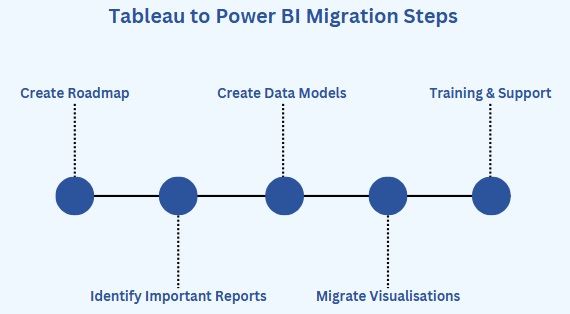
Tableau to Power BI migration is very common for companies that go through technological change. Very often companies would try multiple BI tools in the beginning of their dashboard journey. Sometimes this can go on for years. In this case companies could end up with 200 Power BI dashboards and 100 Tableau dashboards.
However, eventually, some companies might realise that Power BI is their favourite. In addition, they realise that if they run a Tableau to Power BI migration project, they might save some money by retiring their Tableau licenses.
Another reason for Tableau to Power BI migration could be that it is easier to train the team in Power BI alone rather than training them in both Power BI and Tableau.
Recently, some of our clients, being large corporations in Europe and North America, started their Tableau to Power BI migration embracing the Power BI capabilities, and harnessing its potential for data visualisation and analysis. While Tableau is a great tool, there are situations where Power BI is just a better fit.
In this article, we’ll explain when Power BI is a better fit for a company and also explain how to plan a Tableau to Power BI migration based on our experience in migration projects.
Power BI offers a free plan which enables users to create dashboards. In addition to this, a standard viewer Power BI license costs $10 per user per month which allows you to share reports with others, view reports online and access some other features. On the other hand, Tableau would charge $70 per user per month which enables users to create dashboards. In addition, a Tableau viewer license which allows users to view the reports online costs $15 per user per month. As a result, Tableau to Power BI migration may lead to saving hundreds or thousands of dollars per month.
This is a big one! Because Microsoft have a lot of software products, they make sure that all of them integrate very easily with one another. This way they are enabling companies to create software ecosystems where all tools can interact with each other.
Power BI is a part of Power Platform so it integrates really well with Power Apps, Power Automate and Power Pages. In addition, Microsoft recently announced the introduction of Microsoft Fabric which enables even easier integration with Azure. Finally, Power BI enables easy integration with Sharepoint and Teams whereas Tableau does not. As a result, your Tableau to Power BI migration project can help you integrate your dashboards with more internal tools!
Remember, Tableau is owned by Salesforce and Salesforce owns a lot fewer software products than Microsoft. Therefore, it is a little bit more difficult to integrate Tableau fully into your software ecosystem.
Based on our conversations with clients, the easiness to use is one of the biggest reasons for Tableau to Power BI migration projects. New users of Tableau often feel overwhelmed by the plethora of features available. Some struggle to make sense of it and find the features they need.
Based on our subjective experience, companies often find Power BI easier to use because its user interface is like that of Excel, thereby making it instantly familiar. Furthermore, AI features of Power BI allow users to build visualisation using natural language. A demonstration of how this works is below.
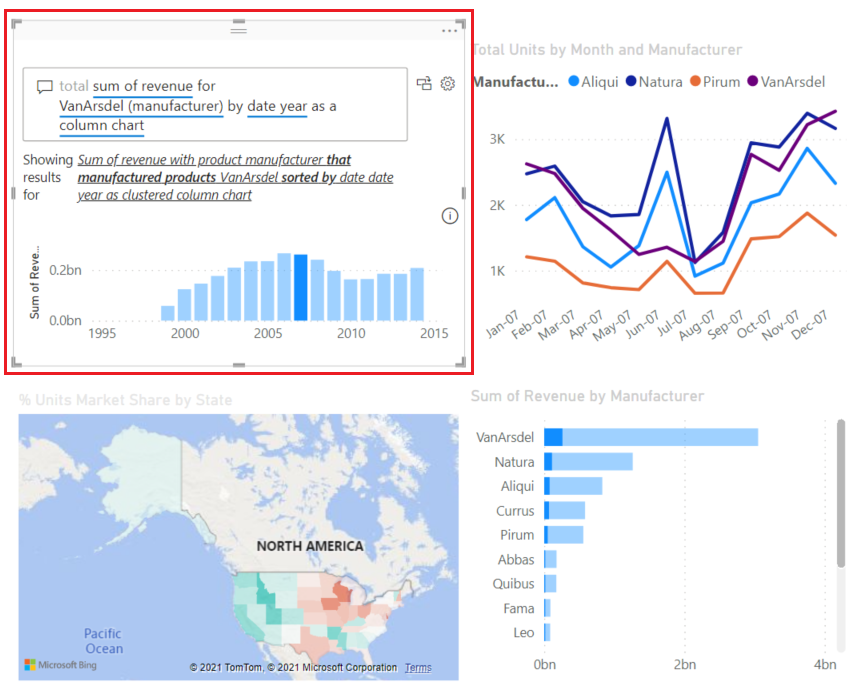
Power BI provides a convenient interface to collaborate on projects. Users can create and share rich interactive reports, making collaboration among team members easy. Power BI possesses features such as commenting and co-authoring, while Tableau needs third-party tools to achieve this functionality.
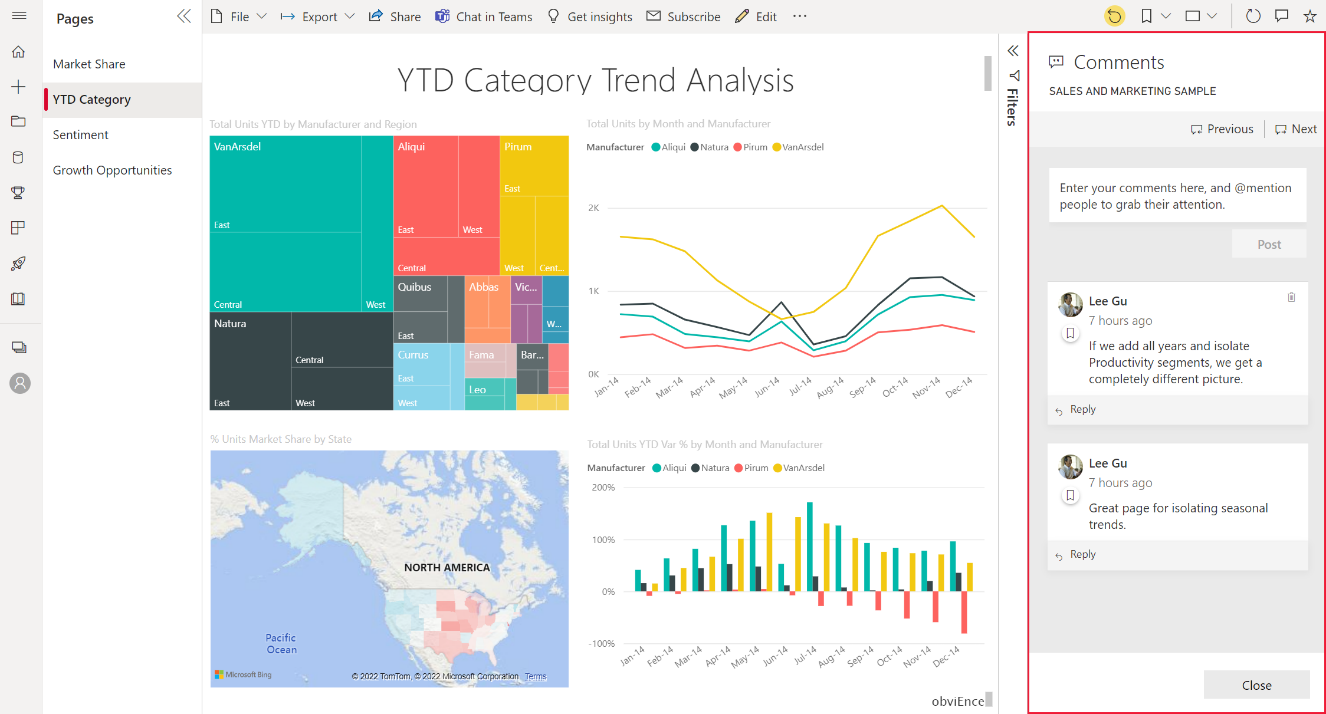
The Tableau to Power BI migration is not a click of a button. It is a process of re-creating your Tableau reports inside of Power BI, translating all the formulas and re-developing the visuals. Because the process requires a lot of effort, it is important to be thoughtful with it. Here is our approach to Tableau to Power BI migration.
Do not proceed with any your Tableau to Power BI migration until a well-defined roadmap is established. You can gain significant efficiencies if you plan properly and avoid roadblocks if you can anticipate them.
An example of anticipating roadblocks is looking through your Tableau report data sources and analysing their compatibility with Power BI. Maybe there are no native integrations to your data sources so you will have to create a custom integration which would create a roadblock.
An example of potential efficiency could be identifying 2 Tableau reports that use the same data source. Why not combine them into one? This would allow you to refresh one data set instead of two.
Furthermore, it is important to analyse existing Tableau reports and plan whether to migrate them to Power BI or retire.
These reports will serve as the starting point for commencing your Tableau to Power BI migration. The Tableau reports are important if they are used frequently and support important decision-making. Analyse the usage metrics to see how many people use those reports, who exactly and how often. If a report was last used 6 months ago, consider retiring it.
Power BI offers self-service analytics capabilities, and an effective strategy to leverage these benefits is by creating shared data models. These data models serve as datasets that can be used by multiple Power BI reports. The data modelling procedure gives an avenue to consolidate multiple Tableau reports into one Power BI report, allowing for efficient data sharing. In addition, these shared models can be shared with other users, granting them the ability to build their own reports using the same model, enhancing consistency of data across the reporting suite.
Finally, it is time to migrate your visualisations from Tableau to Power BI. This step is mostly dedicated to replicating calculations in DAX and recreating the graphs in Power BI.
It is important to remember that the data visualisation capabilities are slightly different between the 2. For example the boxplot graph below is native to Tableau but creating those in Power BI is a little bit more tricky. We have described the visualisation differences between Power BI and Tableau before. It is therefore useful to keep in mind that your data visualisation will look slightly different after migration of your dashboards from Tableau to Power BI.
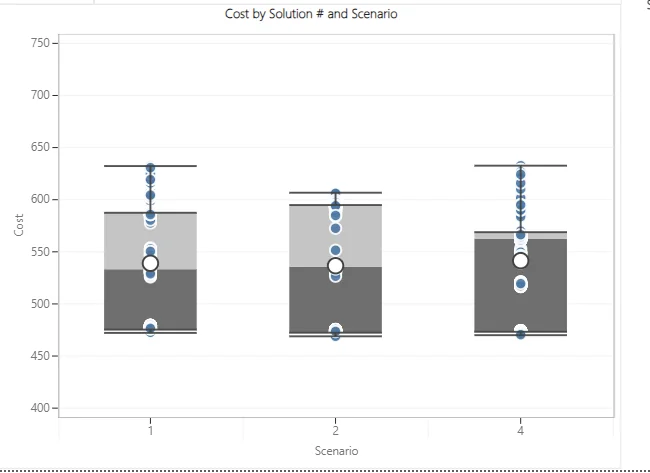
This is a pivotal aspect of the Tableau to Power BI migration process. It is often not enough to simply give the reports to the users, you also need to make sure they understand how to use them. To achieve buy-in and understanding, end-users of the tools must be thoroughly trained in the new Power BI environment. It is important to get them familiar with the new interface and show new features that were not available with Tableau.
The case study above shows the before and after the Tableau to Power BI migration. The data loading and transformation steps were migrated from Tableau Prep into Power Query, the formulas were replicated using DAX and the visuals were recreated. You can also use this case study to compare the look and feel of the graphs in Tableau vs Power BI.
Here are the benefits that the client unlocked through Tableau to Power BI migration:
If you decided that you want to start a project for your Tableau to Power BI migration, you need to ensure that you have access to all the relevant skills first. Many companies choose to work with a consultancy because it is rare for one person to have all the relevant skills.
Here is the list of things to look for in a potential partner for your Tableau to Power BI migration.
Your partner needs to be able to read the formulas inside of Tableau to translate them to Power BI. Without this understanding, it is possible that the formulas are not migrated as expected and the data displayed in Power BI is not accurate.
At Vidi Corp, we are primarily a Power BI consultancy, but we have created Tableau dashboards too. Here is what our clients are saying about our Tableau experience:
As mentioned above in this article, there are a lot of potential efficiencies that could be gained from a Tableau to Power BI migration. However, those efficiencies will not come simply because you chose Power BI. A lot will depend on how exactly the Power BI reports are designed.
Your partner needs to have an eye for potential efficiencies like consolidating 2 reports into one, improving the visual interface, and automating the migrated reports as much as possible. After all, this is how you know that your consultancy partner has your best interests at heart.
At Vidi Corp we strive to understand the value that is important for our clients and consult them on how to achieve it. This is just who we are.
Imagine if you spend a lot of resources on Tableau to Power BI migration and then your employees don’t use Power BI reports at all because they don’t understand them. This is the last thing that you want: spending a lot of time and effort but not achieving user adoption.
This can be avoided if your Power BI consultancy partner has skills in explaining Power BI to others. Look for their free training content like youtube videos or blog posts. This is a good measure of how enthusiastic they are about training others.
At Vidi Corp we have a very active Power BI blog and we also post video tutorials on our youtube channel.
Many clients get stuck on certain challenges when doing their Tableau to Power BI migration projects themselves. The most common challenges are:
We have a structured process of training our clients after Tableau to Power BI migration projects. Follow the same process after migrating yourself to ensure user adoption.
In order for people to start using the Power Bi reports, it is important that they understand them. It is easy to assume that people understand reports because they had those in Tableau but often you find that this is not true.
At Vidi Corp we create documentation that explains the math behind the reports in a natural language, users will refer to this documentation every time they have a question.
You need to have in-house Power BI developers because they will be able to maintain reports, do minor tweaks to them, and create new reports.
A good first step towards that is arranging a formal training session with a professional consultant to go through the basics of creating reports in Power BI.
Consider signing up for a dashboard-in-a-day type workshop where you spend the whole day with a consultant who teaches the basics of Power BI.
Let’s face it, there will be a bit of getting used to the new interface after your Tableau to Power BI migration. This is a period when users have a lot of questions and they need a certain level of support, otherwise, they may feel frustrated with the new systems.
At Vidi Corp we offer ongoing support to address any challenges or questions that may arise as your staff starts working with Power BI. Our team of professionals is just an email away, ensuring a smooth transition and continued support as your team becomes proficient in using Power BI.
By investing in training your staff, you can unleash the full potential of Power BI within your organisation. Empowered with the necessary skills and knowledge, your team will be able to leverage Power BI’s advanced capabilities, explore data, and derive valuable insights to drive informed decision-making.
Contact us today if you feel like we could be the right partner for you!