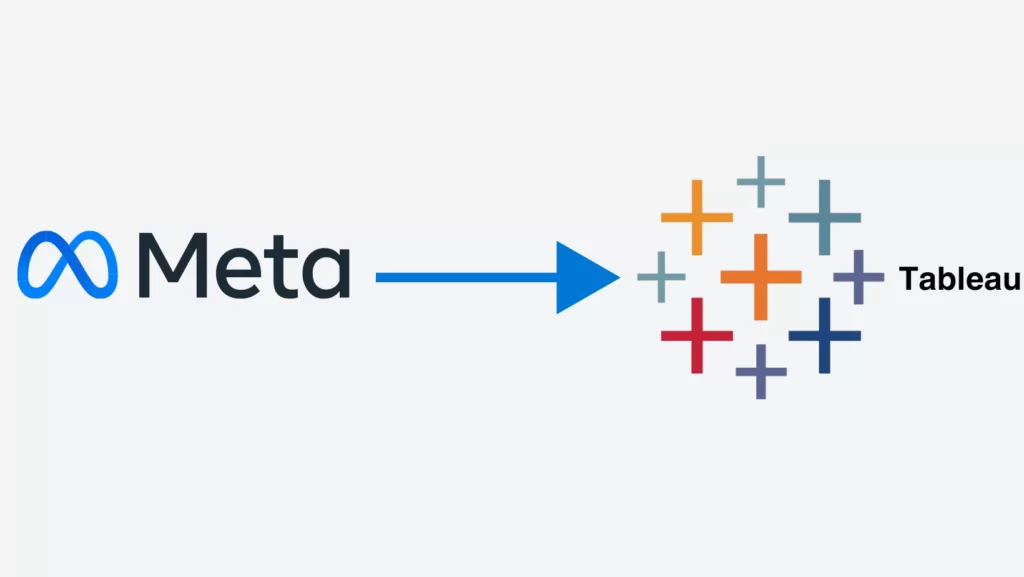
Tableau is a powerful business intelligence and data visualization tool but lacks native connectivity to key marketing data sources like Facebook Ads. However, with some coding work it is possible to pull Meta Ads data into Tableau for deeper analysis.
This blog article is written for Meta Ads managers who wish to explore the powerful features of Tableau for reporting. It also explains how to make this connection and outlines the key benefits.
Many marketers find Meta Business Manager lacking when it comes to visualizing and analyzing campaign performance trends. Exporting the data into Tableau opens up far more flexibility in terms of building custom dashboards and spotting issues.
Other key reasons to connect Meta Ads to Tableau include:
CONTACT US TO GET THIS SOLUTION
A Meta Ads to Tableau Connector is most valuable for:
The process to Connect Meta Ads to Tableau involves writing code to query the Facebook Marketing API and pull the data into Tableau. Here are the steps that you should follow.
The above outlines the process but does require specialized coding skills. As an alternative, expert services from us are available. We can help you to handle the setup and ongoing maintenance of a Meta Ads Tableau connector.
The most valuable Facebook Marketing API endpoint is ‘insights’, which contains campaign performance metrics. As well as default metrics like clicks and impressions, you can customize this to include breakdowns like age/gender, plus additional metrics like CPM, CPC and more.
The ‘creative’ endpoint can provide thumbnail images to incorporate into Tableau campaign reports.
There are many other API tables covering targeting, budgets, audiences and more that can be valuable to pull into Tableau.
CONTACT US TO GET THIS SOLUTION
With the API data loaded into Tableau, typical use cases include:
Tableau opens up deep analysis of Meta Ads data that is just not possible within Business Manager alone.
Our Meta Ads Tableau connector extracts the data from all of these tables and more. Contact us today to learn more about this solution.
Extracting data from the Facebook Marketing API comes with some technical hurdles to overcome in terms of access levels and rate limits.
The API has different tiers of access depending on how much data you want to extract:
For most use cases, Premium access is recommended. This does require getting special permissions from your clients by becoming a Facebook Marketing Partner.
The API has usage restrictions to prevent excessive load on Facebook’s servers:
With large amounts of Facebook ad account data, these limits can quickly be reached, leading to failures. Techniques to prevent this include:
Careful orchestration of extract pacing and segmentation is needed to smoothly collect large volumes of campaign data from the API within the imposed restrictions.
When we install our Tableau Meta Ads connector for our clients, we take care of all of these issues while scheduling refresh. Contact us to learn more.
Many companies run paid campaigns across both Facebook and Google platforms. While getting Meta Ads into Tableau greatly increases analysis capabilities, even deeper insights can be gained by connecting additional marketing data sources.
Google Ads is equally as important as Meta Ads for many businesses. Luckily, Tableau offers a native Google Ads connector that connects directly to your Google account with minimal setup.
With both data sources available within Tableau, some analysis opportunities include:
The capabilities of Tableau can transform campaign analysis when leveraged to its full potential across all available data. Connecting to other marketing datasets unlocks deeper insights into omni-channel performance and attribution.
Connecting Meta Ads to Tableau requires coding knowledge but offers huge benefits in terms of campaign performance analysis and reporting. As an alternative to handling this internally, specialist services from Vidi Corp provide a fully managed connector with ongoing support.