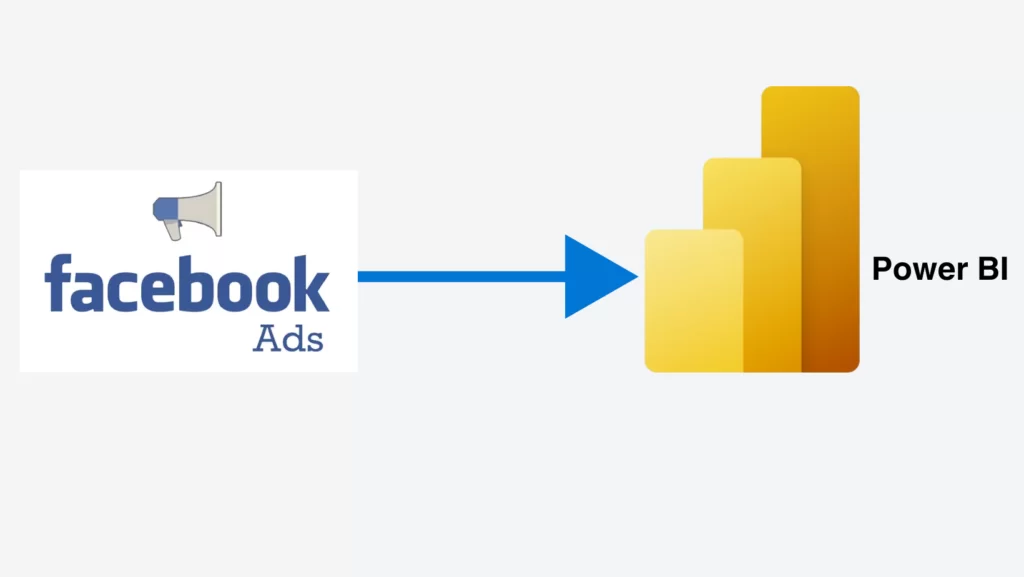
Power BI is an amazing tool for creating marketing dashboards but it lacks connectivity to the main online marketing data sources like Facebook Ads. Around 2016, there used to be a native connector to Facebook in Power BI but it was always buggy. It seems like it was too problematic to maintain for Microsoft so eventually they depreciated in.
It is still possible to connect Facebook Ads data to Power BI and this article will describe in detail how to do that and what data is available to pull.
CONTACT US TO GET THIS SOLUTION
Many users have complained about the limitations of viewing and analysing data inside of Meta Business Manager. It is hard to see trends and patterns without exporting the data and exploring it outside of Meta Business Manager.
In addition to that, companies often need to report on Meta Ads performance to their management, team or clients. Power BI is a great option for creating data visualisation reports based on the Ads data because of its superior data visualisation capabilities.
If you are managing several Meta Ads accounts you likely need a way to view the data from all of them together. Extracting data from Meta Ads to Power BI is a great way to see performance of all of your ads together. Seeing the performance of all the accounts in a single dashboard allows to spot issues act upon them earlier.
Finally, you might want to combine Meta ads data with Google Ads or other marketing data inside of Power BI. If you are extracting data from many data sources manually, you might want to automate this process.
CONTACT US TO GET THIS SOLUTION
Connecting Meta Ads to Power BI is especially useful for:
Connecting Meta Ads to Power BI is possible by writing code that sends requests to Facebook API. API is an application programming interface which allows users to programmatically send requests to Facebook. Once Facebook receives these requests, it returns the requested tables of data.
Writing this code presents a lot of technical challenges and may take a lot of time. If you want to get a ready-made Python code that connects Facebook Ads to a database, you can get in here along with a service for installing and maintaining this code. This code can be used to extract data from Facebook Ads into Azure SQL, Big Query or any other database of your choice.
The process of writing this code is the following:
1. Go through the Facebook API documentation
2. Write code to authenticate to Facebook. You can use whatever programming language you are comfortable with including Python or M. Facebook authentication flow is done in 2 steps.
Step 1 is generating an authentication token through the first API request and step 2 is adding data access permissions for this token.
3. Once you are authenticated you can start sending requests to different endpoints of Facebook Ads API. Each individual endpoint is a table that you can extract. You need to write separate chunks of code for every endpoint.
4. Scheduling data refresh. Orchestrating the data refresh process can be a challenge when extracting data from Facebook Ads because of the API limits. Facebook allow to send 200 API requests per user per hour. If you send more requests than the limit, the data refresh will fail. Therefore careful orchestration of the data refresh depending on your scenario is needed to ensure the stability of the data extraction process.
5. Facebook is known for changing their API quite frequently which means that you are likely going to need to do minor tweaks to your code every 6 months.
Once again, if you don’t want to deal with these challenges, you can get expert help from experts in Vidi Corp that would install and maintain the connector for you.
CONTACT US TO GET THIS SOLUTION
You can view the most important tables in the Facebook Ads API and full list of columns them through the hyperlink.
The most important table is “facebook_ads insights” since it contains all the main metrics including clicks, impressions, spend, etc. There are 2 array columns that contain multiple metrics inside of them: actions and action values. It is possible to extract other important metrics from them including 1d and 7d revenue, clicks, purchases, post engagement, etc. If you extract video_views metric from these tables, you will also get data on what percentage of video is viewed by the users (25%, 50%, 75%, 90%, etc). This table returns data on campaign, ad set and ad level.
The above covers the default format of this table but it can be customized to include additional breakdowns such as age and gender. Additional metrics like Reach, CPM, CPC and CTR are also possible to include to this table.
Facebook Ads Creative is another useful table. It contains the thumbnail URL which could be used to display thumbnail images in your Power BI dashboards.
There are many other tables that are possible to pull from Facebook Ads into Power BI.
CONTACT US TO GET THIS SOLUTION
Connecting Meta Ads to Power BI is possible but requires some coding. You can write the code yourself by following the API documentation or you can get a ready-made Python code and a service for installing and maintaining it from Vidi Corp.
Along with the connector you will get our specialist consultancy support to answer questions about Meta Ads data. We have also created Meta Ads Power BI dashboards for many leading PPC Agencies which enables us to advise on data analysis opportunities and best practices to our clients.