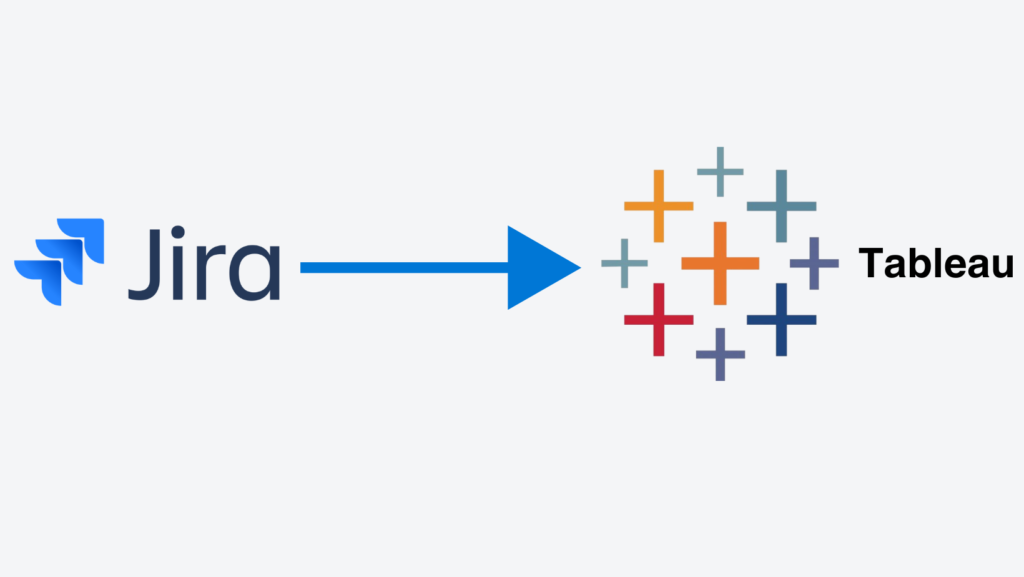
Jira is one of the most powerful project management teams available out there. This application developed by Atlassian is used by over 100,000 customers around the world. If you want to generate reports from Jira on Tableau, you will need some way of connecting to data automatically. Even though there is no native connector available as of now in Tableau, there are alternative ways to create this connection.
At the same time the most popular connectors like Alpha Serve and App Fire can be very expensive for large Jira teams as they charge for the number of Jira users. The subscription to these services can go as high as $30,000 per year which makes them far from being cost effective.
In this article, we will share the steps that you should follow to connect Jira to Tableau and you will also get to know about the ready-made solution we offer.
Jira offers some automated reporting options on its own. However, it is quite difficult to create your own custom reports on Jira. This is the main reason why most companies are extracting data from Jira and creating their own reports on Tableau. When using a Jira to Tableau connector, you can streamline the process of creating your own custom reports.
Here are some of the benefits it can offer.
Tableau simply provides far more flexibility in analyzing project data than Jira dashboards can offer. Standard Jira reports barely scratch the surface of the deeper project insights companies really want. Tableau alleviates Jira’s constraints through limitless options for custom and ad-hoc views of project data tailored to any business need or scenario.
By syncing Jira as a live data source into Tableau, analytics on project metrics can be easily shared enterprise-wide without needing additional software licenses. Jira access often faces security hurdles in bigger companies. Tableau reports and dashboards provide a consumable, browser-based means to share interactive project analytics safely.
Jira provides insights solely centered around project management KPIs. Tableau enables a 360 view by blending granular project data from Jira with financial, sales, risk, resource allocation and other datasets from across departments. This gives leaders a multi-dimensional and consolidated visibility they can’t get otherwise.
Larger enterprises often run multiple Jira environments to manage IT projects, product development, services delivery etc. across business units and subsidiaries. While each Jira instance has data siloed, Tableau offers a way to connect and aggregate data from the instances into unified reports. This consolidates project analytics at the enterprise level.
Beyond standard project reports, Tableau empowers users to uncover insights not available out-of-the-box in Jira. Examples include identifying trends across projects, conducting root cause analysis on stalled projects, optimizing resource allocation between business units, and more.
Our Jira to Tableau connector can let you experience all these benefits.
CONTACT US TO GET THIS SOLUTION
Three main user groups receive significant benefits from Jira-Tableau integration. They include:
Get better visibility into granular team performance, track project milestone statuses, analyze risks and issues, uncover reasons behind delays, course correct projects faster.
Save huge amount of time by eliminating manual reporting. Focus more on uncovering trends and insights across the project’s portfolio for intelligence.
Inform strategic decisions at the enterprise level backed by holistic, up-to-date, and easy to digest analytics vs static Excel reports.
If you are in a need to get data from Jira and create custom reports on Tableau, start using our connector. Contact us to learn more.
Manually exporting Jira data, manipulating in spreadsheets, and uploading to create Tableau reports defeats the purpose and is extremely tedious. The ideal approach is to build an automated connect between Jira and Tableau to sync data seamlessly.
This typically entails creating scripts to call Jira’s REST APIs and import that data into a database or data warehouse accessible to Tableau on a recurring schedule. Well-designed scripts with scheduling ensures hands-free automated data flows to feed Tableau reports.
IT teams can build such scripts and workflows internally leveraging languages like Python. But this can get complex fast. The more sustainable option is to utilize purpose-built connector solutions.
The advantage of connector solutions is getting pre-built adapters that handle connecting to data sources like Jira and destination analytics platforms like Tableau. Connectors abstract away the integration complexities with easy to configure wizards, built-in automation, and scheduling.
As data integration specialists, we’ve developed an enterprise-grade connector specifically to connect Jira to Tableau. We leverage Python scripts and optimization for scale under the hood while exposing easy to use configuration wizards.
The key advantages our Jira to Tableau connector offers are:
We use fixed fee pricing regardless of number of users vs per user based models used by software vendors, with major cost reductions especially for larger teams.
Our scripts are tuned to only extract the Jira data fields, projects and filters required for your unique Tableau analysis needs avoiding wastage.
Available for clients across geographies and cloud environments unlike competitor connector offerings.
Designed and optimized to handle tens of thousands of Jira issues updating across projects without breaking pipelines.
CONTACT US TO GET THIS SOLUTION
The process to deploy our connector is straightforward yet robust:
Get access credentials to connect Jira and database environments.
By using available access, we will go ahead and create a database. Then we can launch the Python script that is capable of extracting data.
We will then schedule the scripts to run incrementally supporting Tableau refresh. You have the freedom to determine your own update frequency.
Our team provides ongoing fixes, enhancements and guidance as needed.
With our battle-hardened API scripts powering this integration, refreshing even extremely large Tableau reports is seamless. Contact our experts today to learn more about setup timelines, customization options and pricing for making Jira and Tableau work perfectly together!