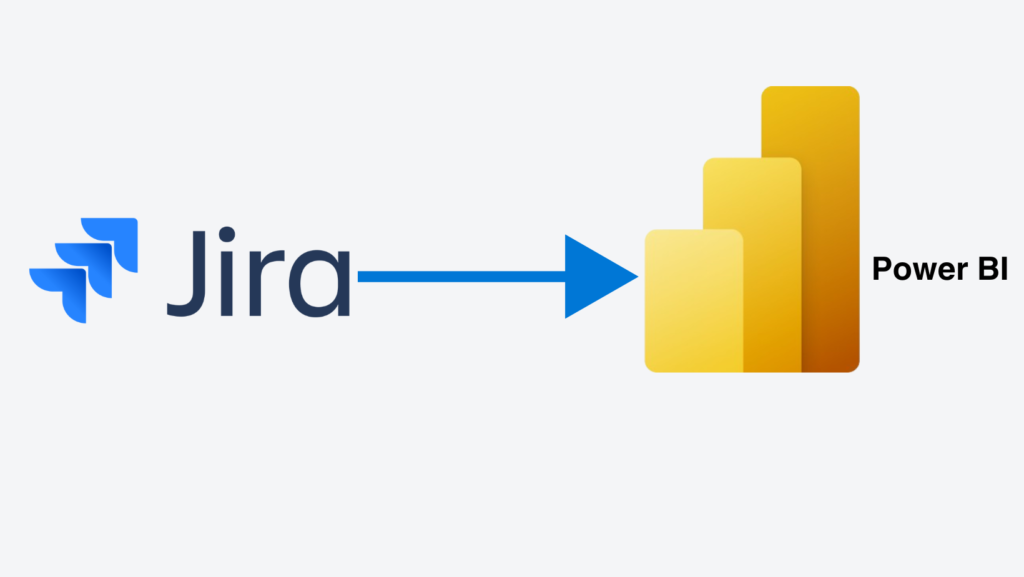
Wondering how to connect Jira to Power BI? Jira by Atlassian is one of the leading project management software with almost 100,000 customers around the world. Despite this, there is no native Power BI connector for Jira which makes it difficult to create automated reports.
In this article we will explore different ways for connecting Power BI to Jira and help you get unlimited Power BI Jira Reporting experience. You would also be able to weight their advantages and disadvantages. We will also review the data format that you get after you connect Jira to Power BI.
JIRA Software provides bug tracking, issue tracking, and project management capabilities for teams and organizations. Jira does offer some reporting functionality on projects but it is often insufficient for creating custom reports.
Many companies look for their own custom way of slicing and dicing the data and this is only available if the data could be extracted.
Very often companies need to share the Jira data with colleagues but don’t want to buy extra Jira licenses for them or can not raise Jira access due to corporate policies. In cases like this an ideal solution would be to produce automated Power BI reports with the data from Jira.
Another use case is when companies need to create management reports from multiple data sources including Jira. This way companies could give more context to Jira data. Connecting Jira to Power BI enables to create data models which combine multiple data sources together.
Finally, sometimes there are groups of companies under the same ownership that all use Jira. In cases like this every company would have their own Jira organisation. Companies would then need to group several Jira organisations together. Connecting multiple Jira organisations to Power BI would allow
CONTACT US TO GET THIS SOLUTION
Connecting Jira to Power BI brings most value to:
Of course, you could extract data from Jira to csv and then connect it to Power BI but this process is manual and unreliable.
The most reliable option is writing code to extract data automatically from Jira API to Power BI. This code can be used to extract the data automatically and to schedule the data refresh going forward. This is essentially the approach that all the software providers including Alpha Serve and Appfire used to build their Jira Power BI connectors.
CONTACT US TO GET THIS SOLUTION
Our Jira Power BI connector is essentially a Python script that is installed on-request for our customers. This approach enables us to provide multiple benefits to our customers:
Our pricing model is based on a one-off set up fee and a small maintenance retainer. This pricing model enables us provide ROI by introducing significant savings to our clients
If you decide to set up our Jira Power BI connector, the process would look like this:
You can see the video demo of this data extraction process here.
As for data residency, we can adjust the settings of a database we would create for you to set which country the data would reside in. This way we can ensure the legal compliance with your local data security regulations.
If you are interested to know more about our connector, please contact us now.
The Alpha Serve product is probably the best connector for companies with up to 10 team members since the software is free in this case. However, if you are reaching 100 users or more, the subscription costs can become too high and you can save money on this software with our solution.
Another benefit is that their software is quick to install so customers can start receiving data automatically minutes after the purchase. With our solution it usually takes us 2-3 days to install our scripts and provide customers access to Jira data in Power BI.
CONTACT US TO GET THIS SOLUTION
The Appfire connector is very similar to Alpha Serve. The pricing is exactly the same as Alpha Serve for the teams of up to 100 users but is slightly more affordable for the teams of 100+ users. Still, the user-based model makes the connector very expensive for large teams. Everything else inside of this connector is exactly the same.
This article covered the different ways of connecting Jira to Power BI. All the methods of connecting Jira to Power BI rely on the same methodology: writing code to extract data from Jira API. The main choices that customers need to make are:
Based on the answers to those questions you can determine which route you should take to connect Jira to Power BI.