Have you ever wondered how to build Power BI sales dashboards to monitor the revenue performance of your business? Power BI is a great tool for creating sales dashboards that provide actionable insights into the performance of a sales team. It can also help a sales team to make strategic decisions.
A good Power BI sales dashboard visually tracks key sales metrics, uncovers trends and patterns, and identifies opportunities and challenges. This can eventually enable data-driven actions.
I worked as a Financial Analyst at Autodesk for three years, where I produced Power BI dashboards for sales directors and finance directors. I will summarise my experience in more detail in this article.
In this comprehensive guide, we will review the types of Power BI Sales Dashboards and walk through the step-by-step process for building effective financial sales dashboards that drive results.
You can roughly divide Power BI Sales dashboards into 2 types: pre-revenue and post-revenue.
Most pre-revenue dashboards focus on customer acquisition activities. This kind of dashboard is very common in B2B sales departments since the sales cycles are long and require proper analysis to get the full picture. These dashboards typically rely on data sources like CRMs, call tracking software packages, or email sequences software. The goal of pre-revenue dashboards is essentially to forecast sales in the near future and find bottlenecks in the process of converting leads to customers.
Most post-revenue dashboards focus on which products, salespeople, and regions drive more revenue. This kind of dashboard is used by both the sales and finance departments and by both B2C and B2B businesses. These dashboards rely on the sources of revenue data like ERPs, Accounting systems, etc. The goal of those dashboards is usually to monitor the trends of what is bringing revenue now vs what used to bring revenue before. These dashboards can be integrated into sales review meetings, quarterly planning, etc.
The exact Sales KPIs that you should include in your Power BI dashboard depend on the purpose of your dashboard. You will see examples of most of those KPIs in the dashboards below.
Common KPIs for Sales Performance Power BI Dashboards are:
Common KPIs for Power BI salesperson management dashboards are:
Common KPIs for Power BI Sales Pipeline Dashboards
The dashboard provides an understanding of product performance in the particular regions and the market overall. This helps to identify that the sales of some products are high in specific regions, while the market-wide sales share of these products is much lower. It also captures the fluctuation of turnover divided by product types.
More details about this dashboard.
A sales overview is vital for every organisation and is usually presented to key stakeholders. The dashboard above provides a detailed analysis of opportunities and leads. The top part of the dashboard shows overall sales performance, featuring won opportunities, expected revenue, and the percentage of revenue that comes from marketing. You can also analyse opportunities by type, including won, lost, and in progress. The sales funnel shows the stages of the sales process and provides a comparison of the conversion rate between these stages.
More details about this dashboard.
Our client needed a comparison dashboard to analyse the performance of sales reps. The dashboard above provides insights about target and actual performance. We analyse the performance of each sales rep by the number of actual calls vs the target and the actual number of new opportunities created vs the target. Additionally, overall sales performance towards the target was analysed. This dashboard is useful for underperformance and overperformance evaluation.
More details about this dashboard.
This dashboard is used to optimise the sales process by analysing data trends. The funnel provides sales stages comparison by number of converted leads and by conversion rates. Analysis of account manager performance can help to evaluate team productivity. We also included analysis of deals’ sources and sizes.
More details about this dashboard.
The dashboard that we developed to Tikkurila dives deep into sales insights. Total revenue is analysed by type and presented on heatmap. This makes it easier to compare between regions and get the exact numbers. There is also a comparison of sales in the chosen year towards the target. We also get insights about sales reps performance if looking at revenue by salesperson table.
More details about this dashboard.
This dashboard allows sales directors to assess performance of sales reps and managers. It provides a quarterly performance trend for each sales person and can also be filtered by the sales manager. This helps to identify top performers that could share their expertise with employees that lag behind.
More details about this dashboard.
This dashboard provides simple insights about the agency revenue. It analyses the revenue per month and per client. The filters at the top allow the user to filter by year and country. The cards at the top left also show the YTD revenue and the actuals + forecast for the selected year.
More detail about this dashboard.
Getting more business from existing customers every year is a key objective for every sales team. This dashboard provides insight about client portfolios over time. Sales managers can analyse the growth of the portfolio of every sales person. All accounts are divided by ones that grow and ones that shrink. This analysis helps to identify areas for improvement, discover factors that influence accounts growth and set targets.
More details about this dashboard.
This dashboard represents the performance of email campaigns and sales resulted from it. The whole population is analysed towards opened emails, clicked emails, click rate and number of purchases. Bar charts provide detailed information about the click rate by day and the number of clicked and opened emails by day. This dashboard assesses the effectiveness of the campaign that could be used to evaluate sales strategy.
The dashboard above provides evaluation of every sales person’s contribution to the overall sales. It shows the fraction of each contribution by month and compares it with the target amount. Percentage of sales of every employee is also analysed on the bar chart. Work in progress and forecast of sales for every month is shown at the bottom and are also compared to the target amount. This dashboard helps to identify top sales contributors and analyse how efficiently the company meets sales targets.
It is important for subscription businesses to monitor users activity for business progress evaluation. This dashboard shows users funnel where you can analyse the number of users that purchase subscriptions compared to the created ones. Active subscription chart helps to evaluate the growth of subscription numbers over time, while the bar chart below compares new active users with users that ended their subscription. These insights help business owners to assess growth over time and analyse customer churn rate.
KPIs translate your sales objectives into measurable metrics on your Power BI sales dashboard that pinpoint progress. Outline 4-5 critical KPIs under these categories:
Focus on big picture metrics that offer insights into sales health, trends and outcomes. Granular statistics can overload your dashboard.
Below is the process that we use for KPI planning:
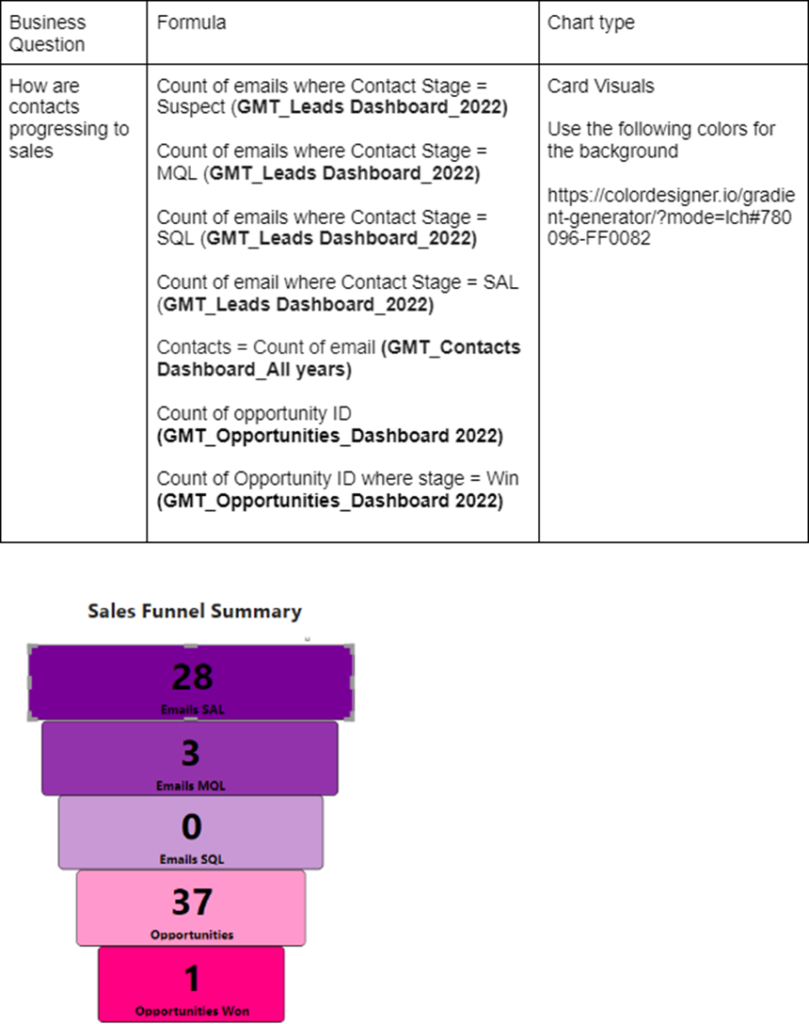
Once you know your KPIs, it is also important to plan for the dimensions. Dimensions are attributes by which you want to segment your KPIs for deeper analysis. Useful dimensions for sales dashboards include:
The foundation of an impactful sales dashboard is access to accurate and up-to-date data. Your dashboard is only as good as the data behind it.
Here are the key data sources that you might want to use:
Some of those sources have a native integration to Power BI whereas you might need to use third-party connectors or build a custom connector for other sources. You can read our Power BI Connectors guide to help you find the best way to connect your data to Power BI.
It is important to conduct thorough data exploration across sources to uncover data issues that need resolving beforehand. The data issues are very common in the data sources that rely on manual entry like CRMs and Excel Sheet. Examples of issues that you could face are:
Once those issues are taken care of, it will be analysis-ready. You will be able to blend together data from multiple sources using relationships and modeling features.
With data connected and KPIs defined, start structuring your sales dashboard layout. Use these best practices for effective design:
Keep the layout clean, organized, and focused only on crucial sales metrics. Avoid cramming your dashboard with decorative elements.
As a single source of truth for sales data, your dashboard needs to stay refreshed with the latest information. Leverage native auto-refresh capabilities in your dashboard platform to schedule hourly, daily, or weekly data updates.
Identify optimal refresh frequency based on source data timelines, dashboard usage peaks, and volume of data. Real-time direct query connections offer the most up-to-date dashboards. But balance refresh needs with data warehouse loading.
An impactful sales dashboard becomes a decision nerve center for critical functions like:
With continuous data-driven insights from your dashboard, you can course correct strategy, realign operations, and address challenges – driving higher sales results.
Getting organizational adoption is vital for dashboard success. Here are proven tips:
By following the step-by-step approach above for planning, designing, building, and deploying your sales dashboard, you can enable data-driven decision-making across critical business functions. This ultimately leads to meeting key revenue goals and accelerating the sales growth trajectory.
If you need professional help in creating your sales financial dashboards from data sources, feel free to contact us at Vidi Corp today. We are more than happy to help you with creating perfect dashboards that can support your business in the long run.