Vidi’s Google My Business Dashboards let you properly understand how local customers are interacting with your business online.
Our dashboard solution gives you easy access to premium information like:
And more!
Let’s say less and go straight to an example dashboard built by Vidi.
All the dashboards are fully interactive and have filters that let you zoom in on any detail or insights based on date range, country, region, and landing page.
Let’s take a look at the first one.
Geo Analysis
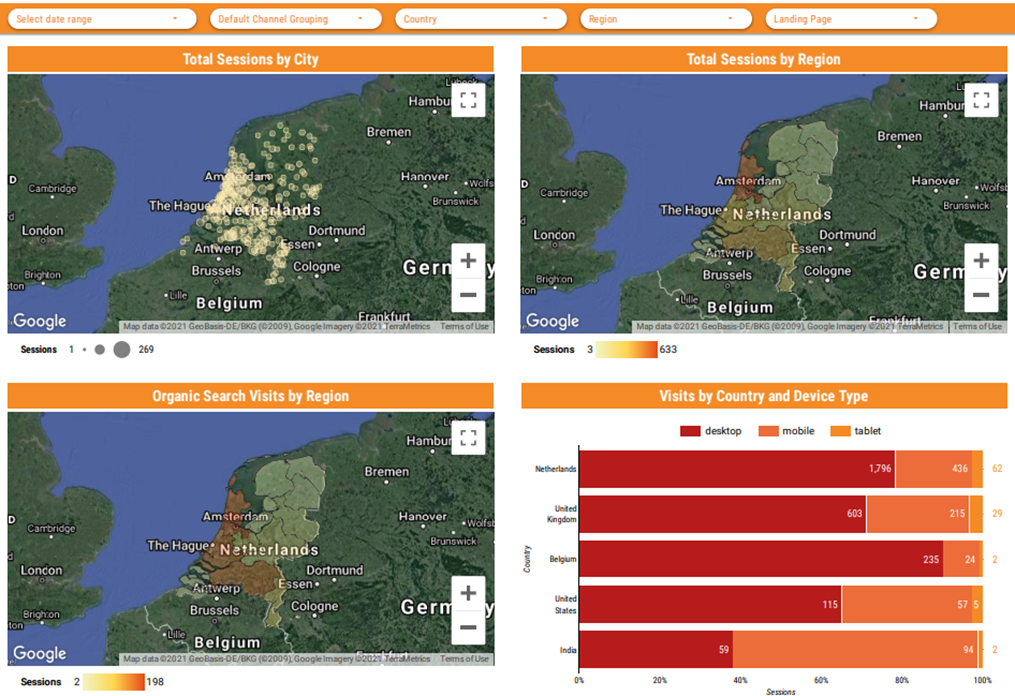
This dashboard draws attention to the areas where most people find your business on Google Search and Maps, that is the regions and cities where your business is most visible online. You can use this insight to adapt your content marketing strategy, offerings, and website to better attract customers in those areas.
There’s also a chart that helps you see what device type is mostly used to find your website based on the countries that bring in the most traffic. This info can help you optimize your business description, photos, website, and hours for the most common device.
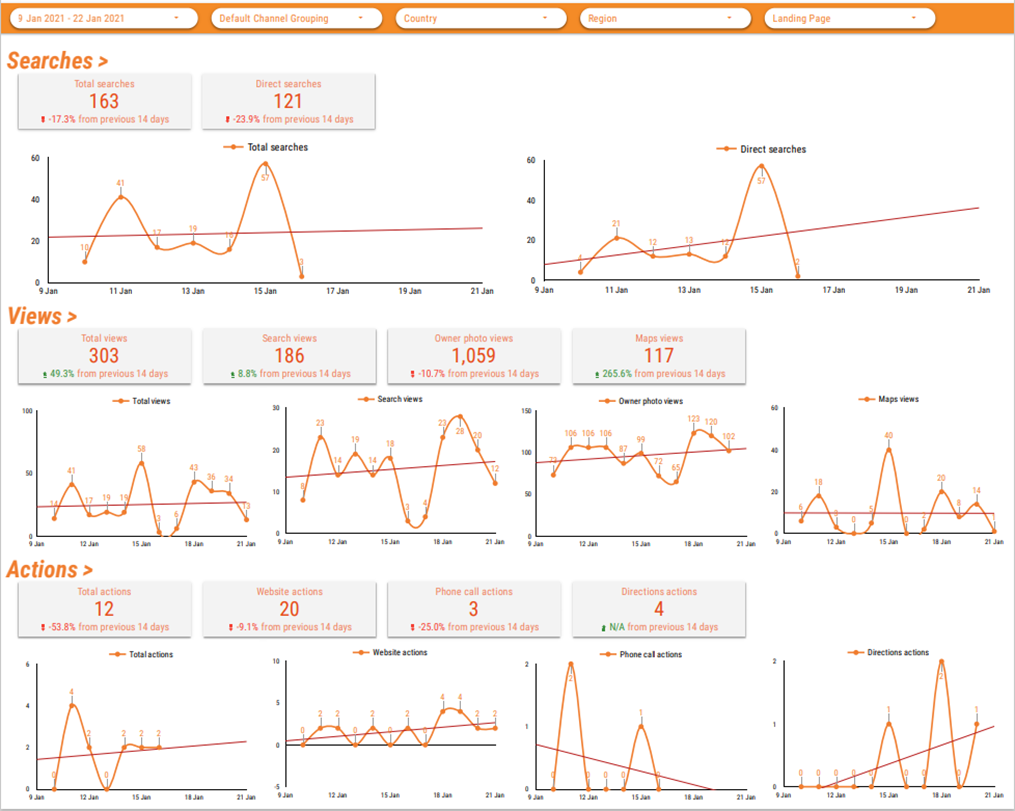
This dashboard is result-focused.
It tells you how many searches led users to your business profile over time and lets you see how often users take key actions after finding your listing.
For example, you can see trends in how many people view your profile, request directions, call to contact you directly, and so on.
The trend lines give you a high-level view of how your customer’s interactions with your business are changing over time. This helps you understand if your efforts to optimize your GMB listing are going in the right direction or not.