
Financial Business Intelligence is the use of data analytics and visualization to turn raw financial data into clear insights that enhance financial management and operational performance. It leverages business intelligence tools to automatically extract, transform, and visualize data, presenting the results through a series of management reports
The main benefit of financial business intelligence is uncovering insights that drive revenue growth or cost reduction. Implementing business intelligence in finance also helps to save dozens of hours per month by automating the data extraction and transformation processes.
Generally speaking, financial BI can be divided in 3 big areas: accounting analytics, financial analytics and business intelligence in financial services. Our BI consultants have case studies in all 3 of these areas which we will show in this article.
I worked as a Financial BI Analyst at Autodesk for 3+ years, where I developed Power BI reports for the CFO, Financial Directors, and VPs of Finance. My team and I also delivered 100+ financial dashboards for clients such as Google, Teleperformance, and Heineken.
Based on my experience the financal business intelligence process includes the following steps:

Based on my experience, the best BI tools for implementing business intelligence in finance departments are Power BI, Tableau and Looker. 99% of organizations that I worked with used one of those tools for their BI financial analytics.
These BI tools are a good fit for finance departments because they have integrations with important financial data sources like SAP Hana, Anaplan and QuickBooks Online. They also have advanced data transformation and visualization capabilities which are essential for creating custom finance BI reports.
I have worked with all 3 of these tools so here are some key takeways to help you choose the right tool for your team.
Power BI is a Microsoft business intelligence tool that connects to 250+ data sources, costs $14+ per user per month and has excelent data transformation capabilities.
It is most suitable for organizations that rely on other MIcrosoft services like SharePoint, Dynamics, Azure, etc. Using Power BI makes it easy to integrate with other Microsoft tools which saves a lot of time and makes it easier to embed finance BI reports into your daily workflows.
There are also some licensing benefits when you use Power BI along with other Microsoft tools. For example if you have a Microsoft office E5 license, Power BI is free.
Power BI is my personal favorite for financial business intelligence.
Tableau is owned by Salesforce, connects to 150+ data sources, costs $15+ per user per month and is excelent at data visualization.
Some Tableau licenses cost closer to $70 per user per month so generally you pay a bit more for Tableau. You primarily pay for more advanced data visualization capabilities as Tableau offers more ways to chart types and ways to customize them.
Tableau is best for organizations that want to create sophisticated data visualizations (which is quite rare in finance since most users prefer simple tables).
The truth is Tableau is probably just as good for financial business intelligence as Power BI. If you are not relying on other Microsoft services and you prefer Tableau you can absolutely choose it for financial BI.
Looker is owned by Google and is an enterprise-level BI tool. The Looker license costs 35k+ per year and the learning curve for it is a bit steeper than with Tableau or Power BI.
The main advantage of Looker is that it allows multiple developers to work on a dashboard together at the same time.
Admittedly, Looker has many design limitations such as where to put tiles and filters. As a result, if you want to achieve advanced design for your reports, Looker is not the best option for you.
Looker is also a great choice for embedded analytics. It is a great choice if you need to embed dashboards into your internal tools and let users analyze their data.
Business intelligence in financial services refers to the use of business intelligence specifically for financial institutions like banks, investment funds and insurance companies. The main applications of business intelligence in financial industry are managing investments, monitoring risks and customer segmentation.
In my practice, I have mainly worked with private equity companies that invest on behalf of their clients and use business intelligence to drive buy or sell decisions. BI dashboards help these companies to report on their performance to clients and decide whether to buy or sell a particular financial asset.
Based on my experience, the most common data sources for this type of analysis include Yahoo Finance, Benzinga, and other financial market data providers..
For example, our Tableau developers built the BI dashboard below for a corporate bond investment company. This dashboard helps them to monitor the bid and ask prices of corporate bonds and the difference between the 2.
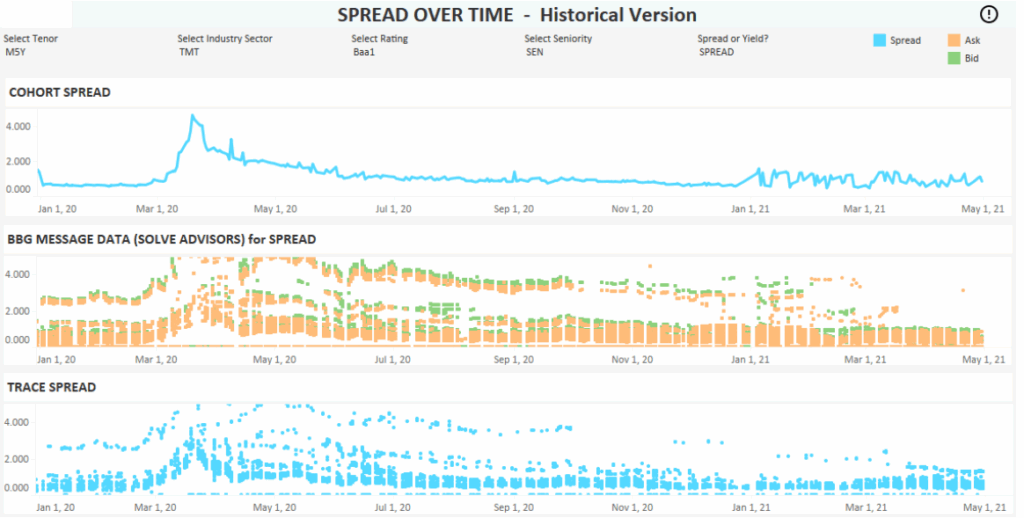
Similarly our Power BI developers have worked with an investment management firm that invested into different stocks on behalf of their clients. The dashboard gives a clear snapshot of assets held in long and short positions as well as all the relevant metrics for them. The investment managers can also hover to a particular asset and see the share price trend.
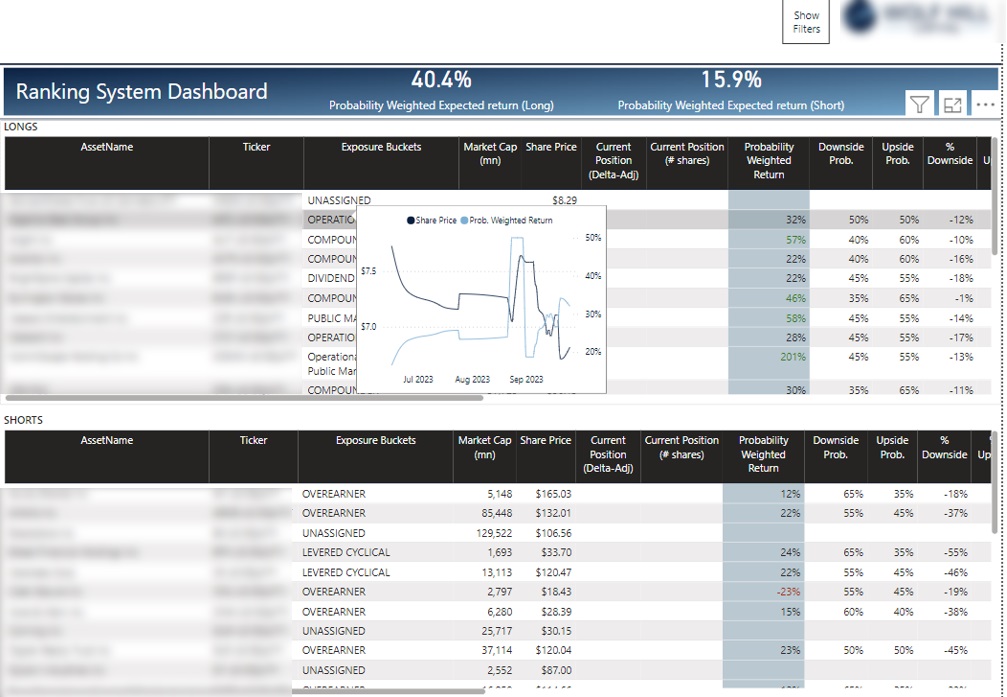
Accounting business intelligence refers to using data analytics and visualization to transform accounting data into management reports. The main goal of business intelligence in accounting is analyzing accounting metrics and ratios to improve the company financial management. This analysis is typically presented to the CEO in small companies and the CFO in larger organizations.
Based on my experience, the data for accounting BI reports usually comes from accounting tools like QuickBooks Online, Xero, Zoho Books, Netsuite and others. BI analysts usually extract the list of transations from these tools which is grouped into general ledger accounts. This data is then used to create accounting dashboards like the one you see below.
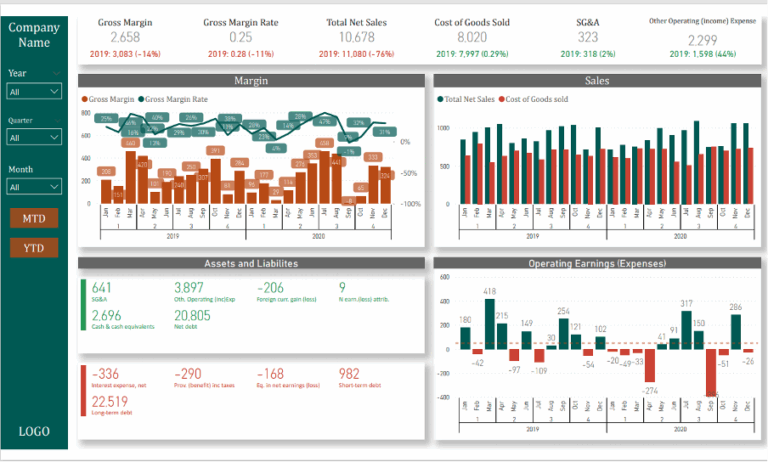
Dashboards like these are usually a good starting point for accounting business intelligence. They usually analyze P&L and Balance Sheet metrics to help finance managers analyze business profitability and any risks.
Another example of a common accounting analysis is comparing actuals to budget. Companies usually set budget for every line item in the P&L in the beginning of the year. As the actual performance data becomes available throughout the year, companies compare the actual performance to their targets.
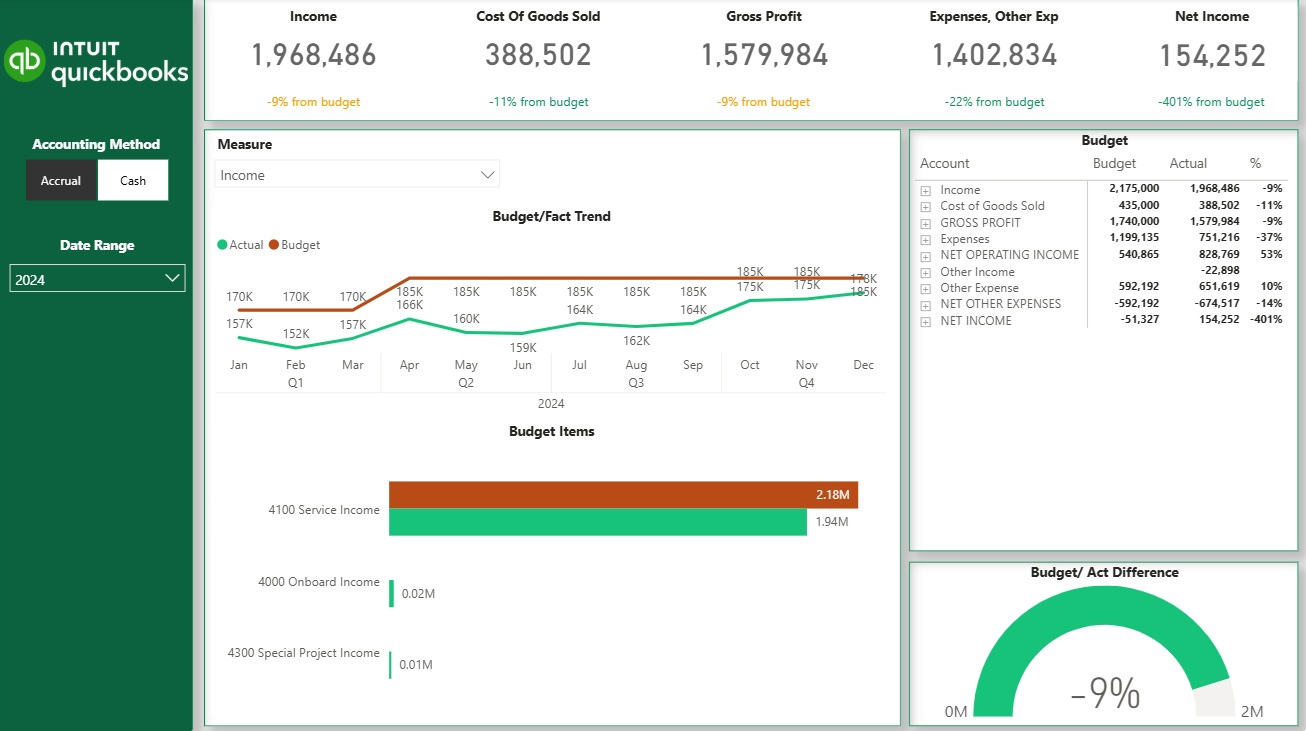
Many companies go a step further and create accounting business intelligence dashboards for individual processes managed by the accounting team.
For example, accounting teams are often responsible for managing account receivables and collecting payments quicker on the outstanding invoices. An account recievable dashboard like the one below makes it easy to see which customers owe the money to the company and how long the invoices have been outstanding for.
Credit controllers can then work through the list of customers on the dashboard and contact them one by one to collect payments. The CFO can then monitor the total outstanding balance in the same dashboard to evaluate how efficiently the accounting team collects the outstanding payments.

Large corporations have internal financial analytics teams that produce business intelligence dashboards. Their analysis supports the financial forecasting process and helps to evaluate the sales team performance.
When I produced these dashboards in Autodesk, the finance and sales directors would discuss them together on weekly basis. Finance directors would then adjust their financial forecast based on the performance that they saw in the dashboards and the input from the sales directors on the open deals.
Common data sources for this analysis are ERPs like SAP Hana and Netsuite which contain all the data on actual sales. The data from CRM systems like Salesforce is also often used to analyze the sales pipeline and help with financial forecasting.
You can see an example of a finance business intelligence dashboard below. It analyzes the company revenue by location, salesperson and sales channel. This analysis can then be used to forecast revenue for every location and sales team.
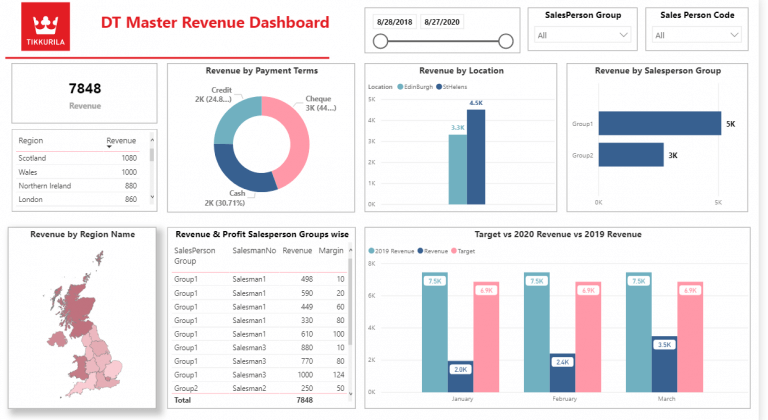
Financial analysts also often support sales teams by analyzing the performance by sales rep. For example the business intelligence dashboard below ranks sales reps by invoiced revenue in a particular quarter and shows how many subscriptions they sold. The sales managers can then click on a sales rep name and see the trends quarterly trends for their performance.
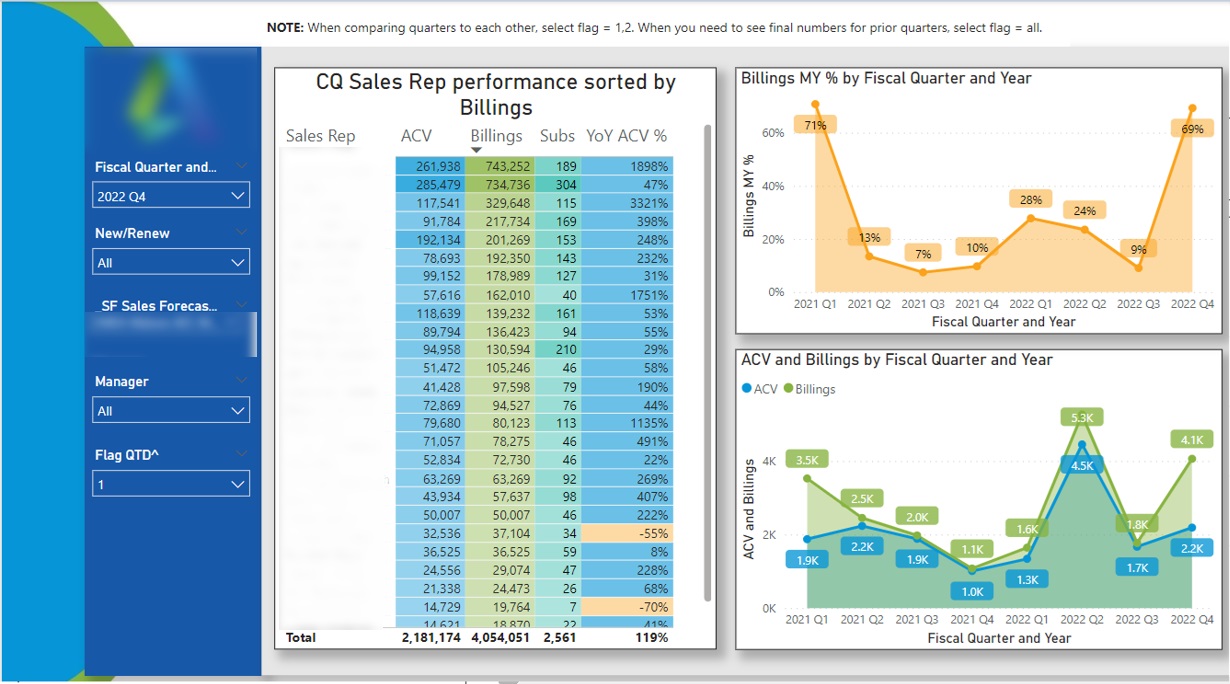
Finally, analyzing the CRM data helps the finance teams in B2B companies to more accurately forecast financial performance.
The CRM data helps to measure the amount of revenue sitting in the sales pipeline and average conversion rate of opportunities into deals. Financial directors can also discuss likelihood of winning individual deals with the sales directors and use this information to more accurately forecast revenue.

BI tools allow businesses to track financial operations, evaluate market conditions, and assess credit risks effectively. They also help analyze how different strategies impact a company’s profitability. Additionally, predictive analytics helps businesses forecast future financial performance.
By leveraging BI in finance, organizations can enhance data analysis and make higher quality strategic decisions.
For example when we developed financial BI reports for the CFO of Neterra Telecommunications they reported finding a one-off cost-saving opportunity worth 50k Euro and finding new business opportunities worth about 10k Euro per month. You can read their review here or view their video testimonial below.
BI tools help reduce manual work by automating data extraction, processing, and reporting. Process automation helps to minimise the risk of errors while saving time and resources. Financial teams can then focus on more high-value tasks.
For example, our consultants implemented business intelligence reports for a financial services company combining the data from QuickBooks Online, Zoho CRM and Excel. These reports are fully automated and save them 10+ working hours per month as they reported in their review.
Traditionally, financial reports are manually refreshed once a week since the process is manual and takes several hours every time. Automating finance reports using BI tools means that you can schedule automated data refresh several times a day bringing the financial reports near real-time.
Having access to real-time reports is especially important when implementing business intelligence in financial services since the data changes so frequently.
Now that you know the key benefits of business intelligence in finance, it is important to apply them in the right areas. I listed several common applications of BI in finance based on my experience below.
The use of business intelligence in finance helps to mitigate risks through real-time data analysis and automated alerts. Real time dashboards enable finance teams to increase transparency, detect potential issues early and take preventive action before problems escalate. Automated alerts can flag unusual patterns or compliance violations, helping to reduce the risk of fraud.
Financial BI reports facilitate cash flow management by providing a real-time view over the current cash flow position and recent changes. This analysis helps financial directors to evaluate affordability of new initiatives and ensure that the cash reserves are sufficient to keep the operations as they are. The dashboards also make it easy to identify the largest business expenses and find the irregular payments.
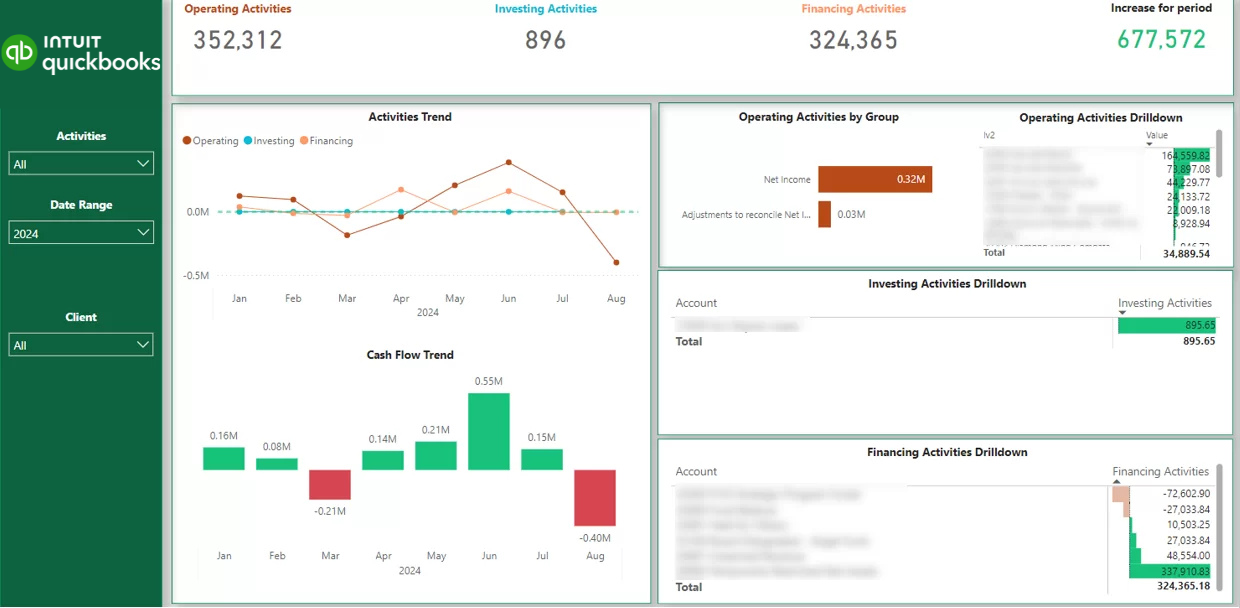
Financial business intelligence reporting is often focused around the company sales process. In fact financial analysts often support the sales teams with their analysis making the sales management more structured and increasing sales.
For example, financial BI dashboards can be used for identifying which sales accounts grew and shrank over time. The sales reps can then proactively suggest new ideas to the growing accounts and approach the shrinking accounts to offer help.
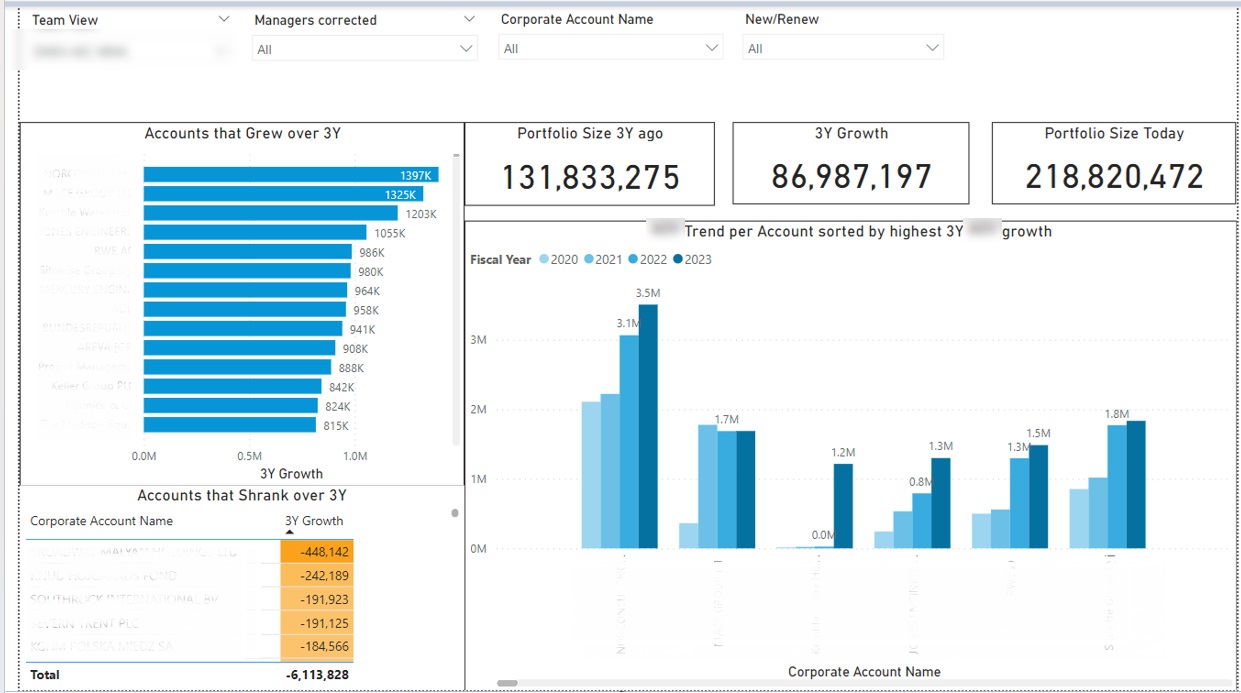
Business intelligence makes the financial reporting process a lot more efficient. This is important because finance teams spend a big portion of their time reporting on financial performance to shareholders and peers.
Automating financial reports using BI tools saves time for report maintenance and enables finance professionals to create more valuable analysis.
Like any implementation, financial business intelligence comes with its own set of challenges. Let’s explore the key obstacles that may hinder adoption and the strategies to effectively overcome them.

One of the biggest barriers to financial business intelligence adoption is fragmented data, stored across multiple systems, formats, and departments. This leads to inconsistent reporting, duplication, and errors in decision-making.
To eliminate data silos, businesses should establish unified data lakes, which consolidate financial information from various sources into a centralized, structured repository.
By unifying financial data, organisations can enhance reporting accuracy, forecasting precision, and operational efficiency.
Many finance professionals lack technical expertise in data analytics, AI modelling, and BI tools, limiting their ability to leverage financial business intelligence effectively. Without proper training, teams struggle to derive actionable insights from complex datasets.
Organisations must invest in structured learning programs that empower employees with the skills necessary to interpret, analyse, and apply financial intelligence.
Equipping teams with data literacy enhances their ability to make informed decisions and fosters a data-driven corporate culture.
Financial leaders often hesitate to allocate large budgets to this system due to uncertainty in ROI and implementation risks. Many companies fear overinvestment in BI tools without concrete performance gains.
Instead of full-scale implementation, businesses should start with targeted, modular pilots that demonstrate measurable ROI before scaling further.
By proving the value of the financial business intelligence through pilot programs, organisations can secure executive buy-in and justify larger-scale investments.
Financial Business Intelligence has become an indispensable tool for modern finance, transforming decision-making, forecasting, cost optimisation, and regulatory compliance. By integrating data analytics, automation, and financial expertise, businesses can gain real-time insights, reduce risks, and drive profitability.
As organisations continue to navigate economic challenges and evolving financial landscapes, embracing this system ensures strategic agility and competitive advantage. Those who invest in scalable BI solutions, data-driven strategies, and financial automation will lead the future of finance with efficiency, accuracy, and innovation.