The client is a digital marketing agency who needed a dashboard to combine data for several clients inside a single dashboard and be able to filter all data by client.
Data Source
Facebook Ads
Analysis Tool
Google Data Studio
The way it is set up at the back end is following:
This way when a new client opens access to this email, the data for the new client is added automatically.
High-level metrics are shown for the selected client including ad spent, revenue, ROAS, impressions, cost per purchase and etc.
Trend charts are shown below for CPM for last 7 days and last 30 days.

Similar 7 day and 30 day trends are analysed for the number of clicks, impressions, ad spent, ROAS, number of purchases and revenue.
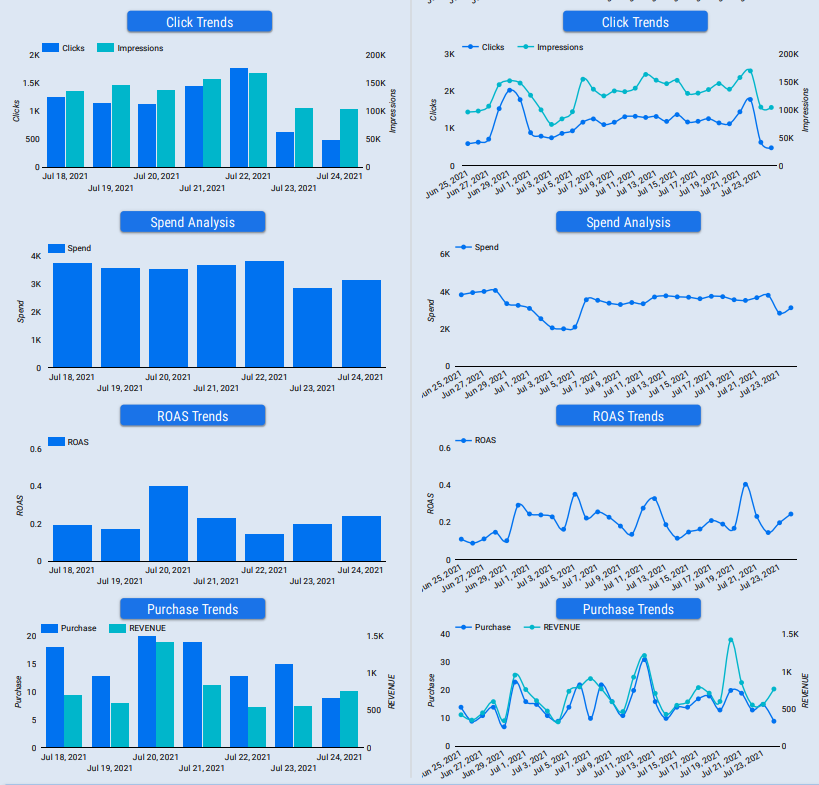
Each metric is broken down by month and shown for all the months this year.

All the key metrics are analysed by campaign, adset and creative
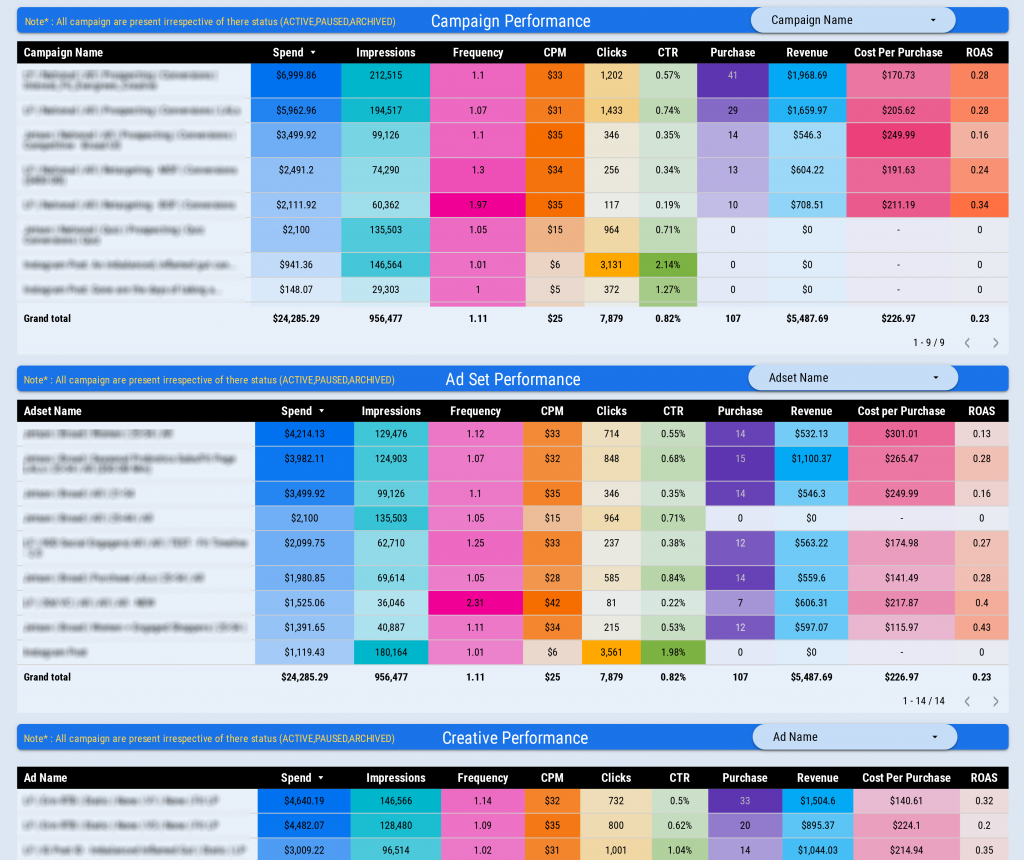
Number of clicks is analysed by state, age group and device to better understand the demographics of target audience.
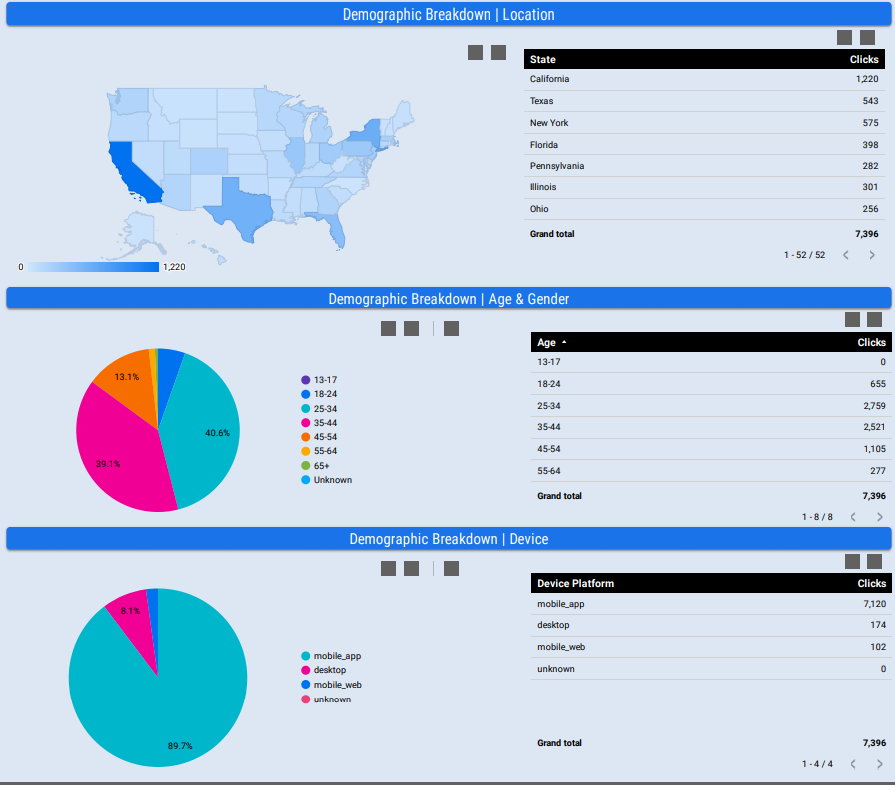
Support
All the support you need – when you need it. From 1-hour quick fix support to longer-term partnership that drives your business forward.
Consultancy
Advanced data thinking, creative ideas and the best Power Platform practices to unlock the true potential of your business data.
Training
Succeess shouldn’t be a one-off. When we train you teams user adoption surges and your Power Platform results radically improve.