Businesses that are not deriving lasting value from data and analytics either have a non-existent or poor data and analytics strategy.
They may have large amounts of data but lack a clear direction on how to use it, or the amassed data is not useful in itself.
As a data analytics consultancy we often help our clients create their data and analytics strategy!
In this guide we will explain how to create one for your business based on our experience!
Simply put, a data and analytics strategy is a long-term plan that your business must carefully create and follow to reap the benefits of data and analytics over time consistently.
In 2006, when Clive Humby said that “data is the new oil,” he meant, and we have observed, that data, like oil, isn’t useful in its raw state. It needs to be refined, processed and transformed into something valuable; its value is in its potential.
The bridge between your data potential and tangible business value is a well-structured data and analytics strategy.
A good data and analytics strategy guides you in gathering the right data to understand your business performance and sets the stage for automating key processes. It defines the technology, skills, and processes needed to make data a valuable asset, and never a liability.
Businesses are collecting an increasing amount of data every day.
This flood of information can lead to better business decisions, less manual processes, smoother operations, innovation, and a real edge over competition—if you have a solid plan.
But without a clear data and analytics strategy, all that data only creates bigger problems and adds no value to your business.
You need a data and analytics strategy to avoid:
A good data and analytics strategy not only helps you avoid these headaches but also makes sure your business actually benefits from data and analytics.
Now that you understand the importance of a data and analytics strategy, let’s guide you through creating a solid one for your business in five steps.
Your data and analytics strategy should start by working out what data your business needs to be able to measure progress toward its goals.
There are three important things here:
Your business goal may be ‘to have a certain number of customers by the end of the next quarter’. Different teams within your business will have their own KPIs to measure progress toward that goal. For example:
So, the first step in evaluating your data needs is to compile a comprehensive list of all the key performance indicators (KPIs) that will help you measure progress toward your business goal.
Then, for each KPI, ask yourself: do we have data to measure it right now? If the answer is yes, note down where it is currently stored, i.e., in a spreadsheet, database, or software application.
If you do not have the needed data, then you think of how to obtain it. Whether by using existing software such as Google Analytics, Xero, or HubSpot or by building a custom one yourself. It all depends on your unique needs.
The goal of this step is to clearly define what data you need and how you’ll get it. This will save you from wasting time and money collecting data that’s not useful. And also guide you through the other steps of creating your data and analytics strategy.
Now that you know what data you need, it’s time to pick the set of software tools that will help you collect and analyse it. This set of tools is referred to as your ‘tech stack‘.
You should choose your tech stack based on where your data is stored.
And ideally, the tools in your tech stack should integrate with one another effortlessly, so you don’t have to code or manually transfer data.
For instance, if you’re using HubSpot as your CRM and Power BI for analytics, you may need to dedicate more time and resources to building custom integrations, as these tools don’t have native integration.
Whereas, if you choose Dynamics 365 as your CRM, which has built-in integration with Power BI, you can focus on analysing data, not building integrations.
Choosing software within the same ecosystem simplifies your data infrastructure and reduces the technical effort needed to go from raw data to insights, as tools within the same ecosystem usually have native integrations among themselves.
As a case in point, if you’re using Azure Data Factory for data integration and storage, using Power BI for your analytics dashboards will be smoother than trying to connect it to, say, Google Looker Studio, because Azure and Power BI are both under the Microsoft ecosystem.
Sticking to a single ecosystem, such as Microsoft, Google, or Salesforce, lowers the need for complex custom integrations and allows you to focus on extracting valuable insights.
Here are common tech stacks that have native integrations among the tools:
| Microsoft | Amazon | Salesforce | ||
| Data Analytics Tool | Power BI | Looker/Looker Studio | Amazon Quicksights/Tableau | Tableau/Tableau CRM |
| Data Warehouse | Azure SQL Server | Google Big Query | Amazon Redshift | Salesforce |
| Data Lake | SharePoint, OneDrive | Google Drive | Amazon S3 | – |
If your business already uses tools from different ecosystems, you would likely need help from a data engineering consultancy to Extract, Transform and Load the data you need from each system.
Once you know which data sources contain the data you need, the next step is starting to extract it.
At this step, you build pipelines that automate the process of extracting data from all your disparate data sources, transforming it into a usable format, and loading it into your data warehouse—this process is called Extract, Transform, and Load (ETL).
Done right, ETL gives you clean, consistent, and trustworthy data that is ready for analysis so your team can use the data to make informed decisions.
Imagine your sales data is in one system, customer data in another, and marketing data in a third. A good ETL process would automatically extract the data from all of these systems, transform it to a convenient format to analyse and load it to a database which is easy to access for your data analysis.
If ETL is not done correctly, becoming a data-driven organisation will be a lot more difficult. Your analysis would be less real time, relying on team members to manually pull the data from different systems. There is a much higher risk of manual errors along the way which would harm the trustworthiness of the analysis.
A well-designed ETL process ensures data flows smoothly, automatically, and reliably. Your team can focus on extracting insights instead of wrestling with data inconsistencies. It’s the difference between having a data asset that drives business growth and a data liability that holds you back.
With relevant, clean, and reliable data at your disposal, you can now build reports and dashboards centred on your KPIs using your chosen visualisation tool.
A well-crafted data analytics report will spotlight key trends, pinpoint patterns, and enable you to track your key performance indicators (KPIs) that inform your business decisions. Moreover, these reports should be automated to provide real-time insights as data flows into your systems.
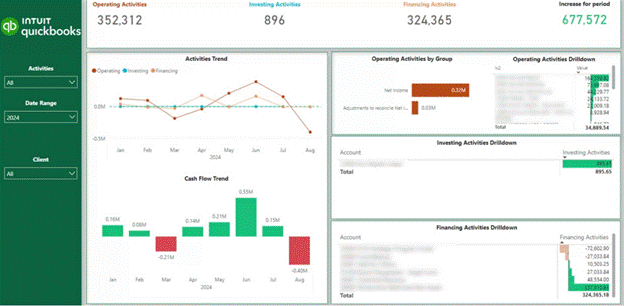
Data Analytics Report by Vidi Corp
Take the Power BI dashboard above, for example. It shows a view of cash flow activities broken down into operating, investing and financing. You can view trends over time, drill down into specific accounts, and assess your financial health. Imagine having this level of insight at your fingertips, presented clearly and concisely and updated automatically.
Good dashboards go beyond just displaying numbers. They should be visually appealing, intuitive and, most importantly, actionable. They should focus on the KPIs and metrics that impact your business goals so you can quickly spot areas that need improvement and make informed decisions.
If you don’t carefully design your data analytics report or dashboard, you may find it hard to draw insights from your data and adoption across your organisation will be low.
Your data and analytics strategy doesn’t end with the insights you get from your data. You have to future-proof your strategy by investing in comprehensive training for your team.
This goes beyond just teaching them how to use the tools; it’s about empowering them to become data champions.
Equip them with the skills to maintain your data infrastructure, develop new analytical capabilities, and interpret complex data to extract actionable insights. Then, your team can continually improve your data and analytics capabilities and keep your business ahead of the curve.
Train your team in-depth on the data and analytics tools as well as the best practices.
This is a vital step in becoming a data-driven organisation—building a sustainable data-driven culture where every team and individual in your business is empowered to make informed decisions based on reliable data.
Vidi Corp offers an end-to-end data and analytics strategy service that not merely extracts maximum value from your data but also trains your team on how to utilise data and analytics for long-term and continued success.
To wrap it up, building a data and analytics strategy is more than just collecting data. It’s turning that data into business results. If you know what data you need, choose the right tools, organize your data, create clear reports, and train your team on how to use it, then you’re set up to drive business growth with data.
Remember, data is the new oil – but like oil, it needs refining to be valuable. Let Vidi Corp help you refine your data into actionable insights and build a data strategy that guarantees success. Contact us today to discover how we can transform your raw data into your most valuable asset.