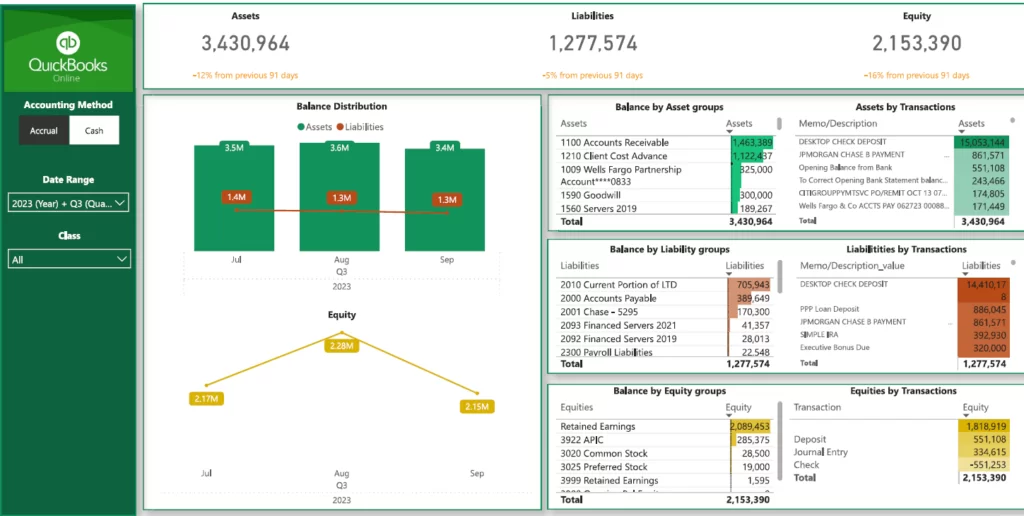
Table of Contents
1. Automated Data Connectivity between QuickBooks Online and Power BI
2. Intuitive Drag-and-Drop Reporting for Business Users
3. Always Real-time Insights into Business Performance
4. Highly Flexible and Customizable Visualizations
5. Interactive Drill-Down Analysis Uncovering Granular Insights
6. Secure and Controlled Anytime, Anywhere Access
7. Actionable Alerts based on QuickBooks Data
8. Export and Share Visualizations beyond Power BI Interface
9. Embed Analytics into Business Applications
10. Value for Money Cloud BI Stack
Introduction
QuickBooks Online (QBO) and Power BI are two of the most popular cloud platforms that can work powerfully together to provide game-changing insights into small business finances and operations.
Through QuickBooks online Power BI Dashboard integration, you can have a better overview of your financial records through a visual report.
QBO is the leading accounting software for small businesses with millions of users worldwide tracking income, expenses, payroll, inventory and more in the cloud. Power BI is Microsoft’s data visualization solution that helps create interactive reports and dashboards for better and faster decision making.
Integrating your QuickBooks Online data into Power BI gives finance managers, accountants and business owners a 360-degree analytical view of their company’s performance through rich, real-time reports and dashboards.
Here are 10 key things you should know about how QuickBooks Online and Power BI work together to transform business analytics:
The most important thing to understand is that Intuit (the makers of QuickBooks) have built a certified QBO Data Connector that allows you to easily import data from your QuickBooks Online organization into Power BI with just a few clicks. This self-service connector provides automated daily refresh of your data.
The pre-built integration eliminates the need for any manual work, coding or custom development. Once configured correctly, the connector automatically pulls your QBO data including invoices, bills, account balances, projects, profit & loss, account transactions etc. into Power BI on a scheduled basis. This means your reports and dashboards always have the latest up-to-date information from QuickBooks Online ensuring you are making financial decisions based on real-time accurate data.
You also get access to both current period QBO data as well historical information providing complete visibility for trend analysis and forecasting. Overall, the connector offers a simple yet powerful linkage between the two systems saving tons of IT hassles connecting disparate cloud applications. If you need a custom connector for the QuickBooks online Power BI Dashboard integration, you can contact us at Vidi-Corp.
Another big plus is that once your QuickBooks Online data is available within Power BI, you can use its easy drag-and-drop report creator to build interactive dashboards and reports. The simple click and configure interface allows beginners to create rich visualizations including key metrics, KPIs, trends and insights without any technical expertise.
You don’t need to know programming languages like SQL or Python. With just a few drag-and-drop steps, you can showcase key figures like gross margins, net profits, revenues, expenses etc. for business units, products, campaigns, regions – sliced by time periods. The dynamic reports update automatically providing real-time analytics from your financial data in QBO.
Since the connector enables automatic daily refresh from QuickBooks Online to Power BI, it ensures the dashboards, charts and metrics are always showing latest data rather than static snapshots. QBO serves as the single source of truth for all transactional data. This is one of the main reasons why corporates go for QuickBooks online Power BI Dashboard integration.
As sales get logged or bills get paid in QuickBooks, the Power BI visualizations update automatically with the newest figures. This real-time reporting allows quicker identification of spikes or drops in KPIs to drive faster corrective actions across planning, costs, collections etc. No more backward-looking reports. The streamlined data integration between QBO and Power BI facilitates forward-looking, data-driven decisions.
Once your QuickBooks data is available in Power BI, you get access to an extensive library of visualization types – P&L charts, bar graphs, line charts, doughnut charts, tree maps, pie charts, scatter plots, gauges, cards, KPIs, maps and more.
Each of these can be customized and formatted in numerous ways to meet diverse reporting and stakeholder requirements using simple drag-n-drop and point-n-click options. Just pulling filtered QBO data into Power BI gives you automatically updated and interactive reports compared to Excel. But the flexibility in visualization unlocks even more impactful analysis.
For instance, you may show revenue trends over 12 months as an area chart, display profits by region in a color-coded map, compare actuals vs budgets in a variance bar chart, and present website traffic in a tree map and so on. With dozens of visualization options almost every metric can be transformed into meaningful graphics and insights catering to different information needs.
Unlike static PDF reports, Power BI reports and dashboards based on QuickBooks Online data offer interactive analysis capabilities. Report viewers in your organization can drill down into charts and visuals to unearth granular insights.
Clicking on a specific region in a profits map can show individual orders, selecting a particular week in a sales trend chart can reveal sales by product line, filtering expense categories can showcase largest single purchases – the options are endless.
Stakeholder can also leave comments and annotate snapshots on reports to raise questions or highlight issues for collective discussion and decision making. The interactive drilling down into latest QBO transactions coupled with threaded conversations enables extremely focused performance monitoring and problem resolution using latest data.
An important benefit of cloud tools like QBO and Power BI is that reports and dashboards can be securely accessed 24×7 on all devices. Finance managers can monitor the latest KPIs anytime, anywhere on the go from iOS and Android devices rather than be tied to desktop browsers.
QuickBooks Online serves as the backend cloud data source while Power BI dashboards provide the window into latest performance. Granular access permissions ensure that confidential figures and reports are only shared with authorized stakeholders as per business hierarchy and responsibility.
Selective sharing also facilitates and democratizes access to custom reports, say for regional managers who can view POS and inventory metrics for stores they oversee without accessing organization level data. Rule and role based access makes sure right people have access to right reports driving localized decision making.
Another extremely useful feature is Power BI’s alerting capability which lets you set data rules on metrics that automatically trigger email or mobile notifications to responsible parties if certain KPI thresholds are exceeded or fall below expectations.
For instance, alerts around inventory levels falling below safety stock triggers alerts to logistics managers for replenishment. Exceeding thresholds on advertising expenses shooting beyond budget notifies the CMO. Delayed customer payments notify collections teams while overdue purchase invoices alert procurement.
Since data flows daily from QuickBooks Online, alerts help you intervene in time around potential financial risks like cash crunches, budget overruns or compliance issues. The notifications based on latest QBO numbers ensure you remain proactively covered through event or time-based rules.
While Power BI delivers a world class interface to interact with dynamic dashboards, another useful aspect is that underlying QBO reports and visualizations can also be exported in other formats. You just need to contact us for QuickBooks online Power BI Dashboard integration and create the dashboard. Then you can easily export data.
Finance managers needing static snapshots can export reports as PDFs, PowerPoint presentations or even Excel spreadsheets for sharing in emails and fileservers if needed for audit reports, annual filings, investor presentations etc. Visualizations can also be embedded or shared easily via links with teams using messaging platforms like Teams or Slack using Power BI apps.
Sharing beyond the core Power BI interface becomes handy say for operational teams who may not have Power BI access or for field agents who need simplified data to coordinate tasks. The export formats augment information accessibility.
Expanding on shareability, Power BI makes it very easy to embed frequently accessed visuals and charts derived from QuickBooks Online data directly into other SaaS web applications. This is useful for those beyond finance teams who need insights for better decision making.
For example, embedding key revenue metrics in CRMs gives salespersons visibility into historical trends with a client before major deals. Integrating insights like customer lifetime value, churn risk and acquisition costs helps front office staff better manage relationships and campaigns.
Similarly, customer support teams get a data layer helping track service ticket trends or common technical complaints enabling improved issue resolution while product teams can embed real-time adoption analytics to prioritize feature improvements. The embedded BI functionality extends data science beyond finance.
Finally, having both QuickBooks Online and Power BI working together offers a very affordable and high value BI solution for small businesses. Intuit QuickBooks Online has tiered pricing starting at just $25 a month while Power BI has a free plan plus a Pro version for $9.99 per user a month only. That is just $35 monthly for self-service enterprise grade reporting.
On one hand QBO provides reliable cloud data you can trust while on the other Power BI brings customizable dashboards transforming operational metrics into interactive insights helping drive daily decisions, planning and strategies. Together this stack brings cutting edge BI capabilities on an accessible SMB budget.
The integration between QuickBooks Online and Microsoft Power BI creates a very powerful cloud analytics stack for modern data-driven organizations. While QBO provides scalable financial data management, Power BI unlocks visual intelligence generating explainable and easy-to-understand reports to optimize decision making across business functions.
With easy connectivity, automatic data refresh and customizable visualizations – finance and other managers can leverage these SaaS tools to drive better business planning, forecasting, performance management and predictive modelling based on empirical data. If analytics is integral to your small business success, this is one integration you must evaluate further!