ClickUp has quickly become a favorite among teams looking to streamline their workflows. However, its true potential is unlocked through ClickUp integrations, connecting it with other essential applications. It is one of the best project management platforms that offers flexibility to people who work remotely. Like any other software, you can make Clickup even better by pairing it with other apps.
Read on and let’s explore 10 ClickUp integrations available to skyrocket your productivity.
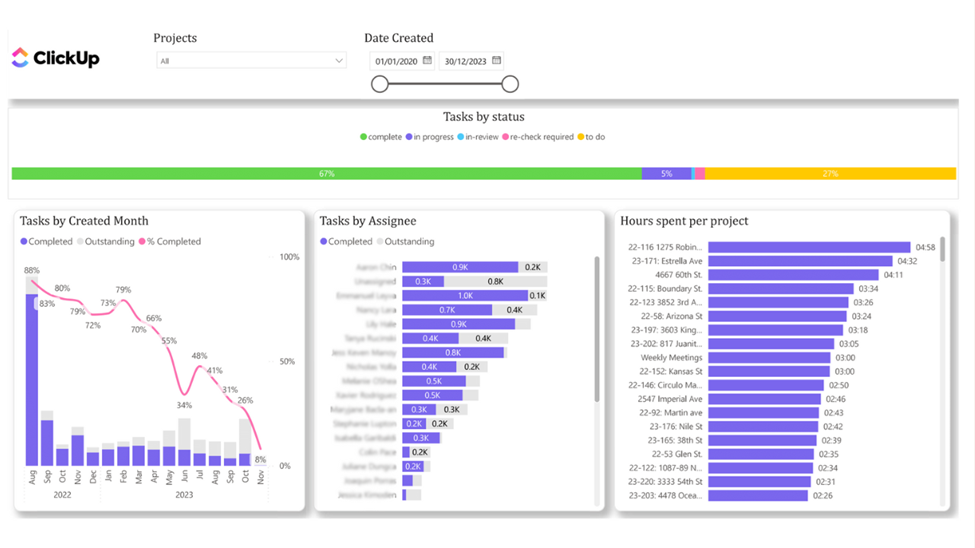
One of the most powerful ClickUp integrations is with Microsoft Power BI, an industry-leading business intelligence and analytics platform. Integrating Power BI with ClickUp allows you to turn your task and project data into interactive dashboards and reports.
With the Power BI and ClickUp integration, you can:
Having assignment, productivity, and progress data flows directly from ClickUp into Power BI saves manual effort. You don’t need to export, reformat, or upload data just to create a status update.
The visualization capabilities in Power BI then allow you to identify bottlenecks, overworked team members, stalled projects, and more at a glance. You can even drill down to see the specific lingering tasks causing delays. With real-time tracking through interactive reports, you can do course-correct work before small issues pile up.
Tableau is another top-tier business intelligence and analytics platform like Power BI. Integrating Tableau with ClickUp melds robust visualization capabilities with your key task data.
The ClickUp Tableau integration allows teams to:
With customizable dashboards and data models, the ClickUp-Tableau integration is great for planning resourcing. You can anticipate busy periods based on task volume and assignee bandwidth. Leadership can also easily track progress towards major goals represented as key strategic projects.
If your organization already uses Tableau, setting up the ClickUp integration is simple. Just connect your ClickUp account and select desired task parameters. Automated syncing ensures your visualizations stay up to date.
Rize.io is a powerful time-tracking tool that helps team members understand how they spend their work hours and improve focus. Rize.io integration brings time analytics directly into the workflow management system. This ensures that time tracked connects to tasks seamlessly.
The ClickUp Rize.io integration enables users to:
Rize.io ClickUp integration helps users gain deeper visibility into productivity trends, eliminating the need for manual time entry.
For teams focused on improving efficiency and balance, the integration ensures every minute of deep work translates into measurable progress inside ClickUp.
For many modern teams, Slack is the hub of real-time communication and collaboration. Integrating your favorite productivity tool ClickUp into Slack keeps your work flowing smoothly across both platforms.
With the ClickUp Slack integration, you can:
Having ClickUp updates and alerts incorporated into Slack conversations reduces context switching. You don’t have to toggle between multiple web pages and apps to stay on the same page as your team.
The integration also enables quick collaboration around shared tasks. You can discuss projects and delegate work from the convenience of familiar Slack channels. Team members can be looped in to provide feedback easily.
With work scattered across many apps, it’s easy for tasks to fall through the cracks. Pleexy is an integration tool that acts as a bridge between your task manager and other productivity
tools, enabling seamless synchronization and centralized task management.
Pleexy helps you connect task manager like Todoist, Microsoft to do and Google Tasks to ClickUp and other tools.
Pleexy connects your primary task manager with other platforms where tasks and action items might be created.
For example:
-Emails in Outlook Transform flagged emails into actionable tasks.
-Notes in OneNote or Evernote Pull tasks directly from meeting notes or project outlines.
-Project Management Apps like ClickUp, Notion, Asana or Trello Consolidate assigned tasks into your task
manager.
-This ensures that all your tasks, regardless of where they originate, are funneled into your preferred
task manager.
With Pleexy, you never have to worry about missing a key task living outside your ClickUp. It ensures you have full visibility in your work as your team collaborates across multiple platforms. Maintaining a single centralized task system is game-changing for individual and team productivity.
Managing customer relationships is critical for any business, and HubSpot is one of the most popular CRMs. Integrating HubSpot with ClickUp via Konnectify blends structured task management with a powerful sales and marketing platform.
The ClickUp and HubSpot integration allows you to:
Having customer and deal data flow into your tasks keeps the entire team aligned. Relevant conversations and notes are also consolidated for a shared context. No detail falls through the gaps across systems.
With automated workflows spanning HubSpot and ClickUp, customer response time also improves. You don’t waste precious minutes manually transferring records between sales and operations teams.
Jira remains one of the most widely used issue and bug tracking tools among software engineering teams. Integrating Jira with ClickUp bridges the power of its customizable workflows with ClickUp’s intuitive interface.
The ClickUp Jira integration enables teams to:
With real-time sync, developers get full visibility into pending issues and tasks without toggling between separate apps. Automated status updates also keep documentation in lock step across Jira and ClickUp.
For software teams already invested in Atlassian’s ecosystem, bringing Jira data into ClickUp unites project management with domain-specific workflows. No need to start from scratch or lose out on Jira’s robust functionality.
Whether tackling bugs or developing new features, the ClickUp Jira integration connects software projects end-to-end for engineering teams. Unlocking the power of both platforms results in streamlined product delivery and shorter cycle times.
For developers using GitHub to source code projects with team members, connecting to ClickUp supercharges task management. The ClickUp GitHub integration bridges granular development work with high-level software project planning and tracking.
Key features of the ClickUp GitHub integration include:
Having translation of issues across ClickUp and GitHub improves context sharing for developers. Code changes can be tied directly to project tasks for complete documentation. Project managers also gain clear insight into development velocity via automated syncing to tasks.
The ClickUp GitHub integration ultimately unites developers and managers around shared visibility into both code-level changes and overarching software project status. Tighter alignment through integrating these best-of-breed tools accelerates software delivery lifecycles.
Email continues to be the lifeblood of work communication for all teams. Integrating your inbox with ClickUp via the Gmail integration transforms pings into structured tasks.
Key features of the ClickUp Gmail integration include:
Removing the need to manually log tasks from important emails alleviates a major pain point. Plus, having the full content of messages appended directly to associated tasks improves context significantly.
You can customize filters to only pull in emails as tasks under certain sender addresses or with select keywords. This prevents influx of unnecessary noise into your ClickUp.
For managing task-oriented emails, integrating Gmail with ClickUp is a productivity game changer. Streamlining responses and ensuring no commitments fall through the cracks unlocks more time for meaningful work.
As one of the top customer relationship managements (CRM) platforms, Salesforce powers thousands of sales teams worldwide. Connecting Salesforce with ClickUp provides end-to-end sync between deal data and task execution.
The ClickUp Salesforce integration enables seamless workflow across sales and broader organization by:
Having player context from Salesforce in ClickUp tasks keeps everyone on the same page. Sales teams can easily follow pending commitments made to prospects and customers.
Meanwhile operations teams gain clear visibility into upcoming work driven by sales discussions. Resource allocation and planning is streamlined with a consolidated view.
With deal and activity data flowing across tools in real-time, the ClickUp Salesforce integration supercharges sales execution and productivity. Unlock the power of both platforms to hit revenue goals faster.
As detailed across the many Clickup integrations covered in this article, it plays nicely with dozens of ubiquitous tools used by modern teams. From chat platforms like Slack and email providers like Gmail to specialized software solutions like Jira and Salesforce, ClickUp unites data and workflows across the full stack.Go ahead with the right integrations and boost the productivity of your remote teams today.